Hmmmm. A couple of google searches on the multiple dex files error seems to point to package names. It seems the plugin .jar is using plugin.library as the package name but doesn’t let me change it because it is compiled. So I’ll try refactoring the /Users/jm/Documents/TEST300/App/android/plugin/src/main/java/plugin/library/ folder to something like …/plugin/library2/ and see if that helps.
Let me see if I can get someone with a little more experience using Android Studio to answer the question.
What plugin are you adding to the project?
Are you trying to build the plugin sub-project?
Thanks
Rob
It seems to build successfully now after refactoring that /Users/jm/Documents/TEST300/App/android/plugin/src/main/java/plugin/library/ folder to library2. (although I haven’t yet deployed to a device to test the apk runs ok)
In order to get it to build I had to remove 2 of the 8 plugins that the app needs (But I need to somehow get them back in and working)
Those 2 plugins continue to cause the Multiple dex files error since they both seem to have “package plugin.library” in their BuildConfig file. Android Studio lets me see the file by decompiling it from the jar but it doesn’t seem to let me change it.
I see this file in : /libs/plugin.externalStorage.jar > plugin > library > BuildConfig (at the top of the editor window it says "decomplied .class file, bytecode version 51.0 Java 7)
Is there any way to change the package in that file? or way to get the build to accept it? or another way to prevent getting a Multiple dex files error?
Thanks Rob I see you wrote as I was typing up my last post. I can’t seem to get these 2 plugins to work together:
plugin.externalStorage.jar
plugin.equalizer.jar
They are both by the same plugin developer
They both have in the decomplied BuildConfig this: “package plugin”.library which seems to cause the multiple dex files error.
I pasted these jars along with the other 6 into the following folder, so I’m using the /app/ not the /plugin/ module:
/Users/jm/Documents/TEST300/App/android/ app /libs/
I had to create the libs folder for some reason, I don’t see it in the projectTemplate. If I have that wrong please let me know.
Thanks again
You may need to reach out to Scott and asking him about it. They go in the app folder, not the plugin folder. The plugin folder is for when you make a plugin and the plugin needs additional libraries.
Rob
I’m having the same issue. When the app opens after a compile in Xcode I get this screen
My custom splash has worked fine for a long while until this sudden error.
I’m using 3168
I do subscribe to the splash plugin but for some odd reason there are two in my account, one to renew, and one doesn’t expire until 2018.
Help -
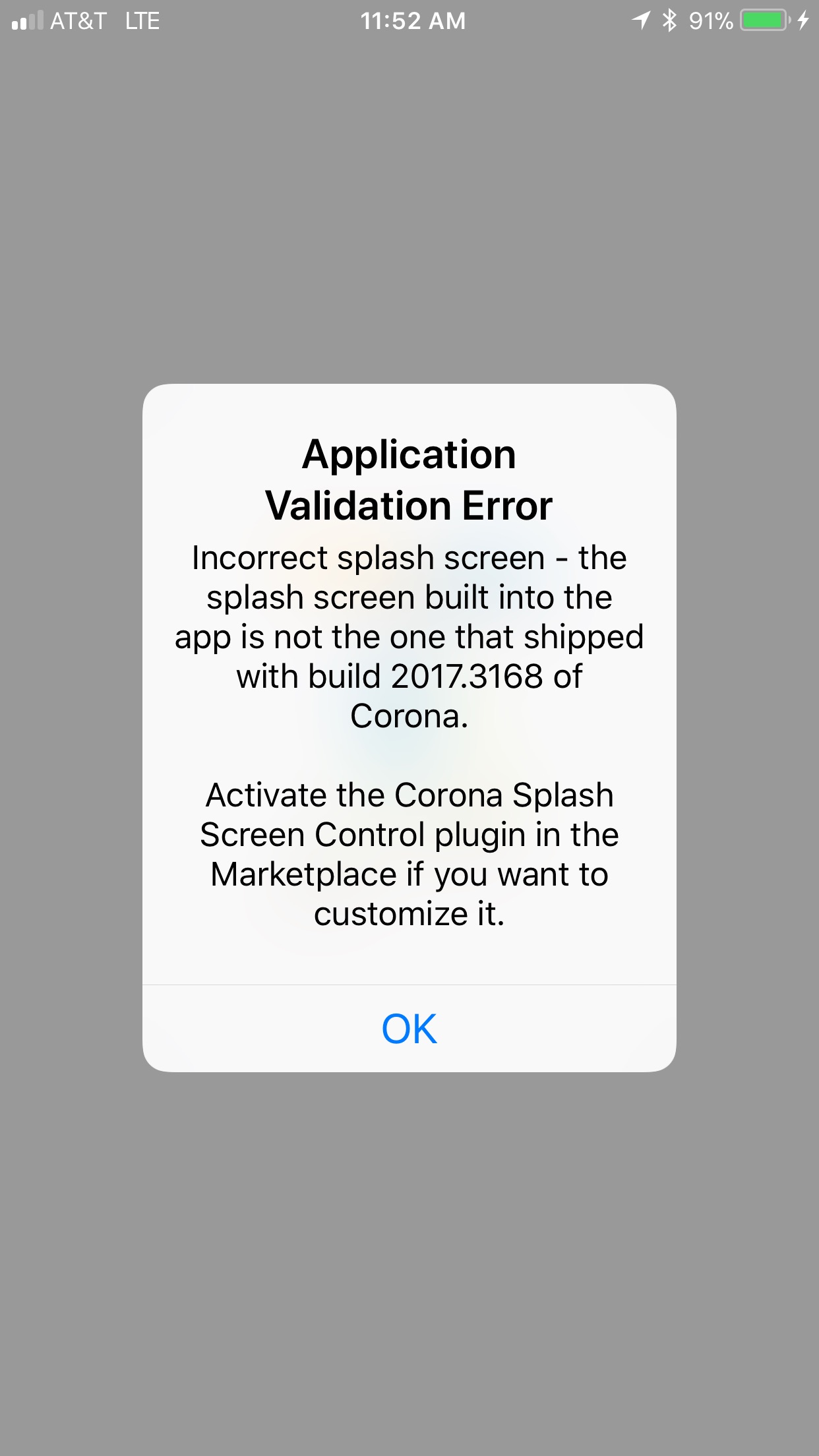
The exact SAME issue here.
We’ve worked with our own splash image fine for a long time, then all of a sudden this message.
We’ve bought the Splash Control for the second time, the new one will expire next year. We’re working with Corona 3179.
Please Help, it’s stopping us from developing.
Hello! I’m really to sorry to hear that. We are investigating it, for now, try to log out and login from Corona Simulator (it can be done in settings dialog).
I’ve done that (and a few other things) and it’s fixed for now.
Unfortunately, I can’t point to the exact steps that fixed it.
Thanks
for any other reference to this post,when you are using corona enterprise, make sure that drawable folder(with _corona_splash_screen.png in it) exists in android/res folder
Hi everybody, I’m having the same problem and it’s a bit annoying.
I have the splash screen control activated, Android native builds don’t have this problem. I tried updating to the latest build, deauthorize the computer, logout from simulator, etc etc but nothing worked.
I’m using build 3184 and I get this damn popup when I try to remove this annoying splashscreen (yes it’s annoying when your client is a big one and he doesn’t want to have anything to do with other branding)
What version of Corona was the template create in? It might be worth it to move to the new Native App templates and use them instead of older Enterprise templates.
EDIT to add: Engineering is going to see if there is an easier way…
Rob
Hi Rob,
Honestly, I am not sure but it from at least one year, before Corona Native. I tried the sample app that comes with Corona and I don’t get the popup if I delete the corona splash screen as with my app.
What changes can I do in xcode / corona to get the same result?
Thanks
So, migrating to the new template fixed ths issue with the popup. However, I am not getting a “attempt to index global ‘network’ (a nil value)”.
I am not overwriting this global object, I don’t have a network.lua file and this same code works perfectly with the previous template.
If I try to access the “audio” library, I don’t get this exception so it is somehow related to the network library.
I checked online and in the forums but didn’t find anything helpful.
I would suggest following:
-
adding simplest network.request into template app to see if it works at all for you
-
checking Other Linker Flags in Xcode’s Build settings to be same
Yup, tried with my old linker flags and it worked. I had to remove -lplayer and put "force_load “/Applications/CoronaEnterprise/Corona/ios/lib/libplayer.a”
Hello there,
One of our client has asked for a small change on their app. But our Entreprise subscription has expired since beginning of this month and so we’re getting an error when signing. How can I extend it without rewriting the app to use Corona Native as it is just for a small change?
Thank you in advance.
Kind regards
You will need to email support AT coronalabs.com and have them consider extending your Enterprise license.
That said, it’s been over a year since we switched from Enterprise to Native. The changes are mostly in the default App project. It should not be a lot of work to move an Enterprise project to a Native project. You should not have to rewrite hardly any code. Just copy your Corona folder and any C++/Obj C/Java files and add in any frameworks for libraries. Run the Corona Native script to set up the proper symlinks and you should be good.
Rob
Hello there,
One of our client has asked for a small change on their app. But our Entreprise subscription has expired since beginning of this month and so we’re getting an error when signing. How can I extend it without rewriting the app to use Corona Native as it is just for a small change?
Thank you in advance.
Kind regards
You will need to email support AT coronalabs.com and have them consider extending your Enterprise license.
That said, it’s been over a year since we switched from Enterprise to Native. The changes are mostly in the default App project. It should not be a lot of work to move an Enterprise project to a Native project. You should not have to rewrite hardly any code. Just copy your Corona folder and any C++/Obj C/Java files and add in any frameworks for libraries. Run the Corona Native script to set up the proper symlinks and you should be good.
Rob
