Hello.
I’m completely beginner in corona SDK and android.
I want to build android app but I got this error (a simple program that just show a picture):
FAILURE: Build failed with an exception.
- What went wrong:
Execution failed for task ‘:App:checkReleaseDuplicateClasses’.
1 exception was raised by workers:
java.util.zip.ZipException
Deprecated Gradle features were used in this build, making it incompatible with Gradle 7.0.
Use ‘–warning-mode all’ to show the individual deprecation warnings.
See https://docs.gradle.org/6.8.3/userguide/command_line_interface.html#sec:command_line_warnings
I want to know what does it mean and how can I solve this problem. If you know of a source for reading about this topic, please let me know
I use Solar2D Simulator 2021.3644
windows 10 64bit Enterprise
OS build 10586.1540
Windows Defender

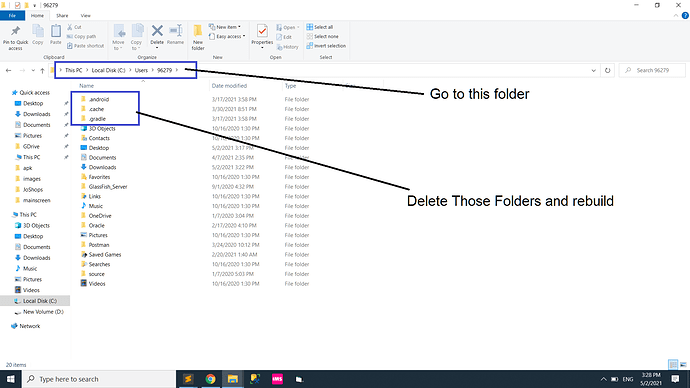
 ) comes with embedded Java since build 3629, so you shouldn’t need to have Java. If that’s the project you are building, there should be no issues with it.
) comes with embedded Java since build 3629, so you shouldn’t need to have Java. If that’s the project you are building, there should be no issues with it. I meant the solar2D
I meant the solar2D

