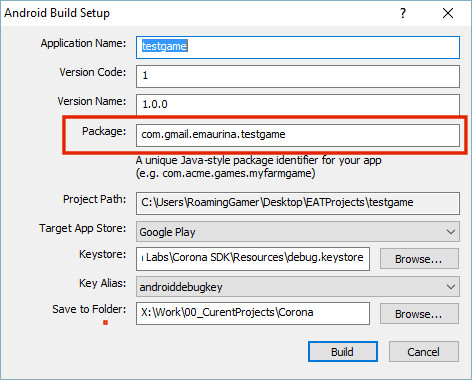@tonygod,
re: left/right arrows while in text field - Good catch.
b - Yeah, I had real trouble with that. The thing is, I have to pad the bottom of scroll areas (which you don’t see, but the scroller does) and you are right there is a little offset in my calculation. I’ll pound on it some more.
re: explorer - Thanks for finding this. I do all my dev on Windows and unfortunately, have done only moderate testing on OS X so far. Whatever the case, bugs are not acceptable.
b - I didn’t quite understand the sequence here. Are you saying you editted a project you previously started in beginner-mode after switching to experienced-mode, or are you saying you exported over a project you had previously hand-editted?
If it is the latter, please note: I overwrite the destination, so hand-editing, then generating again will wipe out your edits.
re: FPS - You didn’t miss anything. FPS, a few other config settings, and a bunch of android/plist settings in build.settings are not yet exposed for editting.
re: Applovin - Please verify what your project option selections were. It should only ask you for IDs for the options you selected.
re: Thanks - You are welcome. Thank You!

 That is something you type into the build dialog for Corona:
That is something you type into the build dialog for Corona: