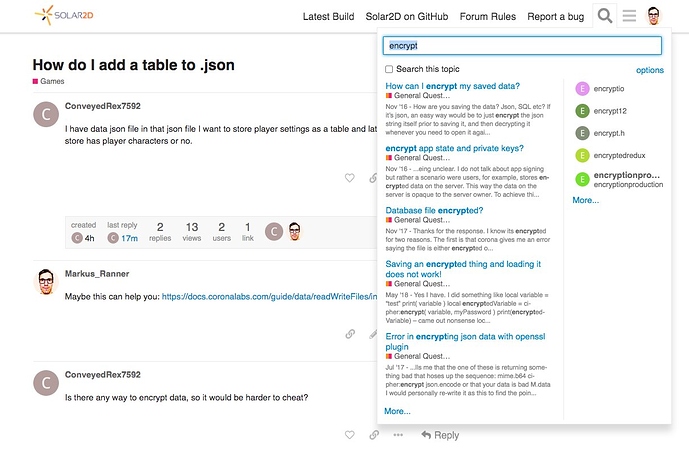I have data json file in that json file I want to store player settings as a table and later on I will need to store has player characters or no.
Is there any way to encrypt data, so it would be harder to cheat?
I don’t think you need to worry about people cheating until you have enough players to see that it actually is a problem. At least I’m not spending any time on encryption etcetera.
But if you still want to do it, I think you should just search the forums for an answer first…
Ok, thanks!
Every time you use json.encode(), it will turn whatever table you input into a JSON string, so adding extra tables is as simple as making that new table a subtable or adding multiple tables to the function inside brackers, i.e.
local t = { myValue=1 }
t.newTable = { newValue=2 }
json.encode( t )
-- or
local t1 = { myValue=1 }
local t2 = { newValue=2 }
json.encode( { t1, t2 } )
thank you!
how can I get open ssl plugin now?
do I need to upgrade to solar2D?
because I am still on 2018 corona SDK
I don’t know about the ssl plugin, but you should definitely update to latest Solar2D build asap. I believe that the Corona build servers will be permanently shut down pretty soon from what I’ve read. Moving to Solar2D offline builds shouldn’t be much of an issue either. I don’t think I had to change anything to migrate if I remember correctly.
So to migrate I just need to install solar 2D and thats it?
Probably that’s all you need to do. Depends on what plugins you are using I guess. Just give it a try and see what happens. 
The opensll is added to build.settings file. Then use it like that :
local openssl = require "plugin.openssl"
local cipher = openssl.get_cipher ( "aes-256-cbc" )
local iv = ...
local key = ....
local yourEncryptedData = mime.b64( cipher:encrypt ( rawData, key, iv ) )
build.settings :
plugins =
{
["plugin.openssl"] = { publisherId = "com.coronalabs", },
....how do I encrypt tables?
i did it, but I get strange error.
Looks like that error it is from plugin itself
local testString = {
version = version,
playerLevel = playerLevel,
music = music,
sfx = sfx,
}
local pass = "SomePass"
testString = json.encode( testString)
local encryptedData = mime.b64( cipher:encrypt( testString, pass ) )
testString = json.encode( encryptedData )
local path = system.pathForFile( "data.json", system.ResourseDirectory )
local file = io.open( path, "w" )
if file then
file:write( testString )
io.close( file )
end
function LoadData(fileName)
local path = system.pathForFile(fileName, system.ResourseDirectory)
local contents = ""
local myTable = {}
local file = io.open(path, "r")
if(file) then
contents = file:read("*a")
contents = json.decode( myTable )
myTable = cipher:decrypt( mime.unb64( myTable ), pass )
myTable = json.decode( myTable )
io.close(file)
return myTable
end
return nil
end
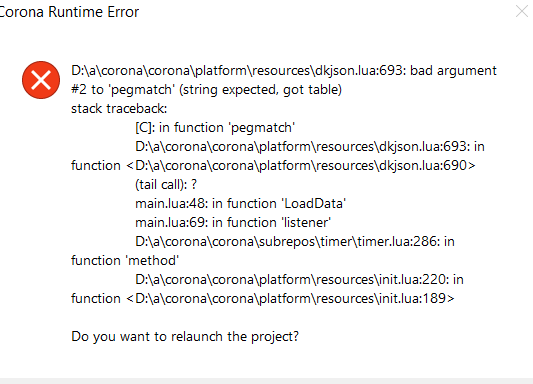
Any help?
I tried this, but same issue:
local testString = {
version = version,
playerLevel = playerLevel,
music = music,
sfx = sfx,
}
local pass = "somePass"
testString = json.encode( testString )
local encryptedData = mime.b64( cipher:encrypt( testString, pass ) )
local path = system.pathForFile( "data.json", system.ResourseDirectory )
local file = io.open( path, "w" )
if file then
file:write( encryptedData )
io.close( file )
end
function LoadData(fileName)
local path = system.pathForFile(fileName, system.ResourseDirectory)
local contents = ""
local myTable = {}
local file = io.open(path, "r")
if(file) then
contents = file:read("*a")
contents = json.decode( myTable )
myTable = cipher:decrypt( mime.unb64( myTable ), pass )
io.close(file)
return myTable
end
return nil
end
@ConveyedRex7592 You aren’t providing enough information.
For instance, your crash is with pegmatch. What’s that? Which line is #693? etc.
Also, the code that you’ve posted should crash before you ever get to do anything. For instance, you are using JSON, mime, cipher, etc. without ever actually requiring them (or at least showing us how you require them and set things up).
Cryptography isn’t a particularly easy topic. For now, I would suggest that you go take a look at the examples that can be found from the documentation page that @yosu provided for you.
There isn’t any error in the encrpytion. it is the other parts of your code.
Try not to use system.ResourceDirectory (read here)
Sample code below works.
local testString = {
version = 1,
}
local pass = "somePass"
testString = json.encode( testString )
local encryptedData = mime.b64( cipher:encrypt( testString, pass ) )
print( encryptedData )
local path = system.pathForFile( "data.json", system.TemporaryDirectory ) --system.ResourseDirectory )
print(path)
local file = io.open( path, "w" )
print( file )
if file then
file:write( encryptedData )
io.close( file )
endDid you try to decrypt data ? Because I think I get error in that part.