Sure! Look at the volume button (down-right) in the first image, and the sky background in the second one.
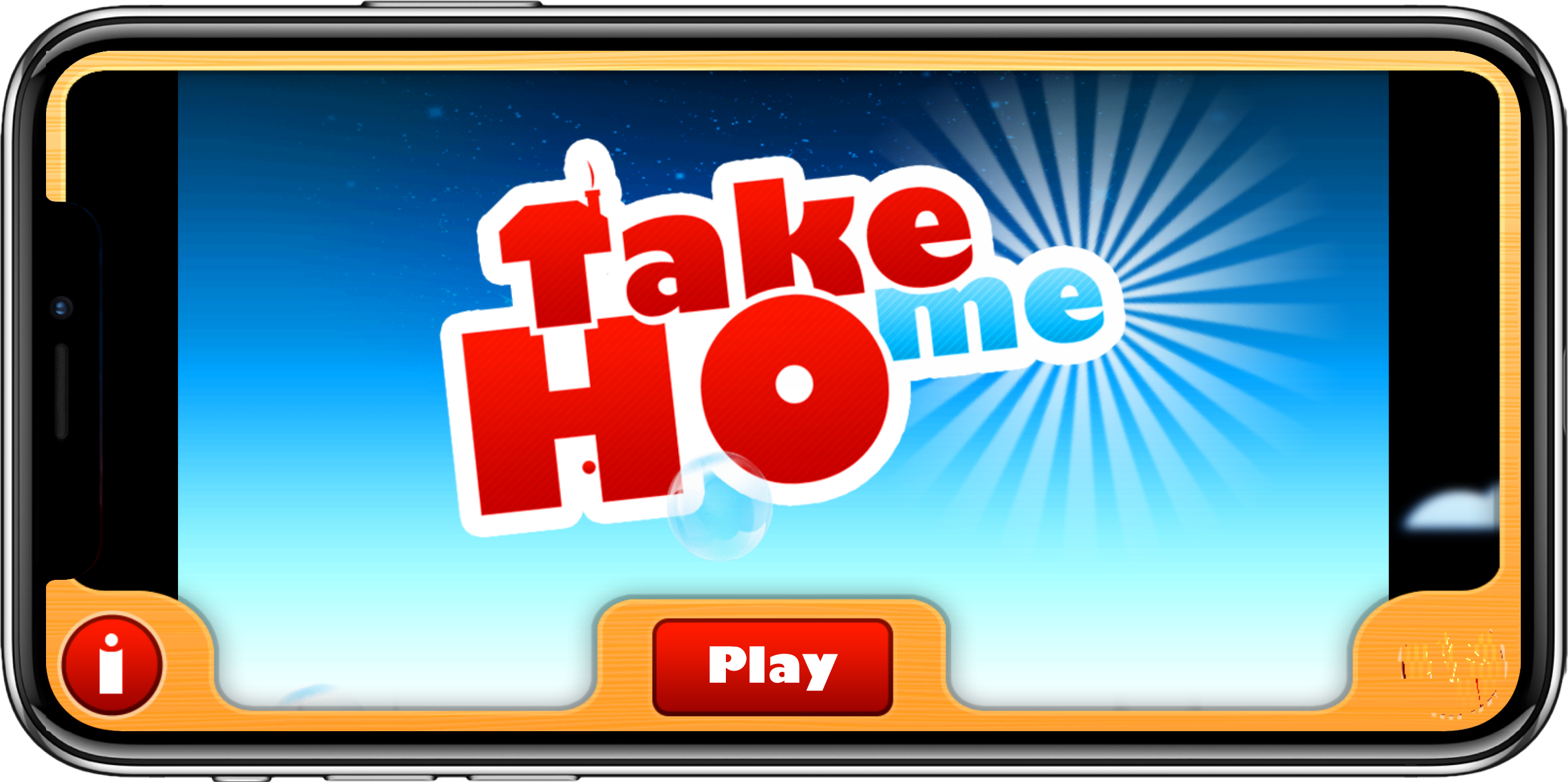


Sure! Look at the volume button (down-right) in the first image, and the sky background in the second one.
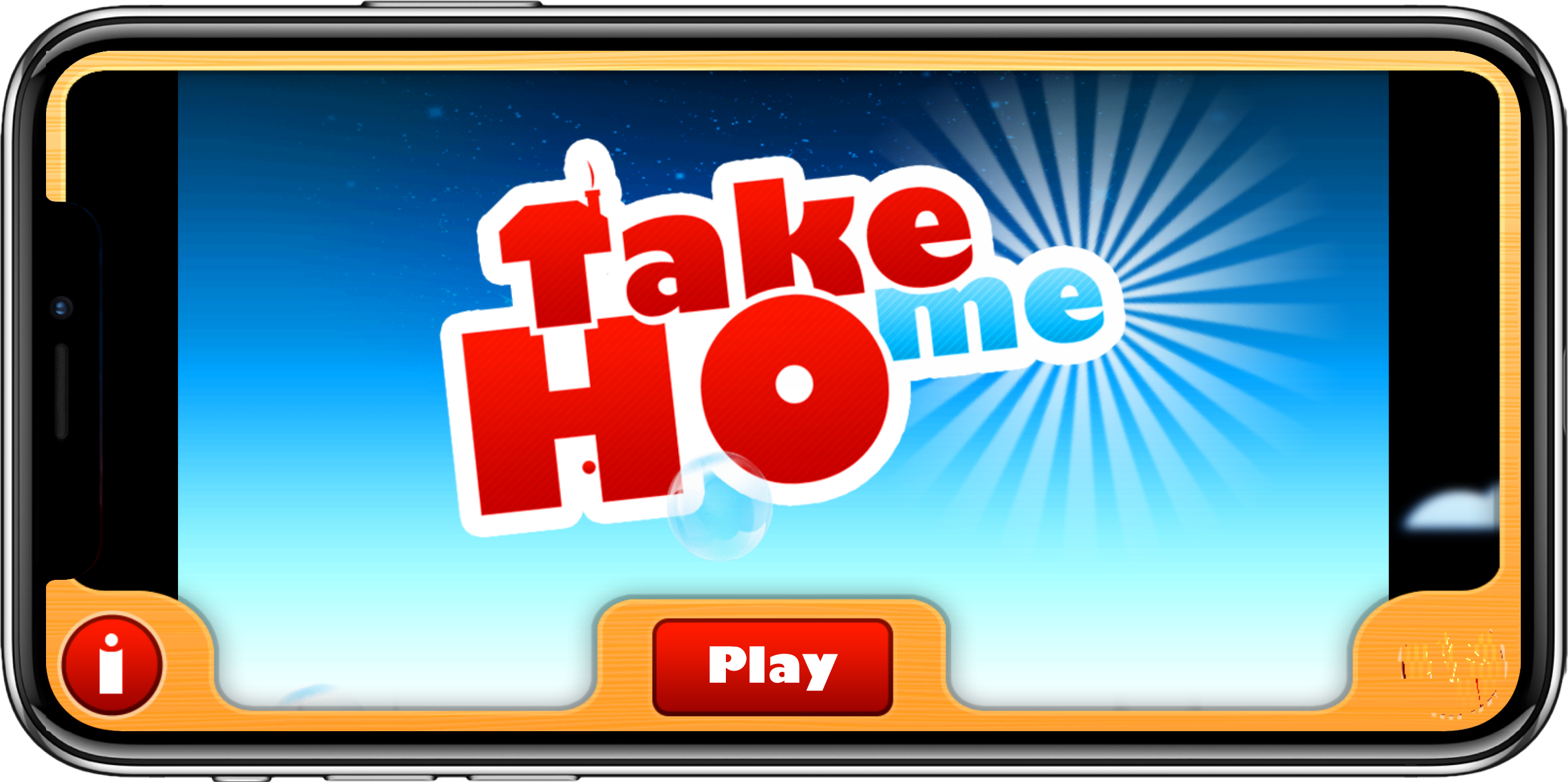

Hello! Does it crashes 100% of launches or occasionally? It is important, if it crashes every time or just sometimes?
For me it crashes (or freezes the whole system, so I need to force shut down pressing and holding the power button) absolutely 100% of the times. Sometimes at the beginning, sometimes after two or three transitions. Really frustrating!
@vlads, running my sample zip file, it seldom crashes - after all, that’s a single instance of the problem. But within my game app, which has this occur many more times, it crashes my system 100% of the time, just as it does for bmrpeal.
Thank you for the quick responses. First of all: we acknowledge that this is extremely important issue and should be dealt with. We are working on trying to fix it. We don’t have any latest laptops and closes apple store ran out. So for now lets try what we can. I made 2 simulator “debug” builds. One is just a debug build, so crash backtrace would be useful, another is debug with some minor changes. Please try this two builds and tell if they still have the issue. Also, please use some site, like https://pastebin.com/ to share crashlogs instead of pasting them in posts directly.
Debug build: https://www.dropbox.com/s/lwe3aa1hvjxhc23/Corona%20Simulator%20Debug.zip?dl=0
Patched build: https://www.dropbox.com/s/27s0foq8rcd69mi/Corona%20Simulator%20Patched.zip?dl=0
Previous public release (just give it a try) https://developer.coronalabs.com/sites/default/files/Corona-2017.3184.dmg
This builds are not signed. Control-click them in finder and select “Open”
Note: do not use this builds to make device builds.
@vlads, I’m sorry to report that none of the 3 builds resolved the graphic errors - I didn’t let the app continue long enough to cause a hard crash.
In an effort to help, did you read @bmrpeal’s comment about this possibly being isolated to Intel graphics cards? I’m running Intel Iris Plus Graphics 650.
Can you run it long enough to get the hard crash?
I think we need to chase that error in addition to the graphics error.
Rob
okay. I’m running it now.
@Vlads and @Rob, some good news. Although the graphic errors still occur, both the new Patched version and the Last Public Release DO NOT cause a hard crash.
@Vlads, @Rob, appreciate your attempts to fix. I will use the patched version for now - is there anything else you’d like me to try? Although this solves the hard crash problem, any idea about how to track-down the graphic glitches?
Also, looking online I see that the 2018 13" MacBook Pro uses: Intel Iris Plus integrated graphics 655 with 128MB of eDRAM
However, the 15" MacBook Pro uses: Radeon Pro discrete graphics with 4GB of video memory
Based upon @bmrpeal’s comments above, if you are seeking to find a system to duplicate the issues, you might want to consider getting the 13", as the ATI branded cards in the 15" seem to work for bmrpeal. The issue ‘appears’ from here to be related to the Intel graphics chipset. But then again, no one has yet reported from a 2018 MacBook Pro 15".
Btw, crash log you provided leads to weird places:
com.acronis.fileprotector
com.paragon-software.filesystems.ntfs
Where are you running it from. Is is hard drive or some other storage?
@Vlads,
> Paragon is my NTFS driver, as my project drive is formated via NTFS. Never had a problem with it, ever.
> Acronis is my backup software - it operates in background and it is widely used and known to be reliable.
Is it necessary that I put my project on the internal drive and turn off my backup software?
It’s worth trying.
Personally, talking generally, I have experienced thousands of problems trying to use ntfs on Macos … Many problems!, from computer freezing to involuntary reboots. I think Mac is completely incompatible with any ntfs version, wherever.
Can’t agree with that, have used Paragon NTFS for years with no problems. Although that doesn’t include running Corona projects from an NTFS drive.
@dodi_games, I’ve been using Paragon’s NTFS drivers with numerous drives on 4 different Mac configurations in the past 4 years. It works flawlessly, and wonderfully - so I concur with @nick_sherman’s comment.
Feel free to contact me with a private message if you want to get it working - I’d be happy to help you try.
@vlads, @Rob, moving my project to the internal non-NTFS drive appeared to solve the HARD crash problem - except, however, that Corona Simulator did CRASH. Here is the crash log: https://pastebin.com/4RapHxTn
@vlads,@Rob, I suppose that once you solve the Corona crash problem here, it will work again fine on NTFS. That’s my 99.9% educated guess because the CRASH occurs regardless of whether or not NTFS is used. It’s just that on NTFS, it causes a HARD CRASH. Hope this info helps. Very much appreciate your continued pursuit to solve this crash problem.
Hey! This is actually “good” news, because it shows traceback pointing to actual Corona. Could you please try running Debug & Patched builds I posted above, and see if they are crashing? Here’s links if you deleted em: