I decided to do write a quick and dirty code for my rich text code needs despite the availability of some very interesting packages out there. It only covers colors, bold/regular, and font size options and is dependent on this package for color retrieval: https://github.com/andrewyavors/Lua-Color-Converter
Tweak it and improve it if you need to.
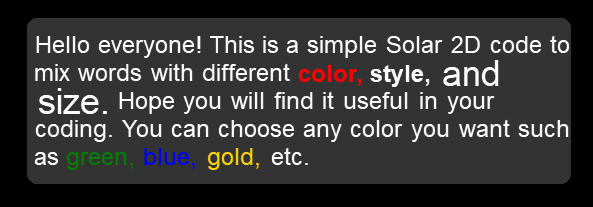
-- textStyler.lua
local color = require("convertcolor") --A very nice package for accessing hex colors https://github.com/andrewyavors/Lua-Color-Converter
local M = {}
--Define display size
local centerX = display.contentCenterX
local centerY = display.contentCenterY
local _W = display.contentWidth
local _H = display.contentHeight
local myRect = display.newRoundedRect( centerX, centerY, _W*0.85, _H-2, 5 ) --Use as background and a reference point to position the final text
myRect:setFillColor(color.hex("696969"))
myRect.alpha = 0.5
local txtBox = display.newGroup()
local textStart = {}
textStart.x = 0
textStart.y = 100
textStart.width = myRect.contentWidth
local textChain = {}
local currentLine = 0
local lineSpacing = 14
local wConter = 0
function M.textSplitter(input, inSplitPattern ) -- From Corona online manual
local outResults = {}
local theStart = 1
local theSplitStart, theSplitEnd = string.find( input, inSplitPattern, theStart )
while theSplitStart do
table.insert( outResults, string.sub( input, theStart, theSplitStart-1 ) )
theStart = theSplitEnd + 1
theSplitStart, theSplitEnd = string.find( input, inSplitPattern, theStart )
end
table.insert( outResults, string.sub( input, theStart ) )
return outResults
end
function M.textStyler(text, fontSize, textColor, style)
local myTable = M.textSplitter(text, " ")
--print (myTable)
for i = 1,#myTable do --read each word and add it to the screen
wCounter = table.maxn(textChain) + 1
--if (wCounter>1) then
myTable[i] = " "..myTable[i]
--end
if (style=='b') then --activate bold font style
style = native.systemFontBold
end
local options = --options for creating a newText
{
text = myTable[i],
font = style,
fontSize = fontSize,
align = "center"
}
textChain[wCounter] = display.newText(options)
txtBox:insert(textChain[wCounter])
textChain[wCounter]:setFillColor(color.hex(textColor)) --use convert color to change text's color
textChain[wCounter].anchorX = 0 -- Choosing anchor to Zero for easier spacing calculations
if (wCounter>1) then
if (textChain[wCounter-1].x + textChain[wCounter-1].width + textChain[wCounter].width > textStart.width ) then
currentLine = currentLine + 1
textChain[wCounter].x = 0
textChain[wCounter].y = currentLine * lineSpacing
else
textChain[wCounter].x = textChain[wCounter-1].x + textChain[wCounter-1].width
textChain[wCounter].y = currentLine * lineSpacing
end
else
textChain[wCounter].x = textStart.x
end
end
myRect.height = txtBox.contentHeight + lineSpacing
txtBox.y = myRect.y - myRect.contentHeight/2 + lineSpacing
txtBox.x = myRect.x - myRect.contentWidth/2
end
return M
---------------------------
--Example usage:
--Main.lua
local t = require("textstyler")
t.textStyler("Hello everyone! This is a simple Solar 2D code to mix words with different", 12, "ffffff")
t.textStyler("color,", 12, "ff0000", "b")
t.textStyler("style,", 12, "ffffff", "b")
t.textStyler("and size.", 18, "ffffff")
longText = "Hope you will find it useful in your coding. You can choose any color you want such as"
t.textStyler(longText, 12, "ffffff")
t.textStyler("green,", 12, "008000")
t.textStyler("blue,", 12, "0000FF")
t.textStyler("gold,", 12, "FFD700")
t.textStyler("etc.", 12, "ffffff")