Also, I may have been doing the Xcode download wrong. How would I do that? I also so someone else was having the same problem. When I try to go and sign a sample with the same provisioning profile, it doesn’t work.
I just redid everything. I copy and pasted the project and used that folder. Then, I made a completely new development provisioning profile, added the phone, and downloaded it. I built it and first tried to install with Xcode. It said “The executable contains an invalid signature.” Then, I tried to install with Corona. It said "ERROR: code signing failed: /Users/Strong621/Desktop/Luke’s Apps/Final/Gram-K copy.app: replacing existing signature
/Users/Strong621/Desktop/Luke’s Apps/Final/Gram-K copy.app: unknown error -1=ffffffffffffffff", and the console logs were the same thing.
Anyone?
It sounds like there is something wrong with your iOS dev setup.
You should debug that, but not using Corona at all.
i.e. find a recent tutorial on the web or YouTube and make a basic ‘hello world’ app.
Then sign and install it.
This will let you know whether the xCode installation and iOS dev setup is right or wrong. It may also give you some hints on what is wrong if there is a problem.
I suggest looking around Ray Wenderlich’s site: https://www.raywenderlich.com/
The tutorial can be about swift or anything else as long as it includes a discussion of making your certificates, and installing to an actual device.
It looks like Ray W’s site has a great two part tutorial on getting started from ‘no account’ to ‘submitted to store’.
It covers all the steps in great detail and may have some useful info for you to verify your setup is correct:
Here is a recent YouTube series that seems to have relevant parts:
https://www.youtube.com/watch?v=YIZxSZJMU2Y
Again you don’t have to watch the whole series. Just the bits where he make the first app, then the video where he tests on device.
Thank you
In Xcode’s Device & Simulator’s window, I click on the small + button below the list of installed development apps. You may not have any listed. That opens a file picker where I go click on my .app bundle that I want to install to the device. There is a log window that’s part of the Device & Simulator screen where you can watch for messages from the device.
The log has a lot of noise in it, so it’s hard to pick out the errors, but that’s a starting point.
Rob
Just out of curiosity, can you build and install the HelloWorld sample app out of /Applications/Corona/SampleCode/GettingStarted/HelloWorld?
Rob
This is the log window Rob is talking about.
Three screenshots to help you find the log:
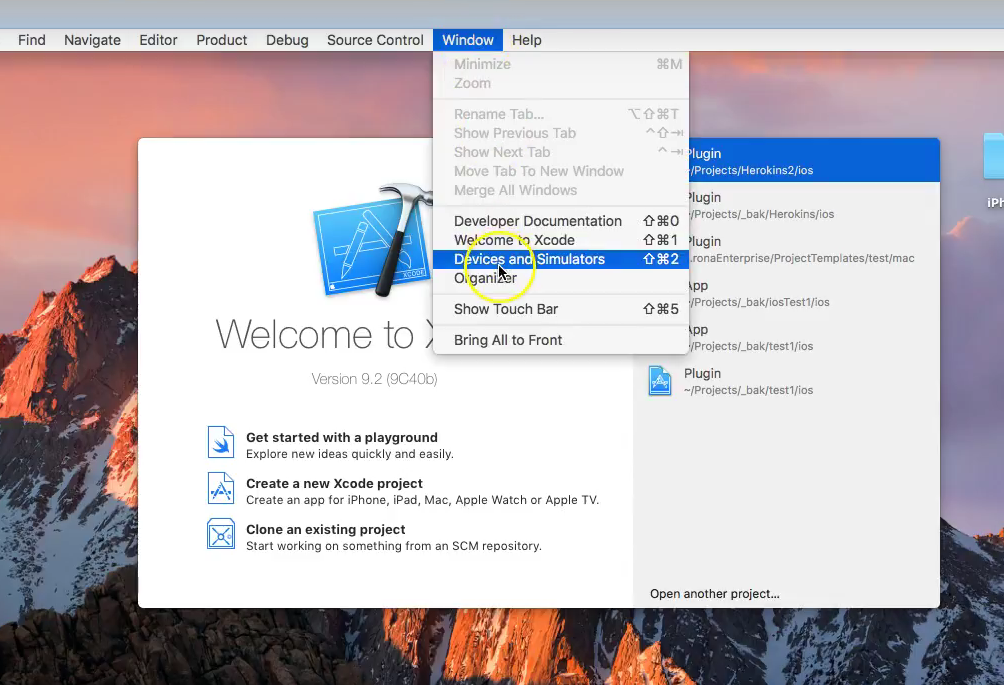
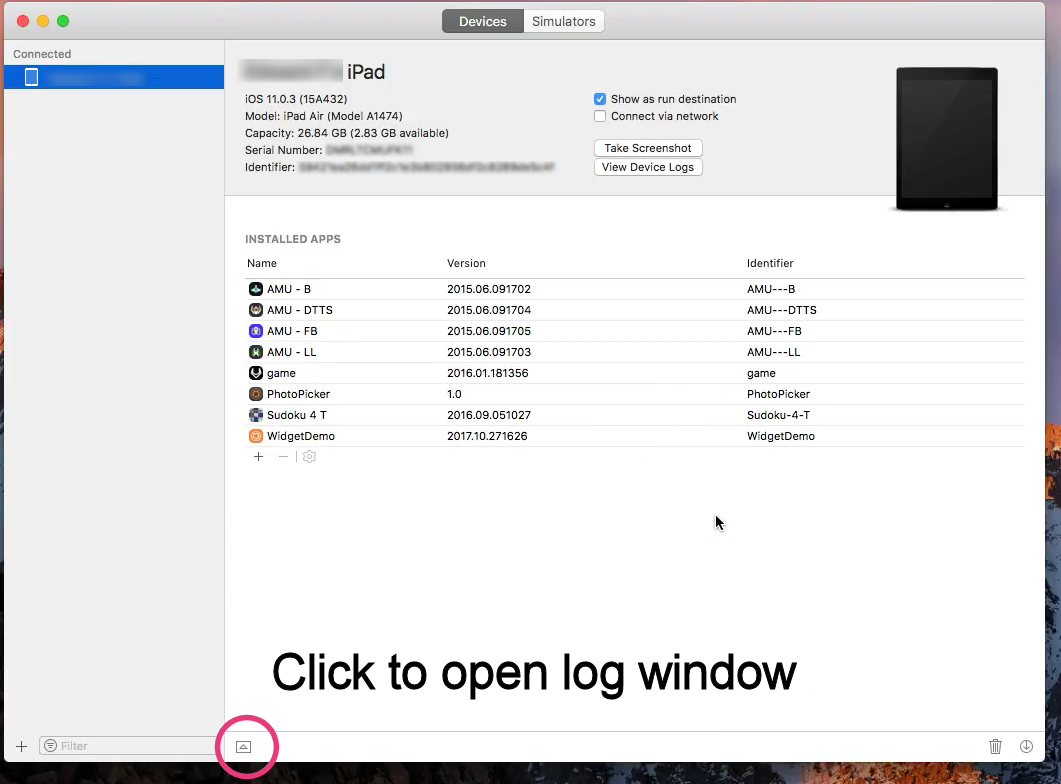
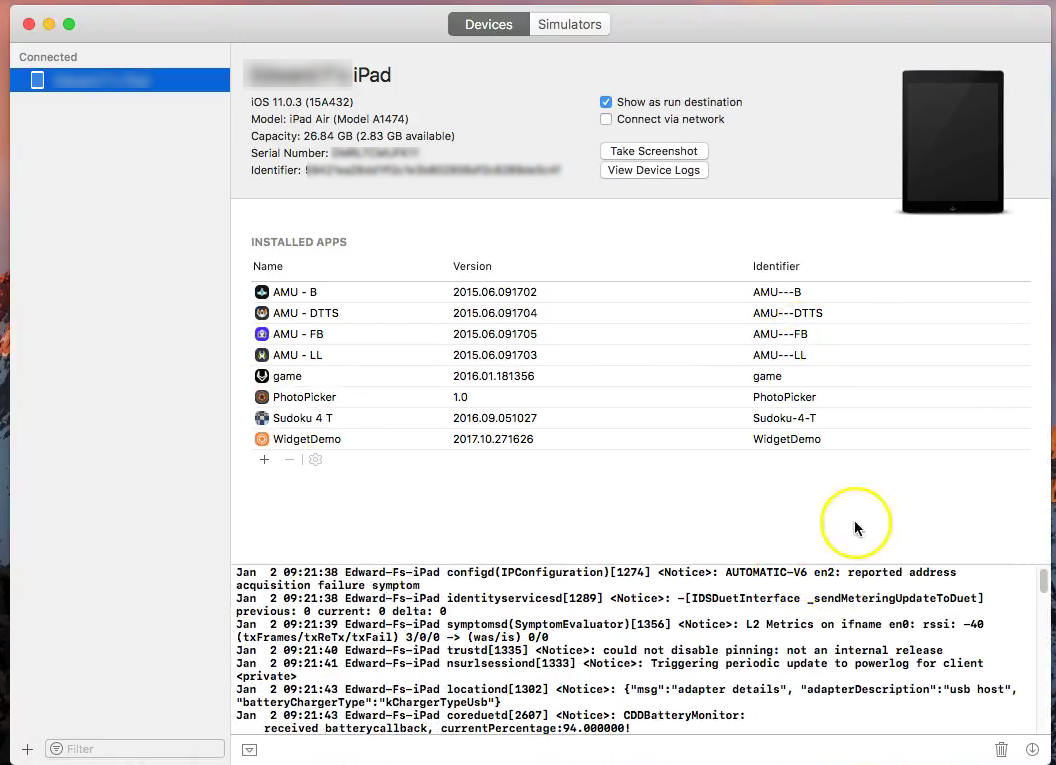
I figured it out. Corona was not able to copy to the device. However, after I uninstalled and reinstalled Xcode, Xcode was able to install the app.
I’m not clear. Are you able to build and install from Corona now?
So, Corona could build the app, but it couldn’t install the app. I had to uninstall and reinstall Xcode, and then Corona still didn’t work, but the Xcode Devices and Simulator tab could download it to the device.
That is weird. Sounds like something in your environment is borked.
However, I’m glad you can still get the app to your device for testing via xCode.
Thinking aloud:
“There must be some kind of log error when Corona tries to copy the app to the device. I wonder if it more informative now.”
Has that message changed since your first post?
I will post the logs later today.
The logs and error message are the same as the one in the very first post. Not, the -1=FFFFF. I got it all cleared up, though, and I should be fine in the future. Thank you!
When you connect the device, the device pops up a dialog about ‘trusting this computer’. Did you click yes?
Also, debug certificate or production?
You want to double check all your certificates.
You might also want to show us a screenshot of the Corona ‘build setup’ dialog.
I did hit trust.
I have tried an Ad Hoc Distribution Provisioning Profile and a Deveopment Provisioning Profile. I think my certifictes are fine.
The app builds correctly. It just doesn’t copy to the device. It even runs in the simulator. Check the logs in the attachments.
The main problem that comes up looks like: Error finding pathto/ios_sendapp.sh
However, it is there.
… You might also want to show us a screenshot of the Corona ‘build setup’ dialog.
Can you start Xcode and make sure you have any extras installed and then if so, in Xcode go to Window->Devices & Simulators and make sure your device shows up, goes through all of the development setup etc.
Rob
