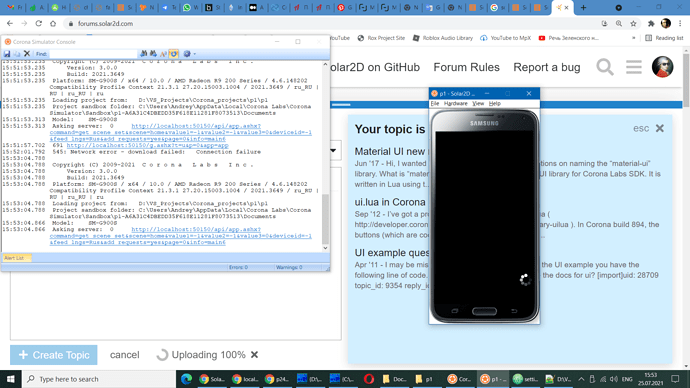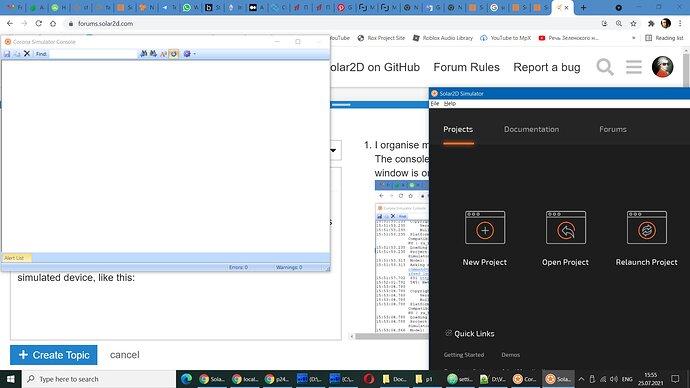- I organise my working space as follows:
The console window is on the left side, the simulated device window (SDW) is on the right side.
When I restart Simulator the start-up window gets location of the simulated device, like this:
So, every time I have to shift it left, open the project and move the SDW to the side I want again…
The suggestion is that the start-up window position and SDW position were stored as separate variables.
- On the console window critical errors do not have date&time. Sometimes it is confusing… You just do not know if they are old or fresh… To avoid such a situation I have to clear console window often.