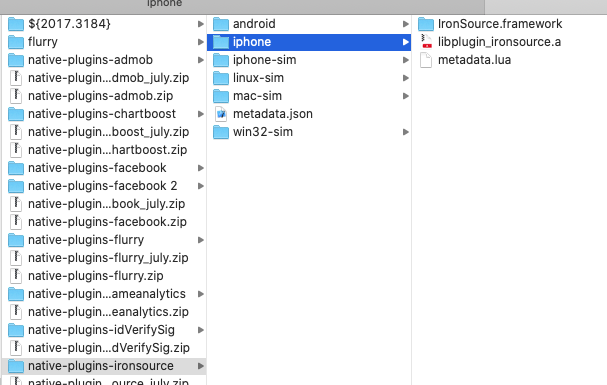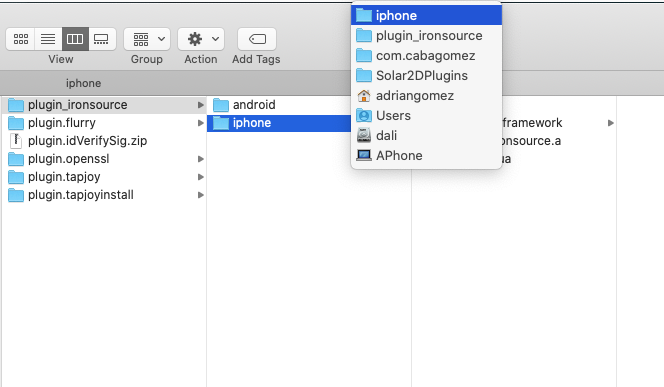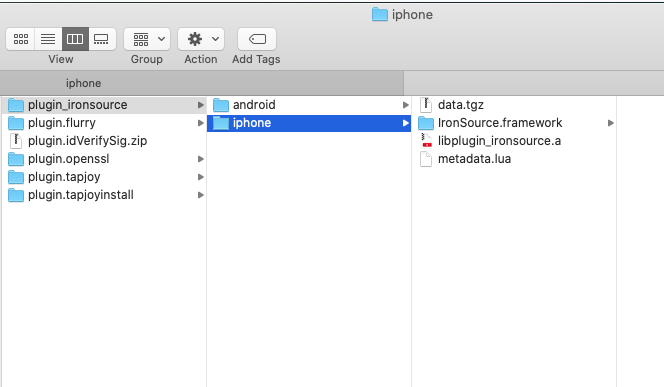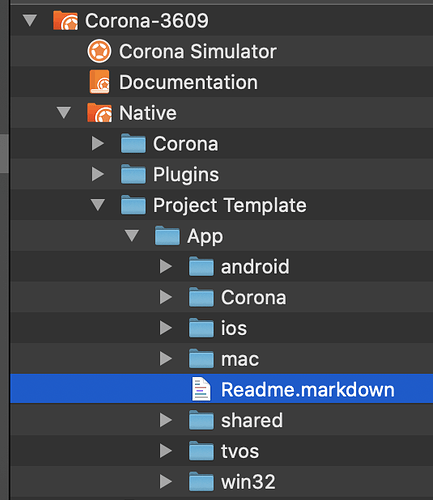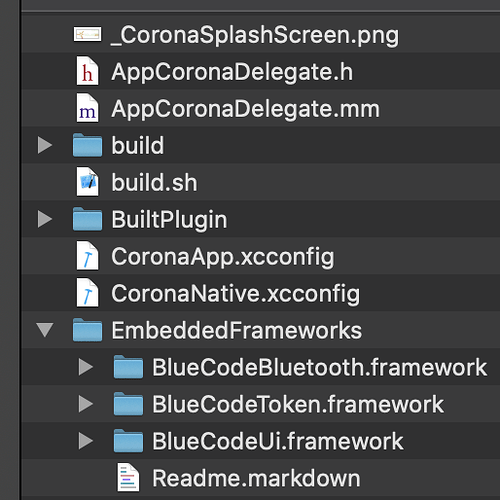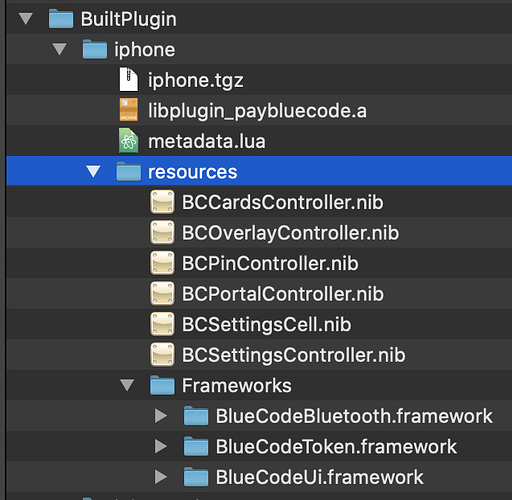Hi all,
I struggle a little bit in creating a plugin that depends on other frameworks.
I use CocoaPods to manage the dependecy to the other framework. the Podfile is within the Plugin Directory (from the template for plugins).
It compiles and creates the *.a. Checking with otool -L, the *.a file does not include the other libraries.
Sorry if this question is so basic and maybe silly, but how do I add such frameworks to the plugin *.a file / plugin definition.
Any hint is highly appreciated,
Markus.