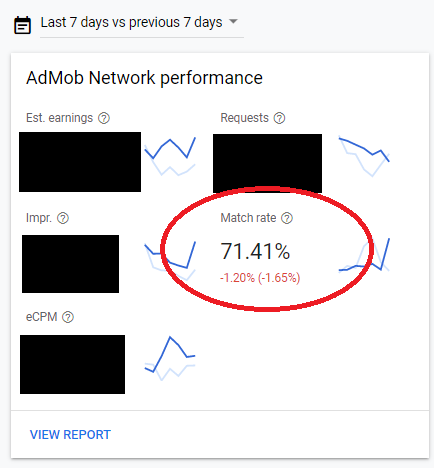Hey, It seems like a common problem:
When you create a new app in the Admob site and new ad units - Admob won’t serve you real ads (for that- specific app) until it decides you can start receiving ads.
“And when is that??” you might be asking.
Well - it most likely to happen few days after you publish your app to Google Play and start receiving real ad request from various devices.
But don’t worry - Admob let you know that you did everything you needed to do and the only problem is that it has no ads to give you - yet (In short: it’s not you, it’s them).
How Admob let you know? by sending you an error. this error is error code 3, which means that the ad request was successful, but no ad was returned due to lack of ad inventory.
as I said, “lack of ad inventory” in your situation happens because this is a new app, but it can be returned for other reasons.
So, to make sure this is the reason why you not see any ads in your app, you can print out the error you receive from the Admob server:
In your admob function listener, you can print the received data from the admob server:
local function adListener( event )
native.showAlert( "Data from admob:", event.data, { "Close" })
[...] The rest of your listener
end
admob.init( adListener, { appId="..." } )
Using the native.showAlert line, you show a pop up to the screen with the event.data. this event.data will contains the error code and the error message from admob.
Now, you can run this app on your phone and check if you get an error code 3 from the Admob server - if you do, you can upload your app to Google Play without any fear, you will start receiving ads soon! 
Please let me know if it helped,
Good luck!
More details about request events

 and is it true, that ads will be shown for “no test devices” after app publish?
and is it true, that ads will be shown for “no test devices” after app publish?