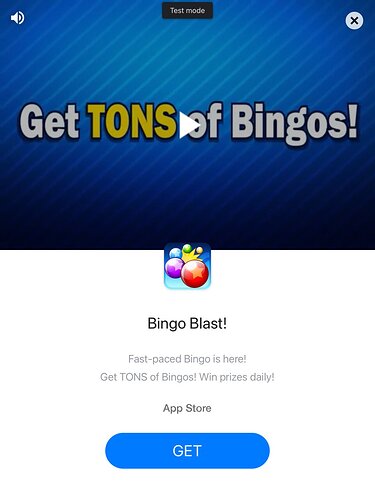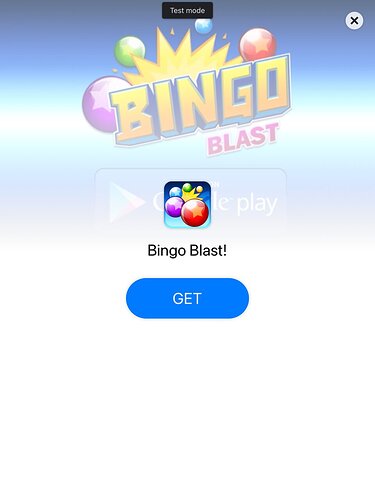Hi all,
I’ve been diving into the tricky world of Admob. So far so good, but I have three questions:
-
I am not getting a “clicked” event.phase in testMode. Is this normal? Is this automatically ‘fixed’ when you are using real ads, and no longer testMode?
-
Is there a way to programmatically detect is an app is running in development (on device) or as a final distribution build? That would make switching testMode on and off a lot easier than needing to edit the code manually for final build.
-
Does an Admob ad automatically disappear when you click it? It doesn’t for me at the moment. Maybe this is related to testMode.
Thanks for any help! Much appreciated!
Thomas