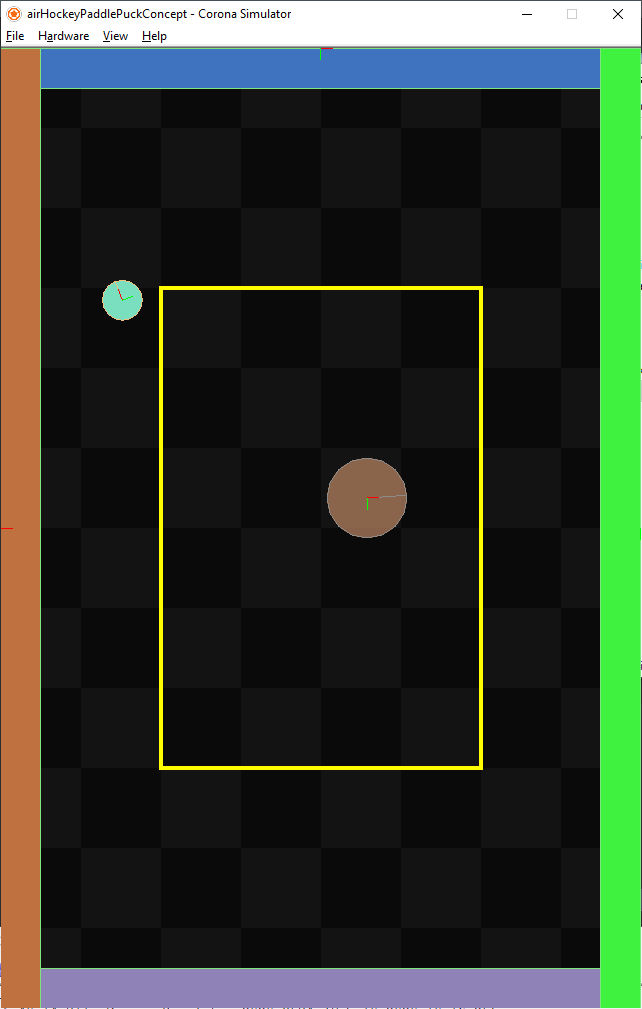Downloadable mechanics demo:https://github.com/roaminggamer/RG_FreeStuff/raw/master/AskEd/2020/03/airHockeyPaddlePuckConcept.zip
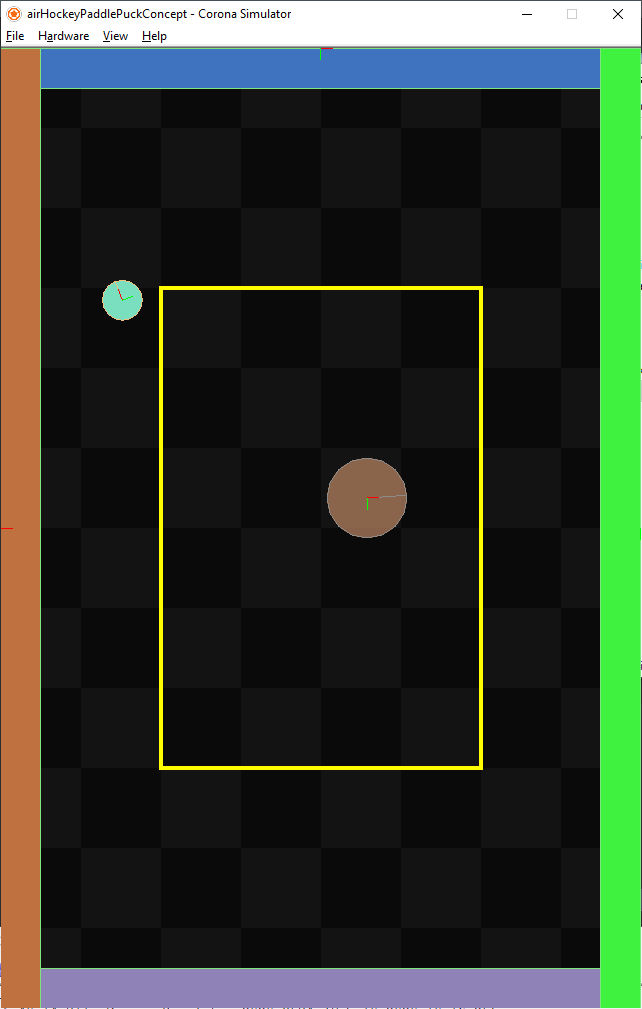
Code that is important (in main.lua; WARNING SSK CODE NOT SAME AS VANILLA CORONA ):
-- ===================================================== -- DEMO CODE BEGINS HERE -- ===================================================== local physics = require "physics" physics.start() physics.setGravity(0,0) physics.setDrawMode("hybrid") local back = newImageRect( nil, centerX, centerY, "protoBackX.png", { w = 720, h = 1386, rotation = fullw\>fullh and 90 } ) -- Sides of Play Area newImageRect( nil, left, centerY, "fillW.png", { w = 40, h = fullh, anchorX = 0, fill = \_R\_ }, { bodyType = "static", bounce = 0.5 } ) -- left newImageRect( nil, right, centerY, "fillW.png", { w = 40, h = fullh, anchorX = 1, fill = \_G\_ }, { bodyType = "static", bounce = 0.5 } ) -- right newImageRect( nil, centerX, top, "fillW.png", { w = fullw-80, h = 40, anchorY = 0, fill = \_B\_ }, { bodyType = "static", bounce = 0.5 } ) -- top newImageRect( nil, centerX, bottom, "fillW.png", { w = fullw-80, h = 40, anchorY = 1, fill = \_PURPLE\_ }, { bodyType = "static", bounce = 0.5 } ) -- bottom -- Rectangle To Show Limits of Paddle Movement local boundsWidth = fullw \* 0.5 -- we'll use this value later for the limit code local boundsHeight = fullh \* 0.5 -- we'll use this value later for the limit code local boundsRect = newRect( nil, centerX, centerY, { w = boundsWidth, h = boundsHeight, fill = \_T\_, stroke = \_Y\_, strokeWidth = 4 } ) -- Caculate x,y edges of bounds local minX = centerX - boundsWidth/2 local maxX = centerX + boundsWidth/2 local minY = centerY - boundsHeight/2 local maxY = centerY + boundsHeight/2 local paddleRadius = 40 -- Make Paddle and add phyics dragger to it. local paddle = newCircle( nil, centerX, centerY, { radius = paddleRadius, fill = \_O\_, alpha = 0.5 }, { bodyType = "dynamic" } ) -- We could use the SSK2 drag helper to add a touch joint: -- ssk.misc.addPhysicsDrag( paddle, { force = 1e6 } ) -- But that isn't quite right so we do this instead: paddle.touch = function( self, event ) local phase = event.phase local id = event.id if( phase == "began" ) then self.isFocus = true self.tempJoint = physics.newJoint( "touch", self, self.x, self.y ) self.tempJoint.maxForce = 1e6 self.tempJoint.dampingRatio = 0 self.tempJoint.frequency = 2000 display.currentStage:setFocus( self, id ) elseif( self.isFocus ) then self.tempJoint:setTarget( event.x, event.y ) if( phase == "ended" or phase == "cancelled" ) then self.isFocus = false display.currentStage:setFocus( self, nil ) display.remove( self.tempJoint ) end end return false; end; paddle:addEventListener("touch") -- Add and enterFrame Listener to help limit movement function paddle.enterFrame( self ) if (self.x \< minX + paddleRadius) then self.x = minX end if (self.x \> maxX - paddleRadius) then self.x = maxX end if (self.y \< minY) then self.y = minY end if (self.y \> maxY) then self.y = maxY end end; listen( "enterFrame", paddle ) -- Make Puck local puck = newCircle( nil, centerX, minY, { radius = paddleRadius/2, fill = \_C\_, alpha = 1 }, { bodyType = "dynamic", density = 0.1 } )