+1 me too.
I just chatted with Vlad. He and Scott are continuing to work on the issue.
That’s a very helpful explanation. Thank you!
I guess I have to be patient and wait for Solar2d to be updated, but damn, I’m planning a vacation in August. Seems like a priority like this should be at the top of Solar2d’s list.
P.S. Don’t misinterpret! Not upset with you. Your explanation is really useful. Just nervous about Solar2d. 
I am sure that everything will be ok because Vlads have commited two important modifications on the master branch yesterday.
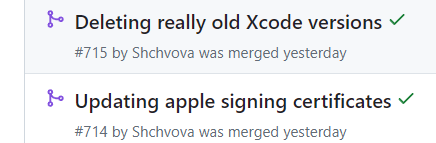
So the fix will arrive in few days I imagine.
Requesting an extension is quick and easy. Here’s how to do it:
Tried to build for android using latest 3707 solar2d update and get an error 256:
Jul 21 13:01:27.186 ERROR:/Users/VV_1/.gradle/caches/transforms-3/e95fefe9e0be489136c0dc2d76aa5df8/transformed/jetified-Corona/jars/classes.jar: D8: java.lang.NullPointerException: Cannot invoke "String.length()" because "<parameter1>" is null
FAILURE: Build failed with an exception.
* What went wrong:
Execution failed for task ':App:desugarReleaseFileDependencies'.
> A failure occurred while executing com.android.build.gradle.internal.tasks.DexFileDependenciesTask$DexFileDependenciesWorkerAction
> Error while dexing.
* Try:
> Run with --stacktrace option to get the stack trace.
> Run with --info or --debug option to get more log output.
> Run with --scan to get full insights.
* Get more help at https://help.gradle.org
BUILD FAILED in 48s
Jul 21 13:01:27.187
Jul 21 13:01:27.294 Android build failed (256) after 52 seconds
Jul 21 13:01:27.654 ERROR: Build Failed: Error code: 256
Jul 21 13:01:27.654
Situation is complicated 
Build 2024.3707 doesn’t address the API Level 34 issue. If you’re having trouble with that build, you should start a new thread or, even better, log it as an issue on GitHub.
Hi Solar comunnity,
Do you have any update about this issue? i am getting this error when i try to build:
FAILURE: Build failed with an exception.
* What went wrong:
Could not resolve all files for configuration 'classpath'.
> Could not find klaxon-5.0.1.jar (com.beust:klaxon:5.0.1).
Searched in the following locations:
https://jcenter.bintray.com/com/beust/klaxon/5.0.1/klaxon-5.0.1.jar
Thanks in advance.
What version of solar2d are you using?
I am using Corona 2024.3707, Java 11, Gradle 8.9.
If you’re building for Android, you’ll need to use 3706. Something broke for Android builds in 3707.
Umm… The Original Title of this post is Android 14 (API Level 34)
Since Solar2d version 3707 fails to build for Android, this problem has not been resolved? We have apps that need to be updated to use API 34, if not they will be removed from the app store August 30th!
Am I missing something? We still need a release that will fix this issue.
The API update is still being worked on. (Build 3707 was to fix an iOS issue, breaking Android builds was an unfortunate side effect that will hopefully be remedied soon, along with the API update.)
In the meantime, requesting an extension from Google is quick and easy:
As a short term fix, I’ve forced my builds to use API 34 by adding a gradle file to my project.
The file goes here: yourProject/AndroidResources/corona.gradle
and the content of the file is:
android.defaultConfig.ndk.abiFilters "armeabi-v7a", "arm64-v8a"
ext["excludeCoronaPlugin"] = true
ext["includeCoronaPlugin"] = ["dependencies"]
android {
compileSdkVersion 34
defaultConfig {
minSdkVersion 26
targetSdkVersion 34
}
}
I’ve had a build out for a week or two now which uses this workaround, and I haven’t encountered any problems from it.
Did you upload the version with this file to the store? Did the Android warning disappear?
Yes, I uploaded to the store and the warning went away. I can’t say for certain that this workaround will work for everyone, as you may be using plugins or features that I do not use. However we use a lot of plugins including a bunch of ad mediation and I haven’t encountered any increase in errors/crashes/ANRs.
Also receiving build error, similar to others. Built fine with 3699.
ERROR:C:\Users\me\.gradle\caches\transforms-3\e95fefe9e0be489136c0dc2d76aa5df8\transformed\jetified-Corona\jars\classes.jar: D8: java.lang.NullPointerException
FAILURE: Build failed with an exception.
* What went wrong:
Execution failed for task ':App:desugarReleaseFileDependencies'.
> A failure occurred while executing com.android.build.gradle.internal.tasks.DexFileDependenciesTask$DexFileDependenciesWorkerAction
> Error while dexing.
Thanks a lot, perfectly working on my side, no more SDK warning message!
