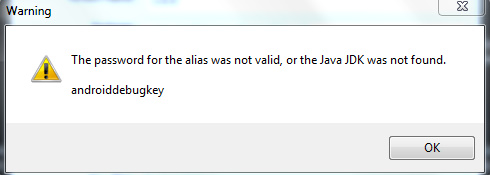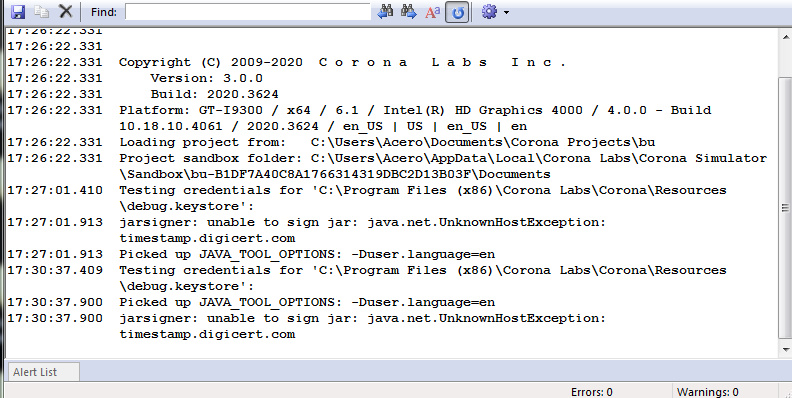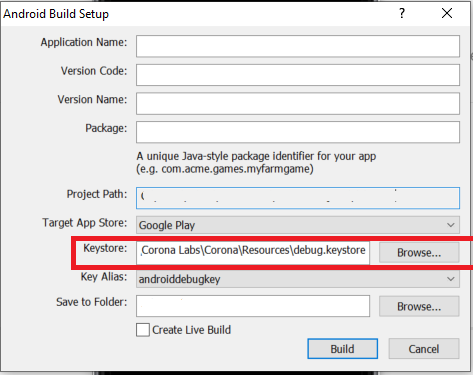Hello,
I’ve been trying to fix a problem that has been driving me mad for two days now. I can’t build for android on my pc, building for windows and html works perfectly well.
I’ve re-downloaded and reinstalled java8 and even the lastest version of .net
I keep getting the same error, I’ve attached screenshots. Thanks
(I’m currently using the debug keystore and, I’m trying to build the standard physics based game project. I’m using the latest build, 2020.3624)