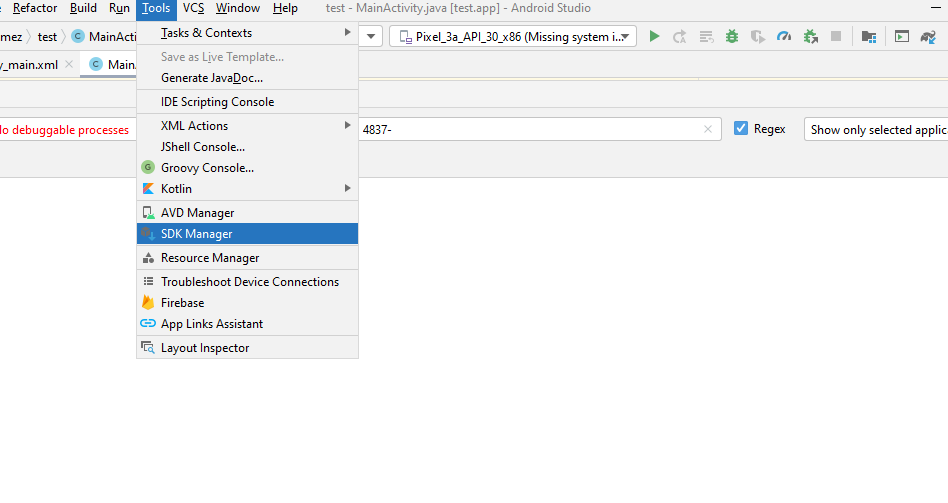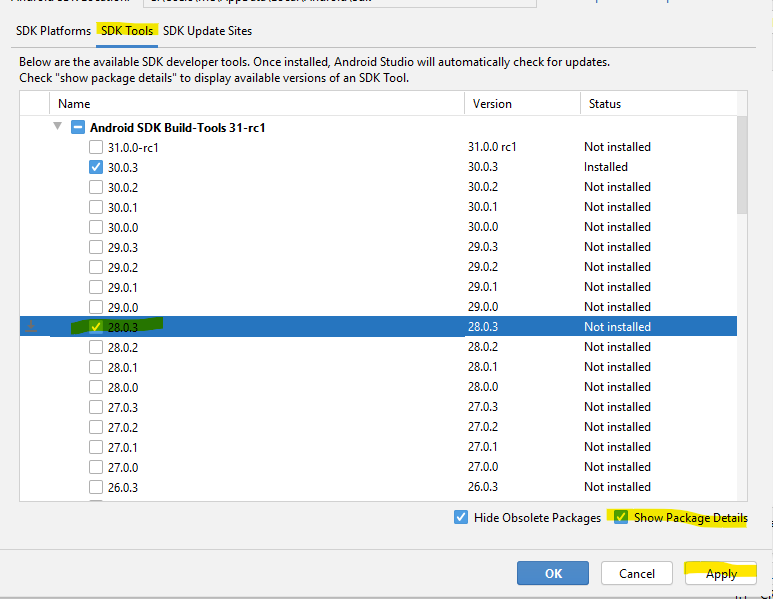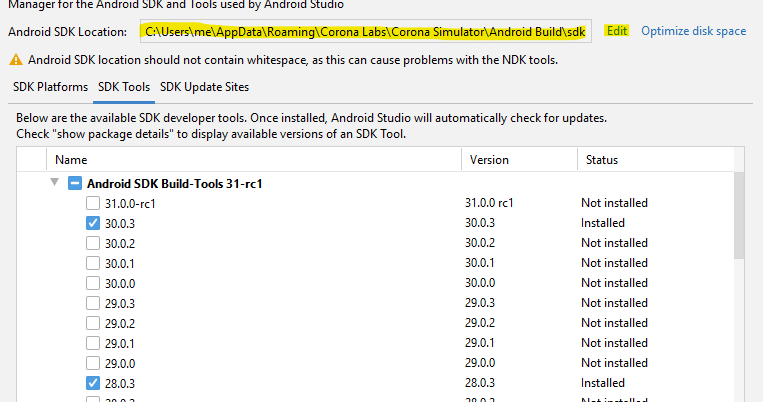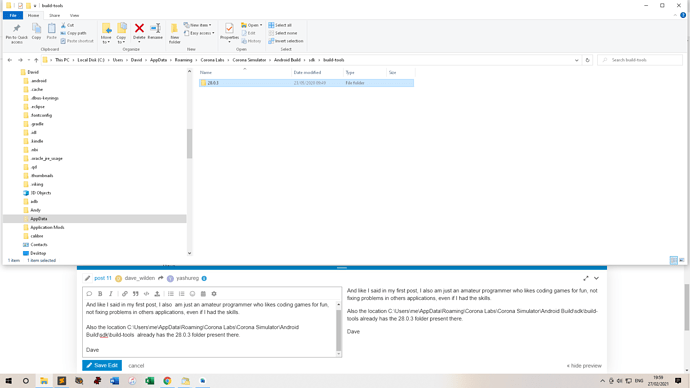I’ve used Solar 2D or Corona for a long time but haven’t actually rebuilt an app for a few weeks.
Now, even the simplest “Hello World” application fails with the following error message:
Warning: Dependant package with key emulator not found!
FAILURE: Build failed with an exception.
- What went wrong:
Could not determine the dependencies of task ‘:App:bundleReleaseResources’.
Failed to install the following SDK components:
build-tools;28.0.3 Android SDK Build-Tools 28.0.3
Install the missing components using the SDK manager in Android Studio.
I’ve tried installing latest Solar2D release (3639) and latest Jave SE release but makes no difference.
I have seen other posts of a similar nauture, but could not see what the solution was, if there is one.
Any help appreciated, as I’m unable to do anything until this is fixed. I’m only an amateur fun programmer, so simple instructions would be appreciated!