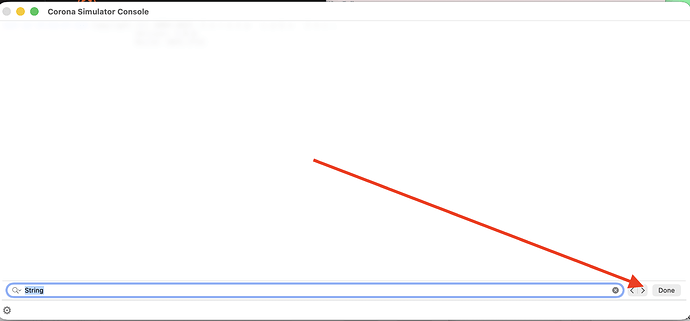Since the upgrade, I’ve been running into several frustrating issues, some minor and others more disruptive to my workflow:
- Simulator Console: The console output is unreadable. Logs are present but seem to be obscured by a visual layer, likely due to the new Liquid Glass effect.
- Audio Playback: Mono audio no longer plays; only stereo output works in the Simulator.
-
iOS Logging: All iOS logs appear as
<private>, except for plugin NSLog outputs, which display normally. - [Fixed in 3725] iOS app signatures were being corrupted (get-task-allow).
Is anyone else encountering these issues or other odd behaviors since the update?