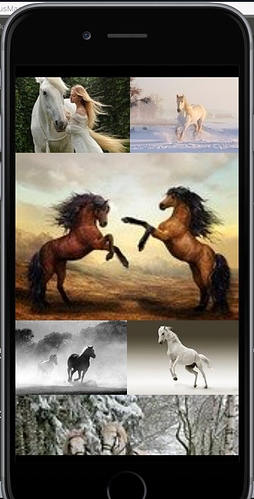Hi
I am new to this forum but I am just hooking up Pixabay API to Corona SDK in an app I am writing. Everything works fine on the simulator but I get the following response below on a device (tested on iPhone 11 and IPad2). Has anybody else come across this with pixabay or another api calls . I quickly wrote something for pexels as well and got the same response. Any advice gratefully received, I am just using the network request to make a simple API call to pixabay (pexels) seems simple but clearly not
Code working on simulator output
Response on simulator using network.request call to pixabay ALL GOOD
–Corona SDK Simulator Response for same URL CALL using
table: 0x7fde23ecf870 {
[responseHeaders] => table: 0x7fde23ecf870 {
[Connection] => “keep-alive”
[Content-Type] => “image/jpeg”
[Cf-Bgj] => “imgq:85,h2pri”
[Date] => “Fri, 14 Aug 2020 15:46:03 GMT”
[Last-Modified] => “Mon, 25 Feb 2019 23:01:23 GMT”
[x-amz-id-2] => “5ExTkJ6UmPX+4CisFz4PDyx5KZq5ygpC3BVSdpOzjN9Ct5FH1xbu9NmJls+ZghEmpMyHSZXJjeY=”
[Server] => “cloudflare”
[Cf-Polished] => “degrade=85, origSize=5750”
[Content-Length] => “4689”
[CF-Cache-Status] => “HIT”
[Etag] => ““aa8bb6d2d03670f82896a6994883a05b””
[Age] => “1928”
[CF-Ray] => “5c2bce763c920091-LHR”
[Expect-CT] => “max-age=604800, report-uri=“https://report-uri.cloudflare.com/cdn-cgi/beacon/expect-ct””
[x-amz-version-id] => “vDI4g_lUVyddLWagga4AkOxx2dkRfPx9”
[x-amz-request-id] => “28D8D2C8F29DA984”
[Vary] => “Accept, Origin, Accept-Encoding”
[Accept-Ranges] => “bytes”
[Access-Control-Allow-Origin] => “*”
[alt-svc] => “h3-27=”:443"; ma=86400, h3-28=":443"; ma=86400, h3-29=":443"; ma=86400"
[cf-request-id] => “048f3f5de0000000919bad4200000001”
}
[responseType] => “binary”
[phase] => “ended”
[bytesEstimated] => 4689
[response] => table: 0x7fde23ecf870 {
[fullPath] => “/Users/davidfilbee/Library/Application Support/Corona Simulator/DiamondPainting NoStatusMap-7DBAE2F1C14D1F32F866DD8DA76652D6/tmp/1.jpg”
[filename] => “1.jpg”
[baseDirectory] => userdata: 0x10ea6cbd2
}
[name] => “networkRequest”
[bytesTransferred] => 4689
[status] => 200
[url] => “https://cdn.pixabay.com/photo/2014/09/03/20/15/legs-434918_150.jpg”
[isError] => false
[requestId] => userdata: 0x7fde23ece028
}
same code and network request on devices
–IOS Device Response for same network.request using same code and url
[Device] https://cdn.pixabay.com/photo/2015/09/09/16/40/ocean-931776_150.jpg
[Device] Task .<0> {strength 1, tls 8, ct 0, sub 0, sig 0, ciphers 1, bundle 0, builtin 0}
[Device] Task .<0> now using Connection 1
[Device] Task .<0> sent request, body N 0
[Device] Task .<0> received response, status 403 content C
[Device] Task .<0> response ended
[Device] Task .<0> done using Connection 1
[Device] Download starting, estimated size: 3105
[Device] Task .<0> summary for task success {transaction_duration_ms=16, response_status=403, connection=1, reused=1, request_start_ms=1, request_duration_ms=0, response_start_ms=14, response_duration_ms=1, request_bytes=330, response_bytes=1581, cache_hit=0}
[Device] Download progress: 3105 of estimated: 3105
[Device] Download complete, total bytes transferred: 3105 nil
Device] table: 0x282a4ec00 {
[Device] [responseHeaders] => table: 0x282a4ec00 {
[Device] [alt-svc] => “h3-27=”:443"; ma=86400, h3-28=":443"; ma=86400, h3-29=":443"; ma=86400"
[Device] [Content-Type] => “text/html; charset=UTF-8”
[Device] [Date] => “Fri, 14 Aug 2020 16:57:13 GMT”
[Device] [X-Frame-Options] => “SAMEORIGIN”
[Device] [Transfer-Encoding] => “Identity”
[Device] [CF-RAY] => “5c2c36b61dd50796-LHR”
[Device] [Content-Encoding] => “br”
[Device] [Connection] => “keep-alive”
[Device] [Cache-Control] => “private, max-age=0, no-store, no-cache, must-revalidate, post-check=0, pre-check=0”
[Device] [Vary] => “Accept-Encoding”
[Device] [Expect-CT] => “max-age=604800, report-uri=“https://report-uri.cloudflare.com/cdn-cgi/beacon/expect-ct””
[Device] [Expires] => “Thu, 01 Jan 1970 00:00:01 GMT”
[Device] [Server] => “cloudflare”
[Device] [cf-request-id] => “048f8085cb00000796cb210200000001”
[Device] }
[Device] [responseType] => “text”
[Device] [phase] => “ended”
[Device] [bytesEstimated] => 3104
[Device] [response] => "
[Device] [name] => “networkRequest”
[Device] [bytesTransferred] => 3104
[Device] [status] => 403
[Device] [url] => “https://cdn.pixabay.com/photo/2014/09/03/20/15/legs-434918_150.jpg”
[Device] [isError] => false
[Device] [requestId] => userdata: 0x283e5cef8
[Device] }
[Device] Connection 3: TLS Trust result 0
[Device] boringssl_context_certificate_verify_callback_block_invoke_3(2080) [C3.1:2][0x105012cb0] Returning from verify block
[Device] boringssl_context_certificate_verify_callback(2047) [C3.1:2][0x105012cb0] Setting trust result to ssl_verify_ok
[Device] boringssl_context_info_handler(1983) [C3.1:2][0x105012cb0] Client handshake state: TLS 1.3 client read_server_finished
[Device] boringssl_context_message_handler(2258) [C3.1:2][0x105012cb0] Reading SSL3_RT_HANDSHAKE 36 bytes
[Device] boringssl_context_info_handler(1983) [C3.1:2][0x105012cb0] Client handshake state: TLS 1.3 client send_end_of_early_data
[Device] boringssl_context_info_handler(1983) [C3.1:2][0x105012cb0] Client handshake state: TLS 1.3 client send_client_certificate
[Device] boringssl_context_info_handler(1983) [C3.1:2][0x105012cb0] Client handshake state: TLS 1.3 client complete_second_flight
[Device] boringssl_context_message_handler(2258) [C3.1:2][0x105012cb0] Writing SSL3_RT_HANDSHAKE 36 bytes
[Device] boringssl_context_info_handler(1983) [C3.1:2][0x105012cb0] Client handshake state: TLS 1.3 client done
[Device] boringssl_context_info_handler(1983) [C3.1:2][0x105012cb0] Client handshake state: TLS client finish_client_handshake
[Device] boringssl_context_info_handler(1983) [C3.1:2][0x105012cb0] Client handshake state: TLS client done
[Device] boringssl_context_copy_peer_sct_list(1003) [C3.1:2][0x105012cb0] SSL_get0_signed_cert_timestamp_list returned no SCT extension data
[Device] boringssl_helper_create_sec_trust_with_certificates(607) [C3.1:2][0x105012cb0] SecTrustCreateWithCertificates result: 0
[Device] boringssl_helper_create_sec_trust_with_certificates(614) [C3.1:2][0x105012cb0] No TLS-provided OCSP response
[Device] boringssl_helper_create_sec_trust_with_certificates(621) [C3.1:2][0x105012cb0] No TLS-provided SCTs
[Device] boringssl_context_add_handshake_message_pending(578) [C3.1:2][0x105012cb0] Adding message(20)
[Device] boringssl_context_info_handler(1974) [C3.1:2][0x105012cb0] Client handshake done
[Device] nw_protocol_boringssl_signal_connected(701) [C3.1:2][0x105012cb0] TLS connected [version(0x0304) ciphersuite(0x1301) group(0x001d) peer_key(0x0403) alpn(http/1.1) resumed(0) offered_ticket(0) false_started(0) ocsp(0) sct(0)]
[Device] nw_flow_connected [C3.1 IPv4#ca7554d0:443 in_progress channel-flow (satisfied (Path is satisfied), interface: en0, ipv4, dns)] Output protocol connected
[Device] Connection 3: connected successfully
[Device] Connection 3: TLS handshake complete
[Device] Connection 3: ready C(N) E(N)
[Device] Task <6ACBB127-15E8-45C2-BF5C-5745FB7F58BD>.<0> now using Connection 3
[Device] Connection 3: received viability advisory(Y)
[Device] Task <6ACBB127-15E8-45C2-BF5C-5745FB7F58BD>.<0> sent request, body N 0
[Device] Connection 4: TLS Trust result 0
[Device] boringssl_context_certificate_verify_callback_block_invoke_3(2080) [C4.1:2][0x105405810] Returning from verify block
[Device] boringssl_context_certificate_verify_callback(2047) [C4.1:2][0x105405810] Setting trust result to ssl_verify_ok
[Device] boringssl_context_info_handler(1983) [C4.1:2][0x105405810] Client handshake state: TLS 1.3 client read_server_finished
[Device] boringssl_context_message_handler(2258) [C4.1:2][0x105405810] Reading SSL3_RT_HANDSHAKE 36 bytes
[Device] boringssl_context_info_handler(1983) [C4.1:2][0x105405810] Client handshake state: TLS 1.3 client send_end_of_early_data
[Device] boringssl_context_info_handler(1983) [C4.1:2][0x105405810] Client handshake state: TLS 1.3 client send_client_certificate
[Device] boringssl_context_info_handler(1983) [C4.1:2][0x105405810] Client handshake state: TLS 1.3 client complete_second_flight
[Device] boringssl_context_message_handler(2258) [C4.1:2][0x105405810] Writing SSL3_RT_HANDSHAKE 36 bytes
[Device] boringssl_context_info_handler(1983) [C4.1:2][0x105405810] Client handshake state: TLS 1.3 client done
[Device] boringssl_context_info_handler(1983) [C4.1:2][0x105405810] Client handshake state: TLS client finish_client_handshake
[Device] boringssl_context_info_handler(1983) [C4.1:2][0x105405810] Client handshake state: TLS client done
[Device] boringssl_context_copy_peer_sct_list(1003) [C4.1:2][0x105405810] SSL_get0_signed_cert_timestamp_list returned no SCT extension data
[Device] boringssl_helper_create_sec_trust_with_certificates(607) [C4.1:2][0x105405810] SecTrustCreateWithCertificates result: 0
[Device] boringssl_helper_create_sec_trust_with_certificates(614) [C4.1:2][0x105405810] No TLS-provided OCSP response
[Device] boringssl_helper_create_sec_trust_with_certificates(621) [C4.1:2][0x105405810] No TLS-provided SCTs
[Device] boringssl_context_add_handshake_message_pending(578) [C4.1:2][0x105405810] Adding message(20)
[Device] boringssl_context_info_handler(1974) [C4.1:2][0x105405810] Client handshake done
[Device] nw_protocol_boringssl_signal_connected(701) [C4.1:2][0x105405810] TLS connected [version(0x0304) ciphersuite(0x1301) group(0x001d) peer_key(0x0403) alpn(http/1.1) resumed(0) offered_ticket(0) false_started(0) ocsp(0) sct(0)]
[Device] nw_flow_connected [C4.1 IPv4#ca7554d0:443 in_progress channel-flow (satisfied (Path is satisfied), interface: en0, ipv4, dns)] Output protocol connected
[Device] Connection 4: connected successfully
[Device] Connection 4: TLS handshake complete
[Device] Connection 4: ready C(N) E(N)
[Device] Task <621706EC-B7BB-4AA6-88B6-10617AA9FCEC>.<0> now using Connection 4
[Device] Connection 4: received viability advisory(Y)
[Device] Task <621706EC-B7BB-4AA6-88B6-10617AA9FCEC>.<0> sent request, body N 0
[Device] Connection 5: TLS Trust result 0
[Device] boringssl_context_certificate_verify_callback_block_invoke_3(2080) [C5.1:2][0x1054053f0] Returning from verify block
[Device] boringssl_context_certificate_verify_callback(2047) [C5.1:2][0x1054053f0] Setting trust result to ssl_verify_ok
[Device] boringssl_context_info_handler(1983) [C5.1:2][0x1054053f0] Client handshake state: TLS 1.3 client read_server_finished
[Device] boringssl_context_message_handler(2258) [C5.1:2][0x1054053f0] Reading SSL3_RT_HANDSHAKE 36 bytes
[Device] boringssl_context_info_handler(1983) [C5.1:2][0x1054053f0] Client handshake state: TLS 1.3 client send_end_of_early_data
[Device] boringssl_context_info_handler(1983) [C5.1:2][0x1054053f0] Client handshake state: TLS 1.3 client send_client_certificate
[Device] boringssl_context_info_handler(1983) [C5.1:2][0x1054053f0] Client handshake state: TLS 1.3 client complete_second_flight
[Device] boringssl_context_message_handler(2258) [C5.1:2][0x1054053f0] Writing SSL3_RT_HANDSHAKE 36 bytes
[Device] boringssl_context_info_handler(1983) [C5.1:2][0x1054053f0] Client handshake state: TLS 1.3 client done
[Device] boringssl_context_info_handler(1983) [C5.1:2][0x1054053f0] Client handshake state: TLS client finish_client_handshake
[Device] boringssl_context_info_handler(1983) [C5.1:2][0x1054053f0] Client handshake state: TLS client done
[Device] boringssl_context_copy_peer_sct_list(1003) [C5.1:2][0x1054053f0] SSL_get0_signed_cert_timestamp_list returned no SCT extension data
[Device] boringssl_helper_create_sec_trust_with_certificates(607) [C5.1:2][0x1054053f0] SecTrustCreateWithCertificates result: 0
[Device] boringssl_helper_create_sec_trust_with_certificates(614) [C5.1:2][0x1054053f0] No TLS-provided OCSP response
[Device] boringssl_helper_create_sec_trust_with_certificates(621) [C5.1:2][0x1054053f0] No TLS-provided SCTs
[Device] boringssl_context_add_handshake_message_pending(578) [C5.1:2][0x1054053f0] Adding message(20)
[Device] boringssl_context_info_handler(1974) [C5.1:2][0x1054053f0] Client handshake done
[Device] nw_protocol_boringssl_signal_connected(701) [C5.1:2][0x1054053f0] TLS connected [version(0x0304) ciphersuite(0x1301) group(0x001d) peer_key(0x0403) alpn(http/1.1) resumed(0) offered_ticket(0) false_started(0) ocsp(0) sct(0)]
Anybody come across this …any advice to resolve greatly received
Thanks
David