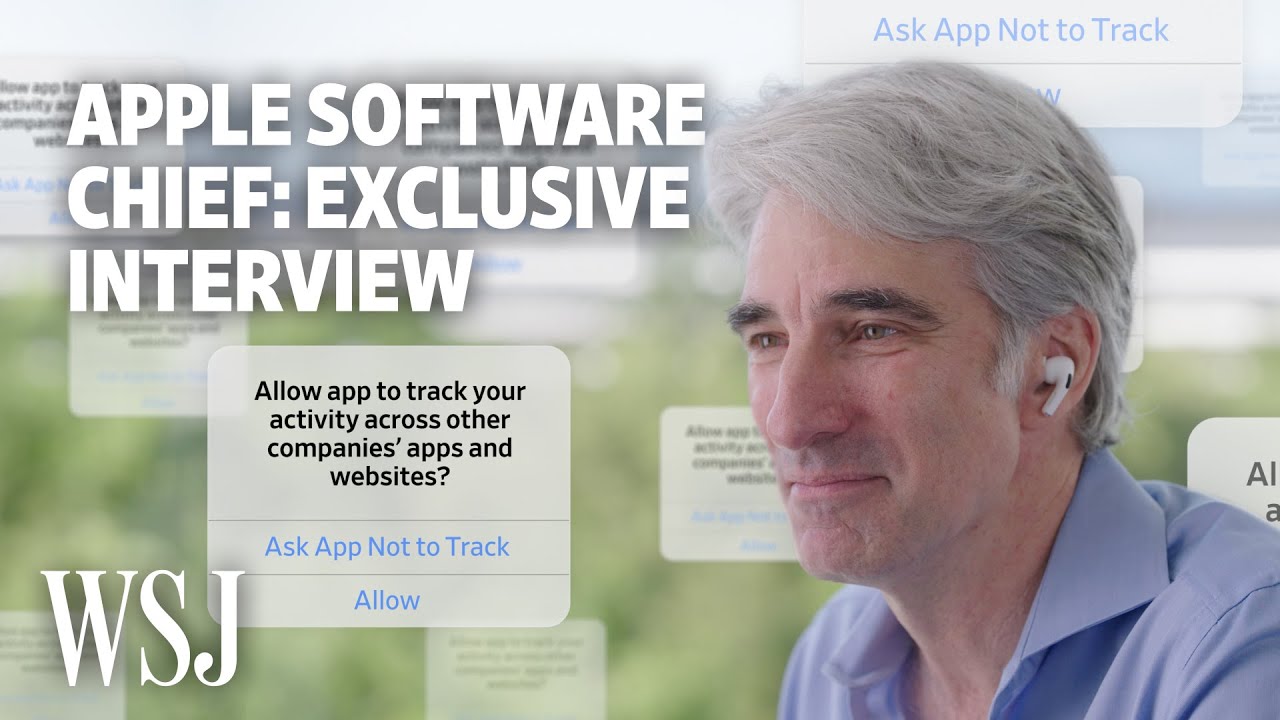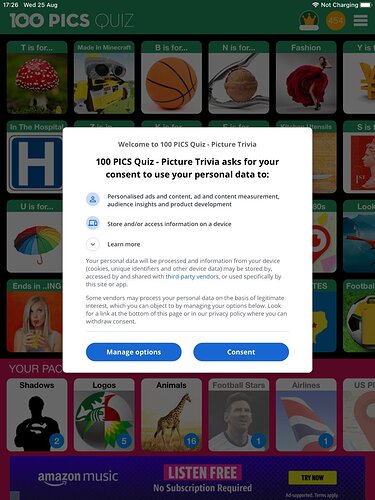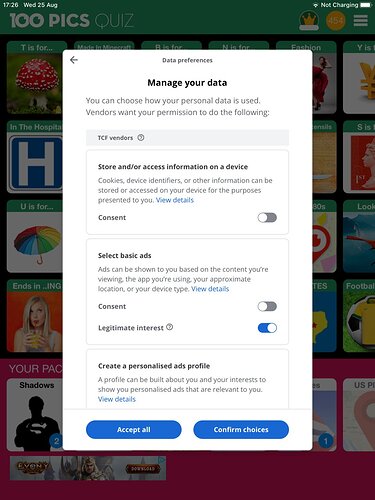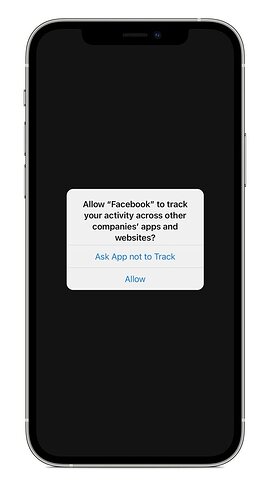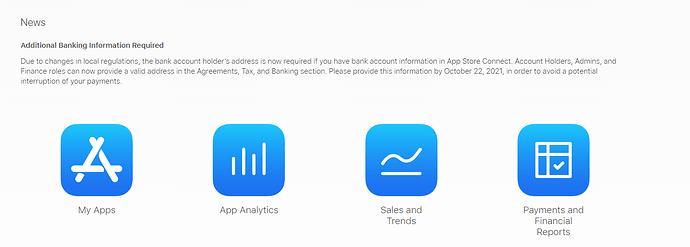I’m still getting to grips with this now that I am putting ads back into my app.
I use only AdMob at the moment. On app launch I get a popup with the message “Allow ‘app’ to track your activity across other companies’ apps and websites”
My questions are:
-
Does this ATT one-time popup appear only when admob.init() is called? Can I choose when to show the popup other than when admob.init() is called?
-
I am using https://developers.google.com/admob/ios/ios14 to fill:
SKAdNetworkIdentifier = “cstr6suwn9.skadnetwork” etc. with 37 entries.
When I use SKAdNetworkIdentifier the popup no longer appears. Surely Apple need to see this popup on review?
build.settings file:
settings = {
splashScreen =
{
enable = false
},
orientation = {
default = “portrait”,
supported = {“portrait”}
},
iphone = {
xcassets = “Images.xcassets”,
plist = {
GADApplicationIdentifier = “ca-app-pub-XXX”,
SKAdNetworkItems = {
{SKAdNetworkIdentifier = “cstr6suwn9.skadnetwork”},
{SKAdNetworkIdentifier = “4fzdc2evr5.skadnetwork”},
{SKAdNetworkIdentifier = “2fnua5tdw4.skadnetwork”},
{SKAdNetworkIdentifier = “ydx93a7ass.skadnetwork”},
{SKAdNetworkIdentifier = “5a6flpkh64.skadnetwork”},
{SKAdNetworkIdentifier = “p78axxw29g.skadnetwork”},
{SKAdNetworkIdentifier = “v72qych5uu.skadnetwork”},
{SKAdNetworkIdentifier = “c6k4g5qg8m.skadnetwork”},
{SKAdNetworkIdentifier = “s39g8k73mm.skadnetwork”},
{SKAdNetworkIdentifier = “3qy4746246.skadnetwork”},
{SKAdNetworkIdentifier = “3sh42y64q3.skadnetwork”},
{SKAdNetworkIdentifier = “f38h382jlk.skadnetwork”},
{SKAdNetworkIdentifier = “hs6bdukanm.skadnetwork”},
{SKAdNetworkIdentifier = “prcb7njmu6.skadnetwork”},
{SKAdNetworkIdentifier = “v4nxqhlyqp.skadnetwork”},
{SKAdNetworkIdentifier = “wzmmz9fp6w.skadnetwork”},
{SKAdNetworkIdentifier = “yclnxrl5pm.skadnetwork”},
{SKAdNetworkIdentifier = “t38b2kh725.skadnetwork”},
{SKAdNetworkIdentifier = “7ug5zh24hu.skadnetwork”},
{SKAdNetworkIdentifier = “9rd848q2bz.skadnetwork”},
{SKAdNetworkIdentifier = “n6fk4nfna4.skadnetwork”},
{SKAdNetworkIdentifier = “kbd757ywx3.skadnetwork”},
{SKAdNetworkIdentifier = “9t245vhmpl.skadnetwork”},
{SKAdNetworkIdentifier = “4468km3ulz.skadnetwork”},
{SKAdNetworkIdentifier = “2u9pt9hc89.skadnetwork”},
{SKAdNetworkIdentifier = “8s468mfl3y.skadnetwork”},
{SKAdNetworkIdentifier = “av6w8kgt66.skadnetwork”},
{SKAdNetworkIdentifier = “klf5c3l5u5.skadnetwork”},
{SKAdNetworkIdentifier = “ppxm28t8ap.skadnetwork”},
{SKAdNetworkIdentifier = “424m5254lk.skadnetwork”},
{SKAdNetworkIdentifier = “uw77j35x4d.skadnetwork”},
{SKAdNetworkIdentifier = “578prtvx9j.skadnetwork”},
{SKAdNetworkIdentifier = “4dzt52r2t5.skadnetwork”},
{SKAdNetworkIdentifier = “e5fvkxwrpn.skadnetwork”},
{SKAdNetworkIdentifier = “8c4e2ghe7u.skadnetwork”},
{SKAdNetworkIdentifier = “zq492l623r.skadnetwork”},
{SKAdNetworkIdentifier = “3qcr597p9d.skadnetwork”},
},
ITSAppUsesNonExemptEncryption = false,
UILaunchStoryboardName = “LaunchScreen”,
UIStatusBarHidden = true,
UIPrerenderedIcon = true, – Set to false for “shine” overlay.
CFBundleDisplayName = “App Name”,
NSUserTrackingUsageDescription = “This identifier will be used to deliver personalized ads to you.”,
},
},
plugins = {
[“plugin.reviewPopUp”] =
{
publisherId = “tech.scotth”,
},
[“CoronaProvider.native.popup.activity”] = {
publisherId = “com.coronalabs”,
},
[“CoronaProvider.native.popup.social”] = {
publisherId = “com.coronalabs”,
},
[“plugin.applovin.paid”] =
{
publisherId = “com.coronalabs”,
},
[“plugin.admob”] = {
publisherId = “com.coronalabs”,
},
–[“plugin.unityads”] =
–{
– publisherId = “com.coronalabs”
–},
},
}