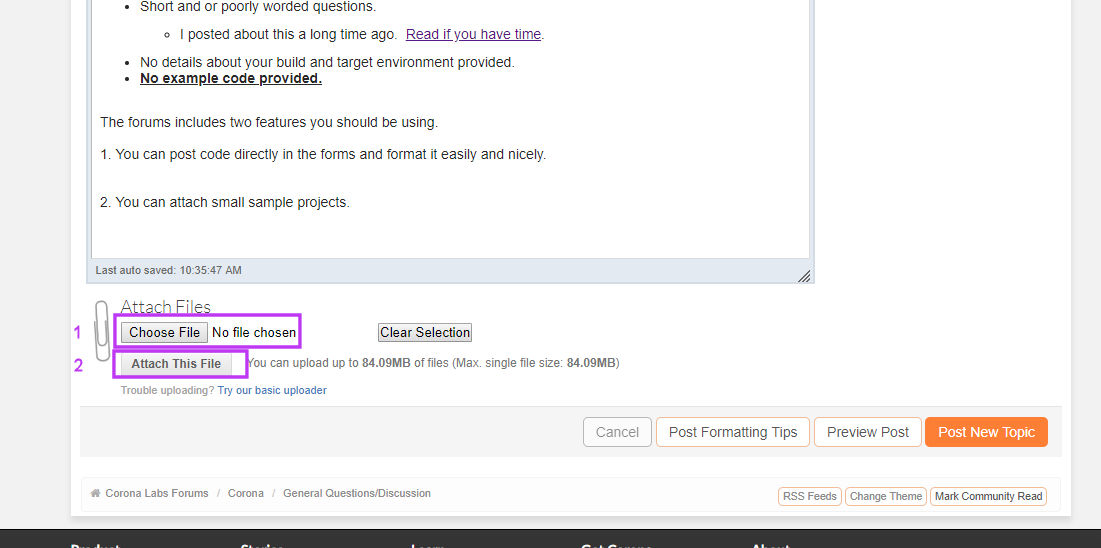It’s several days that the audio.setVolume command seem to not work anymore.
If I set the volume to 0 with audio.setVolume(0) and try to play a sound, I can hear the sound played even it shouldn’t be. A couple of weeks ago it worked well.
My Corona is build 2017.3184 running on MacOS.
EDIT:
if I use audio.setVolume(0, {channel=0}) it works correctly, but in the past I used to write audio.setVolume(0) and it worked…
What has been changed?