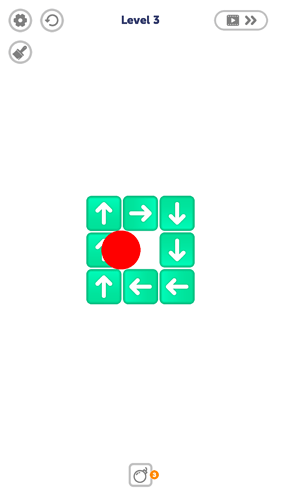Recently one of my apps are experimenting a rare behaviour. In the main scene of my game, display.contentCenterX is not returning the same value in two different places. I mean, in the create event of my game it returns the proper value, but inside the show event it returns an inproper value. I have created a red circle inside the show event to show this behaviour.
The red circle is positioned in display.contentCenterX, display.contentCenterY, but their ‘x’ position is not in the center of the screen. I’ve atteched a screenshot:
I’ve check my code and I don’t implement nothing that could be changing this value.