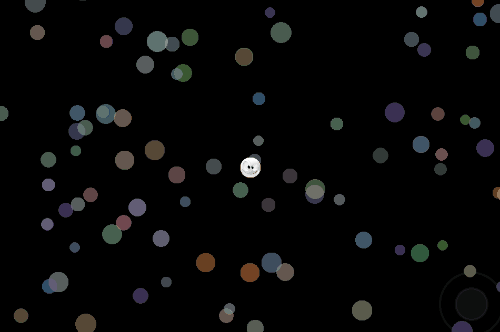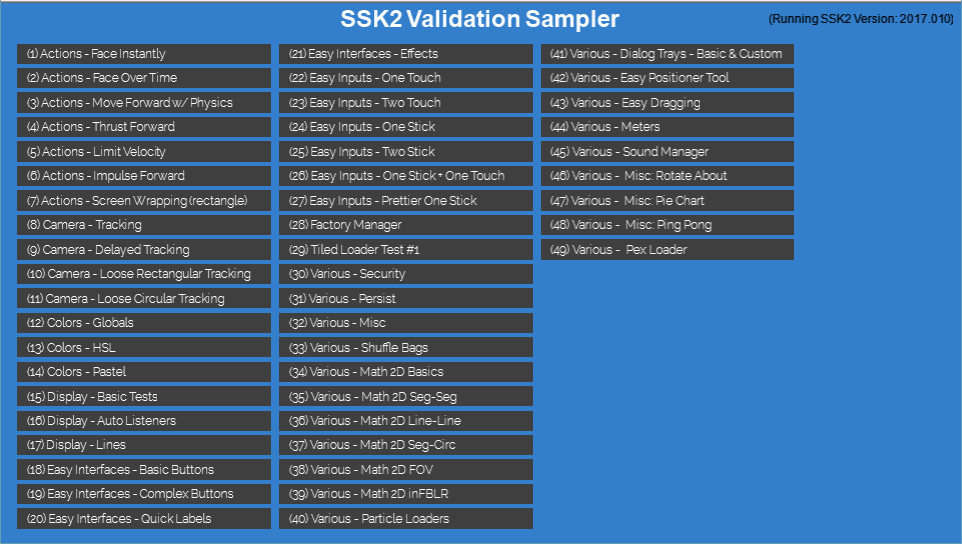I’m creating a spaceship game where the asteroids are all in a display group (foreGroup) and the spaceship is in a different group. As the player moves around, the asteroid group moves around on the screen relative to the ship.
TLDR: When the asteroids group moves, the ship remains in the center. The issue is that the physics bodies don’t work anymore. What’s the best way to fix this? My current train of thought is to move the ship with the asteroids, but I’m having issues figuring out how.
I can’t think of any useful code for figuring this out, but if you want it I can provide it.