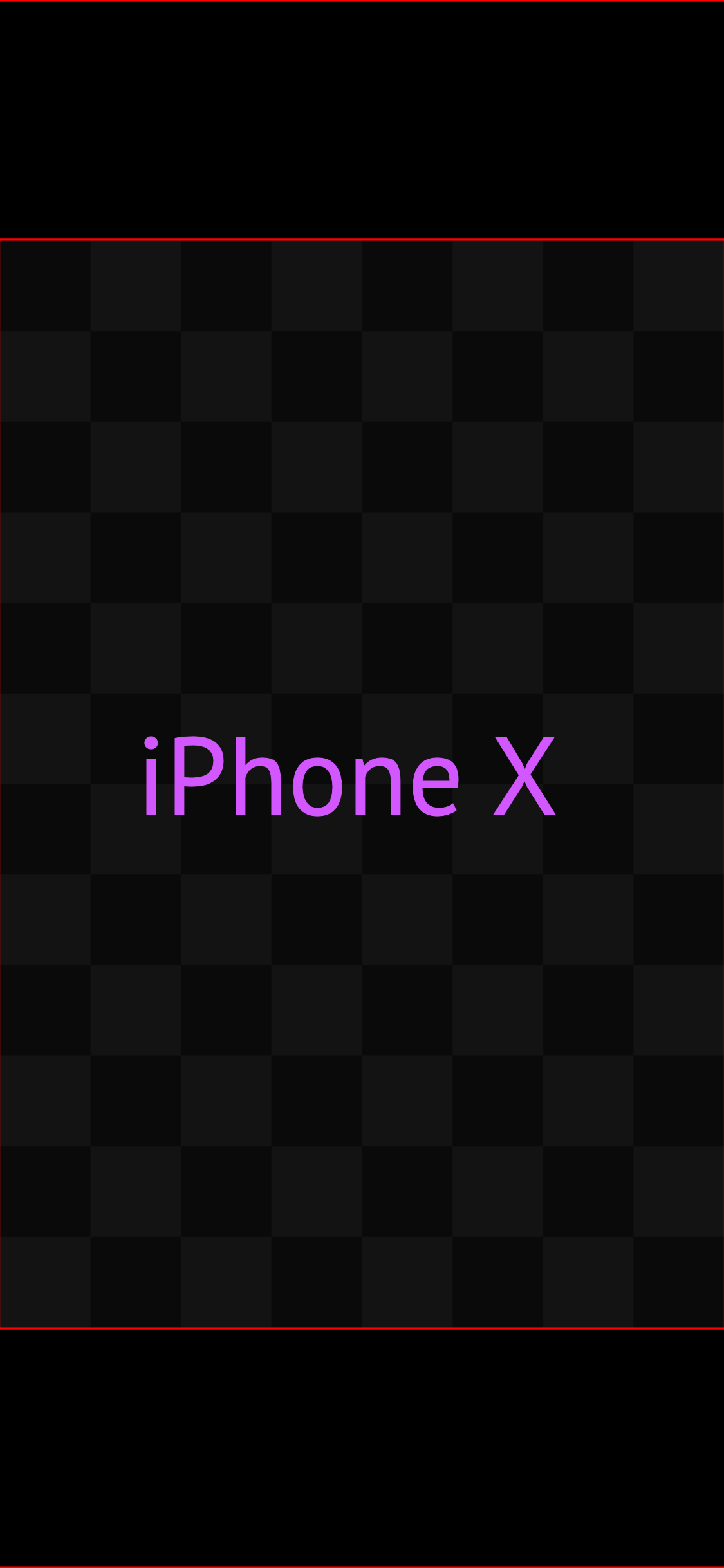Hi there,
thanks for reading.
I’m developing an universal app using this config.lua
application = { content = { width = 640, height = 960, scale = "letterBox", fps = 60, }, }
the apk I made look fine on Android but on iOS black bars appear outside my content area. I placed images bigger than the content area to make sure I didn’t have black bars, nevertheless I have black bars on IOS but not in Android. The weird thing to me is that the app look fine on the Corona Simulator for IOS devices but the black bars appear on the Xcode iOS simulator as well as in the actual device.
I attach a screenshot of the Corona Simulator and the Xcode iOS simulator for you to compare.
Does anyone know how to avoid this problem?
Thanks a lot for your help. I’ve been trying to figure it out the whole day without success.