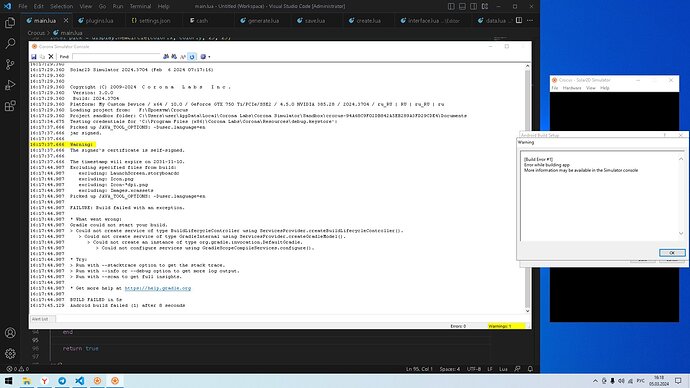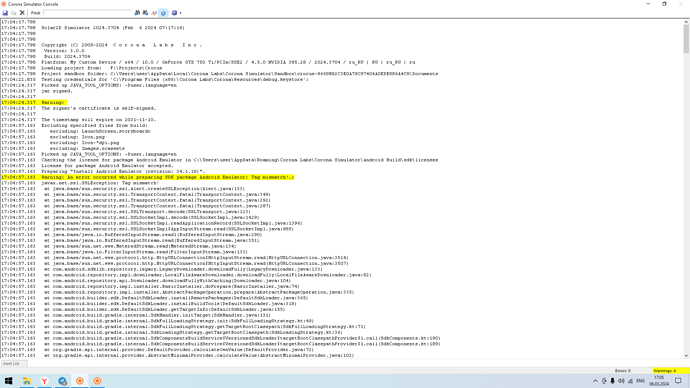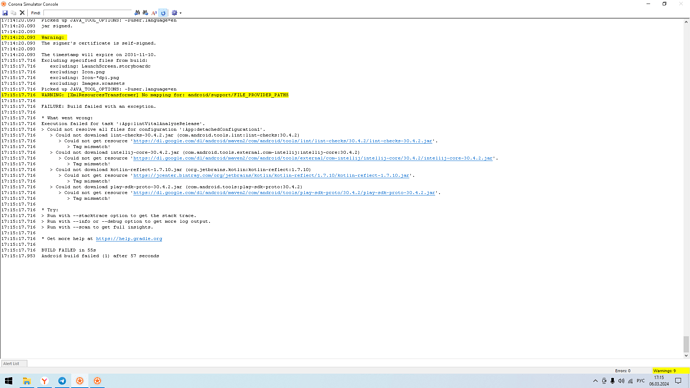This is an assembly into APK
Would normally get into the logs, but these issues can be summarized with the following:
-
Requires stable internet connection for timestamp.
-
Requires stable internet connection for initial download or updates for Gradle.
-
Requires reinstalling VC distro x86 (https://aka.ms/vs/17/release/vc_redist.x86.exe) due to some missing dlls, possibly related to Windows updates, preventing Corona Builder from running.
-
If issue persists then force a fresh Gradle download by renaming its folder, commonly found on “C:\Users\yourUserName\ .gradle”
To rule out an issue related to your project, you can try building one of the demos or sample codes provided with the Solar2D installation.
Could you be more specific?
Gradle may not be able to connect directly to the mavn repository because your network is unstable.
Try config a stable proxy by gradle proxy settings in global gradle.properties, which path couble be C:\Users\<USERNAME>\.gradle\gradle.properties
Gradle is not my cup of tea so had to look more into it…
Agreeing with @clang , those error messages seem to indicate that Gradle wasn’t able to download files from its online repo. From a search, I find that people who reported same or similar issue resolved it differently, probably because the root cause can also vary, but ultimately the issue is that Gradle wasn’t successful during its download process.
The mentioned configuration file, gradle.properties is not generated automatically so you’ll need to create it and drop it in the .gradle directory if you want to follow on the proxy settings.
Another alternative is to download the Gradle package manually.
Current Solar2D version (2024.3704) still uses gradle-7.5:
- Download the package (https://services.gradle.org/distributions/gradle-7.5.1-all.zip):
- Naviate to
C:\Users\(YourUserName)\.gradle\wrapper\dists\gradle-7.5-all\6qsw290k5lz422uaf8jf6m7coand remove its contents. - Drop “gradle-7.5.1-all.zip” in that same directory, no need to extract anything.
After that, try building again.
Thank You!
This topic was automatically closed 180 days after the last reply. New replies are no longer allowed.