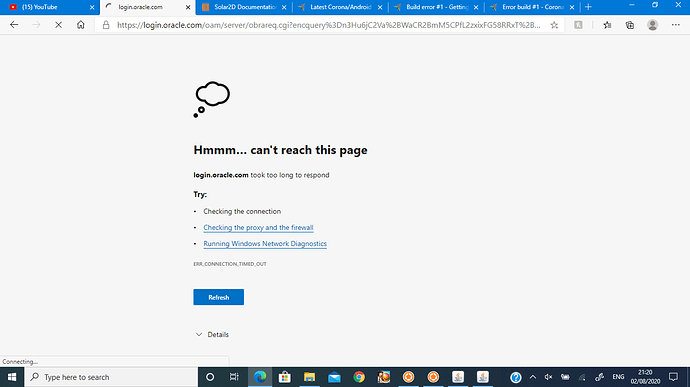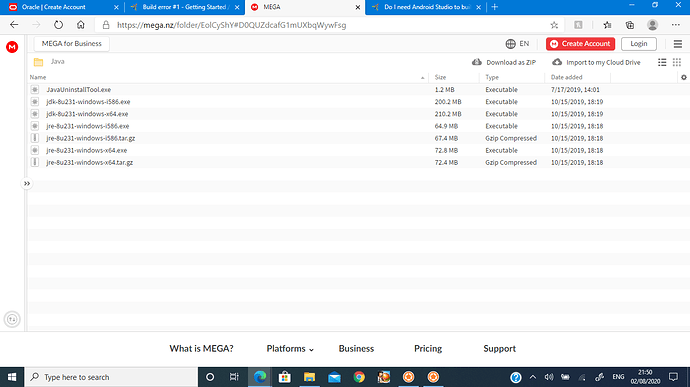I installed JDK 1.8 After the first run I get
Copyright (C) 2009-2020 C o r o n a L a b s I n c .
16:32:58.214 Version: 3.0.0
16:32:58.214 Build: 2020.3607
16:32:58.224 Platform: KFTT / x64 / 6.1 / AMD Radeon HD 6520G / 4.5.13399 Compatibility Profile Context 15.200.1062.1004 / 2020.3607 / pl_PL | PL | pl_PL | pl
16:32:58.224 Loading project from: F:\STUDIA\Github projects\Italian-words-flashcard
16:32:58.224 Project sandbox folder: C:\Users\Lukasz\AppData\Local\Corona Labs\Corona Simulator\Sandbox\italian-words-flashcard-2C5437774929E2B10487DA8F5C668117\Documents
16:45:33.970 Testing credentials for 'C:\privatekeyforcorona\universalkey.keystore':
16:45:50.986 Picked up JAVA_TOOL_OPTIONS: -Duser.language=en
16:45:50.986 jar signed.
16:45:51.046 Note: debug info is not being stripped from application (settings.build.neverStripDebugInfo = true)
17:34:12.134 Picked up JAVA_TOOL_OPTIONS: -Duser.language=en
17:34:12.134 Downloading https://services.gradle.org/distributions/gradle-6.1.1-all.zip
17:34:12.134 ....................................................................................................................................
17:34:12.134 Unzipping C:\Users\Lukasz\.gradle\wrapper\dists\gradle-6.1.1-all\cfmwm155h49vnt3hynmlrsdst\gradle-6.1.1-all.zip to C:\Users\Lukasz\.gradle\wrapper\dists\gradle-6.1.1-all\cfmwm155h49vnt3hynmlrsdst
17:34:12.134
17:34:12.134 FAILURE: Build failed with an exception.
17:34:12.134
17:34:12.134 * What went wrong:
17:34:12.134 A problem occurred configuring root project 'Corona Android'.
17:34:12.134 > Could not resolve all artifacts for configuration ':classpath'.
17:34:12.134 > Could not resolve com.android.tools.build:gradle:3.5.4.
17:34:12.134 Required by:
17:34:12.134 project :
17:34:12.134 > Could not resolve com.android.tools.build:gradle:3.5.4.
17:34:12.134 > Could not get resource 'https://dl.google.com/dl/android/maven2/com/android/tools/build/gradle/3.5.4/gradle-3.5.4.pom'.
17:34:12.134 > Could not GET 'https://dl.google.com/dl/android/maven2/com/android/tools/build/gradle/3.5.4/gradle-3.5.4.pom'.
17:34:12.134 > Remote host terminated the handshake
17:34:12.134
17:34:12.134 * Try:
17:34:12.134 Run with --stacktrace option to get the stack trace. Run with --info or --debug option to get more log output. Run with --scan to get full insights.
17:34:12.134
17:34:12.134 * Get more help at https://help.gradle.org
17:34:12.134
17:34:12.134 BUILD FAILED in 48m 2s
17:34:16.114 Android build failed (1) after 2905 seconds
After the second time I get
Testing credentials for 'C:\privatekeyforcorona\universalkey.keystore':
18:06:23.616 Picked up JAVA_TOOL_OPTIONS: -Duser.language=en
18:06:23.616 jar signed.
18:06:23.657 Note: debug info is not being stripped from application (settings.build.neverStripDebugInfo = true)
18:39:34.844 Picked up JAVA_TOOL_OPTIONS: -Duser.language=en
18:39:34.844
18:39:34.844 FAILURE: Build failed with an exception.
18:39:34.844
18:39:34.844 * What went wrong:
18:39:34.844 A problem occurred configuring root project 'Corona Android'.
18:39:34.844 > Could not resolve all artifacts for configuration ':classpath'.
18:39:34.844 > Could not download gradle-3.5.4.jar (com.android.tools.build:gradle:3.5.4)
18:39:34.844 > Could not get resource 'https://dl.google.com/dl/android/maven2/com/android/tools/build/gradle/3.5.4/gradle-3.5.4.jar'.
18:39:34.844 > Could not GET 'https://dl.google.com/dl/android/maven2/com/android/tools/build/gradle/3.5.4/gradle-3.5.4.jar'.
18:39:34.844 > Remote host terminated the handshake
18:39:34.844 > Could not download builder-3.5.4.jar (com.android.tools.build:builder:3.5.4)
18:39:34.844 > Could not get resource 'https://dl.google.com/dl/android/maven2/com/android/tools/build/builder/3.5.4/builder-3.5.4.jar'.
18:39:34.844 > Read timed out
18:39:34.844 > Could not download sdk-common-26.5.4.jar (com.android.tools:sdk-common:26.5.4)
18:39:34.844 > Could not get resource 'https://dl.google.com/dl/android/maven2/com/android/tools/sdk-common/26.5.4/sdk-common-26.5.4.jar'.
18:39:34.844 > Could not GET 'https://dl.google.com/dl/android/maven2/com/android/tools/sdk-common/26.5.4/sdk-common-26.5.4.jar'.
18:39:34.844 > Remote host terminated the handshake
18:39:34.844 > Could not download kotlin-util-klib-1.3.70.jar (org.jetbrains.kotlin:kotlin-util-klib:1.3.70)
18:39:34.844 > Could not get resource 'https://jcenter.bintray.com/org/jetbrains/kotlin/kotlin-util-klib/1.3.70/kotlin-util-klib-1.3.70.jar'.
18:39:34.844 > Read timed out
18:39:34.844 > Could not download kotlin-scripting-jvm-1.3.70.jar (org.jetbrains.kotlin:kotlin-scripting-jvm:1.3.70)
18:39:34.844 > Could not get resource 'https://jcenter.bintray.com/org/jetbrains/kotlin/kotlin-scripting-jvm/1.3.70/kotlin-scripting-jvm-1.3.70.jar'.
18:39:34.844 > Read timed out
18:39:34.844 > Could not download bundletool-0.9.0.jar (com.android.tools.build:bundletool:0.9.0)
18:39:34.844 > Could not get resource 'https://dl.google.com/dl/android/maven2/com/android/tools/build/bundletool/0.9.0/bundletool-0.9.0.jar'.
18:39:34.844 > Read timed out
18:39:34.844 > Could not download protos-26.5.4.jar (com.android.tools.analytics-library:protos:26.5.4)
18:39:34.844 > Could not get resource 'https://dl.google.com/dl/android/maven2/com/android/tools/analytics-library/protos/26.5.4/protos-26.5.4.jar'.
18:39:34.844 > Read timed out
18:39:34.844 > Could not download annotations-26.5.4.jar (com.android.tools:annotations:26.5.4)
18:39:34.844 > Could not get resource 'https://dl.google.com/dl/android/maven2/com/android/tools/annotations/26.5.4/annotations-26.5.4.jar'.
18:39:34.844 > Read timed out
18:39:34.844 > Could not download httpmime-4.5.6.jar (org.apache.httpcomponents:httpmime:4.5.6)
18:39:34.844 > Could not get resource 'https://jcenter.bintray.com/org/apache/httpcomponents/httpmime/4.5.6/httpmime-4.5.6.jar'.
18:39:34.844 > Read timed out
18:39:34.844
18:39:34.844 * Try:
18:39:34.844 Run with --stacktrace option to get the stack trace. Run with --info or --debug option to get more log output. Run with --scan to get full insights.
18:39:34.844
18:39:34.844 * Get more help at https://help.gradle.org
18:39:34.844
18:39:34.844 BUILD FAILED in 33m 1s
18:39:38.256 Android build failed (1) after 1995 seconds
EDIT:
Next I changed environment variables so all paths target new java version. I replaced (PATH=)
C:\Program Files (x86)\Common Files\Oracle\Java\javapath;C:\Program Files\ImageMagick-7.0.3-Q16;C:\Program Files (x86)\Cuminas\Document Express DjVu Plug-in\;C:\Program Files (x86)\AMD APP\bin\x86_64;C:\Program Files (x86)\AMD APP\bin\x86;C:\Program Files\Broadcom\Broadcom 802.11 Network Adapter;C:\Program Files\Common Files\Microsoft Shared\Windows Live;C:\Program Files (x86)\Common Files\Microsoft Shared\Windows Live;%JAVA_HOME%\bin;%JAVA_HOME%;%SystemRoot%\system32;%SystemRoot%;%SystemRoot%\system32\wbem;F:\app\Lukasz\product\11.2.0\dbhome_1\bin;C:\Program Files\Java\jre7\bin;C:\Program Files (x86)\Java\jre7\bin;C:\Python27\Scripts;C:\Python27;C:\Program Files (x86)\NVIDIA Corporation\PhysX\Common;C:\Program Files (x86)\Common Files\Microsoft Shared\Windows Live;C:\Program Files (x86)\HTML Help Workshop;C:\RTools\bin;C:\MinGW\bin;C:\Perl64\site\bin;C:\Perl64\bin;C:\Windows\System32\WindowsPowerShell\v1.0;C:\Program Files (x86)\ATI Technologies\ATI.ACE\Core-Static;C:\Program Files (x86)\VDownloader;%systemroot%\System32\WindowsPowerShell\v1.0;C:\Program Files (x86)\QuickTime\QTSystem;C:\Program Files\nodejs;C:\Program Files (x86)\QuickTime\QTSystem\;C:\TDM-GCC-64\bin;C:\Program Files (x86)\Java\jdk1.7.0_67\bin;C:\Program Files (x86)\SumatraPDF;C:\Program Files (x86)\nodejs\;C:\android-sdk-win\platform-tools;C:\Program Files (x86)\AMD\ATI.ACE\Core-Static;C:\Program Files\gs\gs9.20\bin;C:\lua-5.3.3_Win64_bin;C:\Program Files (x86)\Windows Live\Shared;C:\Program Files (x86)\Skype\Phone\;%systemroot%\System32\WindowsPowerShell\v1.0\;C:\Program Files (x86)\LuaRocks;C:\MinGW\bin;C:\Program Files (x86)\LuaRocks\systree\bin;C:\Program Files (x86)\LuaRocks;C:\Program Files\MiKTeX 2.9\miktex\bin\x64\;C:\Program Files\Git\cmd;C:\Program Files\OpenSSL-Win64\bin
with
C:\Program Files (x86)\Common Files\Oracle\Java\javapath;C:\Program Files\ImageMagick-7.0.3-Q16;C:\Program Files (x86)\Cuminas\Document Express DjVu Plug-in\;C:\Program Files (x86)\AMD APP\bin\x86_64;C:\Program Files (x86)\AMD APP\bin\x86;C:\Program Files\Broadcom\Broadcom 802.11 Network Adapter;C:\Program Files\Common Files\Microsoft Shared\Windows Live;C:\Program Files (x86)\Common Files\Microsoft Shared\Windows Live;%JAVA_HOME%\bin;%JAVA_HOME%;%SystemRoot%\system32;%SystemRoot%;%SystemRoot%\system32\wbem;F:\app\Lukasz\product\11.2.0\dbhome_1\bin;C:\Program Files (x86)\Java\jre1.8.0_261\bin;C:\Python27\Scripts;C:\Python27;C:\Program Files (x86)\NVIDIA Corporation\PhysX\Common;C:\Program Files (x86)\Common Files\Microsoft Shared\Windows Live;C:\Program Files (x86)\HTML Help Workshop;C:\RTools\bin;C:\MinGW\bin;C:\Perl64\site\bin;C:\Perl64\bin;C:\Windows\System32\WindowsPowerShell\v1.0;C:\Program Files (x86)\ATI Technologies\ATI.ACE\Core-Static;C:\Program Files (x86)\VDownloader;%systemroot%\System32\WindowsPowerShell\v1.0;C:\Program Files (x86)\QuickTime\QTSystem;C:\Program Files\nodejs;C:\Program Files (x86)\QuickTime\QTSystem\;C:\TDM-GCC-64\bin;C:\Program Files (x86)\SumatraPDF;C:\Program Files (x86)\nodejs\;C:\android-sdk-win\platform-tools;C:\Program Files (x86)\AMD\ATI.ACE\Core-Static;C:\Program Files\gs\gs9.20\bin;C:\lua-5.3.3_Win64_bin;C:\Program Files (x86)\Windows Live\Shared;C:\Program Files (x86)\Skype\Phone\;%systemroot%\System32\WindowsPowerShell\v1.0\;C:\Program Files (x86)\LuaRocks;C:\MinGW\bin;C:\Program Files (x86)\LuaRocks\systree\bin;C:\Program Files (x86)\LuaRocks;C:\Program Files\MiKTeX 2.9\miktex\bin\x64\;C:\Program Files\Git\cmd;C:\Program Files\OpenSSL-Win64\bin
I replaced (CLASSPATH=)
C:\Program Files (x86)\Java\jre7\lib\ext;F:\STUDIA\Allegro staz\Zadanie\junit.jar
with
C:\Program Files (x86)\Java\jre1.8.0_261\lib\ext;F:\STUDIA\Allegro staz\Zadanie\junit.jar
I replaced (JAVA_HOME=)
C:\Program Files\Java\jdk1.7.0_21
with
C:\Program Files (x86)\Java\jdk1.8.0_261