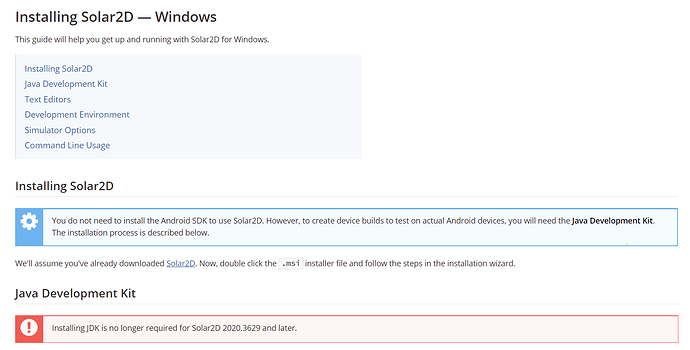Okay, thanks for the suggestion. Now I’ve received more details -
20:52:18.237
20:52:18.237 Solar2D Simulator 2021.3654 (Sep 7 2021 21:14:16)
20:52:18.237
20:52:18.237
20:52:18.237 Copyright © 2009-2021 C o r o n a L a b s I n c .
20:52:18.237 Version: 3.0.0
20:52:18.237 Build: 2021.3654
20:52:18.237 Platform: GenericAndroidDevice / x64 / 10.0 / Intel® HD Graphics 520 / 4.6.0 - Build 27.20.100.8681 / 2021.3654 / en_IN | IN | en_IN | en
20:52:18.237 Loading project from: C:\Program Files (x86)\Corona Labs\Corona\Sample Code\Animation\HorseAnimation
20:52:18.237 Project sandbox folder: C:\Users\my_username\AppData\Local\Corona Labs\Corona Simulator\Sandbox\horseanimation-282E2955341A79D8EF7FE050EB48357B\Documents
20:52:22.494 Testing credentials for ‘C:\Program Files (x86)\Corona Labs\Corona\Resources\debug.keystore’:
20:52:23.987 jar signed.
20:52:23.987
20:52:23.987 Warning:
20:52:23.987 The signer’s certificate is self-signed.
20:52:23.987
20:52:23.987 The timestamp will expire on 2031-01-06.
20:52:23.987 Picked up JAVA_TOOL_OPTIONS: -Duser.language=en
20:52:23.987 Prepackage: Compiling Lua …
20:52:24.004 Prepackage: Building server data file
20:52:24.004 Prepackage: running: “C:\Program Files (x86)\Corona Labs\Corona\jre\bin\java.exe” -Djava.class.path=“C:\Program Files (x86)\Corona Labs\Corona\Resources/ant.jar;C:\Program Files (x86)\Corona Labs\Corona\Resources/ant-launcher.jar;C:\Program Files (x86)\Corona Labs\Corona\Resources/AntLiveManifest.jar” org.apache.tools.ant.launch.Launcher -d -DTEMP_DIR=“C:\Users\my_username\AppData\Local\Temp\Corona Labs\CLtmpa05088” -DSRC_DIR=“C:\Program Files (x86)\Corona Labs\Corona\Sample Code\Animation\HorseAnimation” -DBUNDLE_DIR=“C:\Program Files (x86)\Corona Labs\Corona\Resources” -DLIVE_BUILD=NO -DLIVE_BUILD_MANIFEST_FILE= -f “C:\Program Files (x86)\Corona Labs\Corona\Resources”/build.xml build-input-zip
20:52:25.424 Apache Ant version 1.8.1 compiled on April 30 2010
20:52:25.424 Buildfile: C:\Program Files (x86)\Corona Labs\Corona\Resources\build.xml
20:52:25.424 Adding reference: ant.PropertyHelper
20:52:25.424 Detected Java version: 1.6 in: C:\Program Files (x86)\Corona Labs\Corona\jre\jre
20:52:25.424 Detected OS: Windows 10
20:52:25.424 Adding reference: ant.ComponentHelper
20:52:25.424 Setting ro project property: LIVE_BUILD -> NO
20:52:25.424 Setting ro project property: BUNDLE_DIR -> C:\Program Files (x86)\Corona Labs\Corona\Resources
20:52:25.424 Setting ro project property: SRC_DIR -> C:\Program Files (x86)\Corona Labs\Corona\Sample Code\Animation\HorseAnimation
20:52:25.424 Setting ro project property: TEMP_DIR -> C:\Users\my_username\AppData\Local\Temp\Corona Labs\CLtmpa05088
20:52:25.424 Setting ro project property: LIVE_BUILD_MANIFEST_FILE ->
20:52:25.424 Setting ro project property: ant.file -> C:\Program Files (x86)\Corona Labs\Corona\Resources\build.xml
20:52:25.424 Setting ro project property: ant.file.type -> file
20:52:25.424 Adding reference: ant.projectHelper
20:52:25.424 Adding reference: ant.parsing.context
20:52:25.424 Adding reference: ant.targets
20:52:25.424 parsing buildfile C:\Program Files (x86)\Corona Labs\Corona\Resources\build.xml with URI = file:/C:/Program%20Files%20(x86)/Corona%20Labs/Corona/Resources/build.xml
20:52:25.424 Setting ro project property: ant.project.name -> Corona Client Build
20:52:25.424 Adding reference: Corona Client Build
20:52:25.424 Setting ro project property: ant.project.default-target -> none
20:52:25.424 Setting ro project property: ant.file.Corona Client Build -> C:\Program Files (x86)\Corona Labs\Corona\Resources\build.xml
20:52:25.424 Setting ro project property: ant.file.type.Corona Client Build -> file
20:52:25.424 Project base dir set to: C:\Program Files (x86)\Corona Labs\Corona\Resources
20:52:25.424 +Target:
20:52:25.424 +Target: generate-live-build-manifest
20:52:25.424 +Target: check-gradle-bundle
20:52:25.424 +Target: setup-gradle-builds
20:52:25.424 +Target: build-input-zip
20:52:25.424 +Target: unzip-apk-template
20:52:25.424 +Target: find-main-application-icons
20:52:25.424 +Target: find-main-application-banner
20:52:25.424 +Target: find-ouya-application-icon
20:52:25.424 +Target: find-ouya-xiaomi-application-icon
20:52:25.424 +Target: find-default-notification-icons
20:52:25.424 +Target: copy-file
20:52:25.424 +Target: can-copy-file
20:52:25.424 +Target: delete-file
20:52:25.424 +Target: can-delete-file
20:52:25.424 +Target: insert-main-application-icons
20:52:25.424 +Target: insert-main-application-banner
20:52:25.424 +Target: insert-ouya-application-icon
20:52:25.424 +Target: insert-ouya-xiaomi-application-icon
20:52:25.424 +Target: insert-default-notification-icons
20:52:25.424 +Target: insert-assets-multi-icon
20:52:25.424 +Target: copy-apk-assets
20:52:25.424 +Target: copy-files-to-apk
20:52:25.424 +Target: sign-apk
20:52:25.424 +Target: sign-apk-md5
20:52:25.424 +Target: sign-apk-sha1
20:52:25.424 +Target: sign-apk-auto
20:52:25.424 +Target: build-unsigned-apk
20:52:25.424 +Target: build-signed-apk
20:52:25.424 +Target: build-expansion-file
20:52:25.424 +Target: copy-apk-to
20:52:25.424 +Target: copy-to
20:52:25.424 +Target: build
20:52:25.424 +Target: test-sign
20:52:25.424 Adding reference: ant.LocalProperties
20:52:25.424 parsing buildfile jar:file:/C:/Program%20Files%20(x86)/Corona%20Labs/Corona/Resources/ant.jar!/org/apache/tools/ant/antlib.xml with URI = jar:file:/C:/Program%20Files%20(x86)/Corona%20Labs/Corona/Resources/ant.jar!/org/apache/tools/ant/antlib.xml from a zip file
20:52:25.424 [property] Loading C:\Program Files (x86)\Corona Labs\Corona\Resources\build.properties
20:52:25.424 Setting project property: ANDROID_ROOT -> /usr/local/bin/android-sdk-mac_x86
20:52:25.424 Setting project property: ANDROID_API_VERSION -> android-8
20:52:25.424 Setting project property: USER_ACTIVITY_PATH -> com/ansca/test/analyticstest
20:52:25.424 Setting project property: ANDROID_VERSION -> android-8
20:52:25.424 Setting project property: USER_ACTIVITY_PACKAGE -> com.ansca.test.analyticstest
20:52:25.424 Setting project property: ANDROID_MIN_SDK_INTEGER_VERSION -> 8
20:52:25.424 Setting project property: CORONA_ROOT -> /Volumes/Ansca/code/main
20:52:25.424 Setting project property: USER_APP_DISPLAY_NAME -> analyticstest
20:52:25.424 Override ignored for property “SRC_DIR”
20:52:25.424 Setting project property: APK_APP_NAME -> MyCoronaActivity
20:52:25.424 Class org.apache.tools.ant.taskdefs.condition.Os loaded from parent loader (parentFirst)
20:52:25.424 Condition true; setting SCRIPT_EXT to exe
20:52:25.424 Setting project property: SCRIPT_EXT -> exe
20:52:25.424 Override ignored for property “SCRIPT_EXT”
20:52:25.424 Condition true; setting USE_OLD_TOUCH to true
20:52:25.424 Setting project property: USE_OLD_TOUCH -> true
20:52:25.424 Condition true; setting onWindows to true
20:52:25.424 Setting project property: onWindows -> true
20:52:25.424 Class org.apache.tools.ant.taskdefs.condition.Equals loaded from parent loader (parentFirst)
20:52:25.424 Condition false; not setting live.build
20:52:25.424 Adding reference: asset.fileset
20:52:25.424 [available] Found: C:\Program Files (x86)\Corona Labs\Corona\Native\Corona\android
20:52:25.424 Condition true; setting corona.native.android to C:\Program Files (x86)\Corona Labs\Corona\Resources/…/Native/Corona/android
20:52:25.424 Setting project property: corona.native.android -> C:\Program Files (x86)\Corona Labs\Corona\Resources/…/Native/Corona/android
20:52:25.424 [available] Unable to find C:\Program Files (x86)\Native\Corona\android
20:52:25.424 Condition false; not setting corona.native.android
20:52:25.424 [available] Unable to find …\android
20:52:25.424 Condition false; not setting corona.native.android
20:52:25.424 [available] Unable to find C:\Users\my_username\Library\Application Support\Corona\Native\Corona\android
20:52:25.424 Condition false; not setting corona.native.android
20:52:25.424 +Datatype copy-res-file org.apache.tools.ant.taskdefs.MacroInstance
20:52:25.424 [macrodef] creating macro copy-res-file
20:52:25.425 +Datatype copy-drawable-file org.apache.tools.ant.taskdefs.MacroInstance
20:52:25.425 [macrodef] creating macro copy-drawable-file
20:52:25.425 +Datatype copy-mipmap-file org.apache.tools.ant.taskdefs.MacroInstance
20:52:25.425 [macrodef] creating macro copy-mipmap-file
20:52:25.425 +Datatype copy-notification-icon org.apache.tools.ant.taskdefs.MacroInstance
20:52:25.425 [macrodef] creating macro copy-notification-icon
20:52:25.425 Setting ro project property: ant.project.invoked-targets -> build-input-zip
20:52:25.425 Attempting to create object of type org.apache.tools.ant.helper.DefaultExecutor
20:52:25.425 Adding reference: ant.executor
20:52:25.425 Build sequence for target(s) `build-input-zip’ is [generate-live-build-manifest, check-gradle-bundle, setup-gradle-builds, build-input-zip]
20:52:25.425 Complete build sequence is [generate-live-build-manifest, check-gradle-bundle, setup-gradle-builds, build-input-zip, can-delete-file, unzip-apk-template, build-unsigned-apk, sign-apk-md5, sign-apk-sha1, can-copy-file, build-signed-apk, copy-files-to-apk, copy-apk-assets, test-sign, find-ouya-xiaomi-application-icon, insert-ouya-xiaomi-application-icon, copy-apk-to, sign-apk-auto, sign-apk, find-main-application-banner, insert-main-application-banner, find-main-application-icons, insert-main-application-icons, find-default-notification-icons, insert-default-notification-icons, insert-assets-multi-icon, build-expansion-file, copy-to, build, find-ouya-application-icon, insert-ouya-application-icon, copy-file, , delete-file]
20:52:25.425
20:52:25.425 generate-live-build-manifest:
20:52:25.425 Skipped because property ‘live.build’ not set.
20:52:25.425
20:52:25.425 check-gradle-bundle:
20:52:25.425 [available] Found: C:\Program Files (x86)\Corona Labs\Corona\Native\Corona\android\resource\android-template.zip
20:52:25.425 Setting project property: gradle.bundle.exists -> true
20:52:25.425
20:52:25.425 setup-gradle-builds:
20:52:25.425 [unzip] Expanding: C:\Program Files (x86)\Corona Labs\Corona\Native\Corona\android\resource\android-template.zip into C:\Users\my_username\AppData\Local\Temp\Corona Labs\CLtmpa05088
20:52:25.425 [unzip] extracting template/gradlew.bat
20:52:25.425 [unzip] expanding template/gradlew.bat to C:\Users\my_username\AppData\Local\Temp\Corona Labs\CLtmpa05088\template\gradlew.bat
20:52:25.425 [unzip] extracting template/setup.sh
20:52:25.425 [unzip] expanding template/setup.sh to C:\Users\my_username\AppData\Local\Temp\Corona Labs\CLtmpa05088\template\setup.sh
20:52:25.425 [unzip] extracting template/gradle.properties
20:52:25.425 [unzip] expanding template/gradle.properties to C:\Users\my_username\AppData\Local\Temp\Corona Labs\CLtmpa05088\template\gradle.properties
20:52:25.425 [unzip] extracting template/app/
20:52:25.425 [unzip] expanding template/app/ to C:\Users\my_username\AppData\Local\Temp\Corona Labs\CLtmpa05088\template\app
20:52:25.425 [unzip] extracting template/app/build.gradle.kts
20:52:25.425 [unzip] expanding template/app/build.gradle.kts to C:\Users\my_username\AppData\Local\Temp\Corona Labs\CLtmpa05088\template\app\build.gradle.kts
20:52:25.425 [unzip] extracting template/gradle/wrapper/gradle-wrapper.properties
20:52:25.425 [unzip] expanding template/gradle/wrapper/gradle-wrapper.properties to C:\Users\my_username\AppData\Local\Temp\Corona Labs\CLtmpa05088\template\gradle\wrapper\gradle-wrapper.properties
20:52:25.425 [unzip] extracting template/app/src/main/
20:52:25.425 [unzip] expanding template/app/src/main/ to C:\Users\my_username\AppData\Local\Temp\Corona Labs\CLtmpa05088\template\app\src\main
20:52:25.425 [unzip] extracting sdk/licenses/android-sdk-license
20:52:25.425 [unzip] expanding sdk/licenses/android-sdk-license to C:\Users\my_username\AppData\Local\Temp\Corona Labs\CLtmpa05088\sdk\licenses\android-sdk-license
20:52:25.425 [unzip] extracting template/app/buildTools/strings.xml
20:52:25.425 [unzip] expanding template/app/buildTools/strings.xml to C:\Users\my_username\AppData\Local\Temp\Corona Labs\CLtmpa05088\template\app\buildTools\strings.xml
20:52:25.425 [unzip] extracting template/app/_corona_splash_screen.png
20:52:25.425 [unzip] expanding template/app/_corona_splash_screen.png to C:\Users\my_username\AppData\Local\Temp\Corona Labs\CLtmpa05088\template\app_corona_splash_screen.png
20:52:25.425 [unzip] extracting template/app/src/main/res/values/
20:52:25.425 [unzip] expanding template/app/src/main/res/values/ to C:\Users\my_username\AppData\Local\Temp\Corona Labs\CLtmpa05088\template\app\src\main\res\values
20:52:25.425 [unzip] extracting template/
20:52:25.425 [unzip] expanding template/ to C:\Users\my_username\AppData\Local\Temp\Corona Labs\CLtmpa05088\template
20:52:25.425 [unzip] extracting sdk/
20:52:25.425 [unzip] expanding sdk/ to C:\Users\my_username\AppData\Local\Temp\Corona Labs\CLtmpa05088\sdk
20:52:25.425 [unzip] extracting template/gradlew
20:52:25.425 [unzip] expanding template/gradlew to C:\Users\my_username\AppData\Local\Temp\Corona Labs\CLtmpa05088\template\gradlew
20:52:25.425 [unzip] extracting template/app/proguard-rules.pro
20:52:25.425 [unzip] expanding template/app/proguard-rules.pro to C:\Users\my_username\AppData\Local\Temp\Corona Labs\CLtmpa05088\template\app\proguard-rules.pro
20:52:25.425 [unzip] extracting template/app/buildTools/update_manifest.lua
20:52:25.425 [unzip] expanding template/app/buildTools/update_manifest.lua to C:\Users\my_username\AppData\Local\Temp\Corona Labs\CLtmpa05088\template\app\buildTools\update_manifest.lua
20:52:25.425 [unzip] extracting template/preloadedAssets/build.gradle.kts
20:52:25.425 [unzip] expanding template/preloadedAssets/build.gradle.kts to C:\Users\my_username\AppData\Local\Temp\Corona Labs\CLtmpa05088\template\preloadedAssets\build.gradle.kts
20:52:25.425 [unzip] extracting template/app/buildTools/convert_metadata.lua
20:52:25.425 [unzip] expanding template/app/buildTools/convert_metadata.lua to C:\Users\my_username\AppData\Local\Temp\Corona Labs\CLtmpa05088\template\app\buildTools\convert_metadata.lua
20:52:25.425 [unzip] extracting template/app/src/main/res/
20:52:25.425 [unzip] expanding template/app/src/main/res/ to C:\Users\my_username\AppData\Local\Temp\Corona Labs\CLtmpa05088\template\app\src\main\res
20:52:25.425 [unzip] extracting template/gradle/wrapper/
20:52:25.425 [unzip] expanding template/gradle/wrapper/ to C:\Users\my_username\AppData\Local\Temp\Corona Labs\CLtmpa05088\template\gradle\wrapper
20:52:25.425 [unzip] extracting template/gradle/wrapper/gradle-wrapper.jar
20:52:25.425 [unzip] expanding template/gradle/wrapper/gradle-wrapper.jar to C:\Users\my_username\AppData\Local\Temp\Corona Labs\CLtmpa05088\template\gradle\wrapper\gradle-wrapper.jar
20:52:25.425 [unzip] extracting template/settings.gradle.kts
20:52:25.425 [unzip] expanding template/settings.gradle.kts to C:\Users\my_username\AppData\Local\Temp\Corona Labs\CLtmpa05088\template\settings.gradle.kts
20:52:25.425 [unzip] extracting template/app/src/
20:52:25.425 [unzip] expanding template/app/src/ to C:\Users\my_username\AppData\Local\Temp\Corona Labs\CLtmpa05088\template\app\src
20:52:25.425 [unzip] extracting template/gradle/
20:52:25.425 [unzip] expanding template/gradle/ to C:\Users\my_username\AppData\Local\Temp\Corona Labs\CLtmpa05088\template\gradle
20:52:25.425 [unzip] extracting template/app/src/main/res/values/strings.xml
20:52:25.425 [unzip] expanding template/app/src/main/res/values/strings.xml to C:\Users\my_username\AppData\Local\Temp\Corona Labs\CLtmpa05088\template\app\src\main\res\values\strings.xml
20:52:25.425 [unzip] extracting template/app/buildTools/
20:52:25.425 [unzip] expanding template/app/buildTools/ to C:\Users\my_username\AppData\Local\Temp\Corona Labs\CLtmpa05088\template\app\buildTools
20:52:25.425 [unzip] extracting template/build.gradle.kts
20:52:25.425 [unzip] expanding template/build.gradle.kts to C:\Users\my_username\AppData\Local\Temp\Corona Labs\CLtmpa05088\template\build.gradle.kts
20:52:25.425 [unzip] extracting template/app/libs/licensing-google.jar
20:52:25.425 [unzip] expanding template/app/libs/licensing-google.jar to C:\Users\my_username\AppData\Local\Temp\Corona Labs\CLtmpa05088\template\app\libs\licensing-google.jar
20:52:25.425 [unzip] extracting template/app/buildTools/AndroidManifest.template.xml
20:52:25.425 [unzip] expanding template/app/buildTools/AndroidManifest.template.xml to C:\Users\my_username\AppData\Local\Temp\Corona Labs\CLtmpa05088\template\app\buildTools\AndroidManifest.template.xml
20:52:25.425 [unzip] extracting template/app/libs/
20:52:25.425 [unzip] expanding template/app/libs/ to C:\Users\my_username\AppData\Local\Temp\Corona Labs\CLtmpa05088\template\app\libs
20:52:25.425 [unzip] extracting sdk/licenses/
20:52:25.425 [unzip] expanding sdk/licenses/ to C:\Users\my_username\AppData\Local\Temp\Corona Labs\CLtmpa05088\sdk\licenses
20:52:25.425 [unzip] extracting template/setup.bat
20:52:25.425 [unzip] expanding template/setup.bat to C:\Users\my_username\AppData\Local\Temp\Corona Labs\CLtmpa05088\template\setup.bat
20:52:25.425 [unzip] extracting template/preloadedAssets/
20:52:25.425 [unzip] expanding template/preloadedAssets/ to C:\Users\my_username\AppData\Local\Temp\Corona Labs\CLtmpa05088\template\preloadedAssets
20:52:25.425 [unzip] extracting template/app/src/main/AndroidManifest.xml
20:52:25.425 [unzip] expanding template/app/src/main/AndroidManifest.xml to C:\Users\my_username\AppData\Local\Temp\Corona Labs\CLtmpa05088\template\app\src\main\AndroidManifest.xml
20:52:25.425 [unzip] expand complete
20:52:25.425 fileset: Setup scanner in dir C:\Program Files (x86)\Corona Labs\Corona\Native\Corona\android\lib\gradle with patternSet{ includes: [] excludes: [] }
20:52:25.425 [copy] Corona.aar added as Corona.aar doesn’t exist.
20:52:25.425 [copy] added as is outdated.
20:52:25.425 [copy] Copying 1 file to C:\Users\my_username\AppData\Local\Temp\Corona Labs\CLtmpa05088\template\app\libs
20:52:25.425 [copy] Copying C:\Program Files (x86)\Corona Labs\Corona\Native\Corona\android\lib\gradle\Corona.aar to C:\Users\my_username\AppData\Local\Temp\Corona Labs\CLtmpa05088\template\app\libs\Corona.aar
20:52:25.425
20:52:25.425 build-input-zip:
20:52:25.425 Setting project property: USER_ZIP -> C:\Users\my_username\AppData\Local\Temp\Corona Labs\CLtmpa05088/input.zip
20:52:25.425 fileset: Setup scanner in dir C:\Users\my_username\AppData\Local\Temp\Corona Labs\CLtmpa05088 with patternSet{ includes: [] excludes: [resource.car] }
20:52:25.425 [zip] Building zip: C:\Users\my_username\AppData\Local\Temp\Corona Labs\CLtmpa05088\input.zip
20:52:25.425 [zip] adding directory sdk/
20:52:25.425 [zip] adding directory sdk/licenses/
20:52:25.425 [zip] adding directory template/
20:52:25.425 [zip] adding directory template/app/
20:52:25.425 [zip] adding directory template/app/buildTools/
20:52:25.425 [zip] adding directory template/app/libs/
20:52:25.425 [zip] adding directory template/app/src/
20:52:25.425 [zip] adding directory template/app/src/main/
20:52:25.425 [zip] adding directory template/app/src/main/res/
20:52:25.425 [zip] adding directory template/app/src/main/res/values/
20:52:25.425 [zip] adding directory template/gradle/
20:52:25.425 [zip] adding directory template/gradle/wrapper/
20:52:25.425 [zip] adding directory template/preloadedAssets/
20:52:25.425 [zip] adding entry build.properties
20:52:25.425 [zip] adding entry config.lu
20:52:25.425 [zip] adding entry excludesfile.properties
20:52:25.425 [zip] adding entry main.lu
20:52:25.425 [zip] adding entry sampleUI.sampleUI.lu
20:52:25.425 [zip] adding entry sdk/licenses/android-sdk-license
20:52:25.425 [zip] adding entry template/app/_corona_splash_screen.png
20:52:25.425 [zip] adding entry template/app/build.gradle.kts
20:52:25.425 [zip] adding entry template/app/buildTools/AndroidManifest.template.xml
20:52:25.425 [zip] adding entry template/app/buildTools/convert_metadata.lua
20:52:25.425 [zip] adding entry template/app/buildTools/strings.xml
20:52:25.425 [zip] adding entry template/app/buildTools/update_manifest.lua
20:52:25.425 [zip] adding entry template/app/libs/Corona.aar
20:52:25.425 [zip] adding entry template/app/libs/licensing-google.jar
20:52:25.425 [zip] adding entry template/app/proguard-rules.pro
20:52:25.425 [zip] adding entry template/app/src/main/AndroidManifest.xml
20:52:25.425 [zip] adding entry template/app/src/main/res/values/strings.xml
20:52:25.425 [zip] adding entry template/build.gradle.kts
20:52:25.425 [zip] adding entry template/gradle.properties
20:52:25.425 [zip] adding entry template/gradle/wrapper/gradle-wrapper.jar
20:52:25.425 [zip] adding entry template/gradle/wrapper/gradle-wrapper.properties
20:52:25.425 [zip] adding entry template/gradlew
20:52:25.425 [zip] adding entry template/gradlew.bat
20:52:25.425 [zip] adding entry template/preloadedAssets/build.gradle.kts
20:52:25.425 [zip] adding entry template/settings.gradle.kts
20:52:25.425 [zip] adding entry template/setup.bat
20:52:25.425 [zip] adding entry template/setup.sh
20:52:25.425 [zip] adding entry uma.lu
20:52:25.425
20:52:25.425 BUILD SUCCESSFUL
20:52:25.425 Total time: 1 second
20:52:25.425 Picked up JAVA_TOOL_OPTIONS: -Duser.language=en
20:52:25.440 DeviceBuildData: {“isLaunchPadActive”:false,“targetCertType”:“developer”,“targetPlatformVersion”:140300,“debugBuildProcess”:5,“targetDevice”:0,“dailyBuildRevision”:3654,“clientPlatform”:“Win”,“targetAppStore”:“google”,“targetPlatform”:1,“clientDeviceId”:“d911b8e6b7e0ae93e1a4d97a80700443”,“plugins”:[],“dailyBuildYear”:2021,“clientProductId”:“basic”,“appName”:“HorseAnimation”}
20:52:25.440 Build: running: cd /d “C:\Users\my_username\AppData\Local\Temp\Corona Labs\CLtmpa05088” && cd template && setup.bat && gradlew.bat buildCoronaApp --no-daemon -PconfigureCoronaPlugins=YES -PcoronaBuild=2021.3654 -PcoronaResourcesDir=“C:\Program Files (x86)\Corona Labs\Corona\Resources” -PcoronaDstDir=“C:\Users\my_username\Documents\Corona Built Apps” -PcoronaTmpDir=“C:\Users\my_username\AppData\Local\Temp\Corona Labs\CLtmpa05088” -PcoronaSrcDir=“C:\Program Files (x86)\Corona Labs\Corona\Sample Code\Animation\HorseAnimation” -PcoronaAppFileName=“HorseAnimation” -PcoronaAppPackage=“com.solar2d.app.HorseAnimation” -PcoronaVersionCode=1 -PcoronaVersionName=“1.0.0” -PcoronaKeystore=“C:\Program Files (x86)\Corona Labs\Corona\Resources\debug.keystore” -PcoronaKeystorePassword=“XXXXXX” -PcoronaKeyAlias=“androiddebugkey” -PcoronaTargetStore=“google” -PcoronaKeyAliasPassword=“XXXXXX” -PcoronaBuildData=“C:\Users\my_username\AppData\Local\Temp\Corona Labs\CLtmpa05088\build.data” --console=plain
20:52:25.581 Unable to open build log file
20:52:25.994 Android build succeeded in 2 seconds