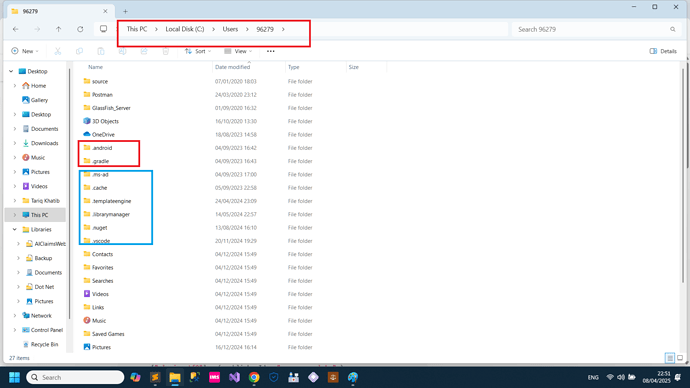Hello, I can’t build a project with plugins (plugin.utf8, plugin.zip) in Solar2D Build 2025.3718 on Windows 10. The simulator doesn’t load the plugins, the folder C:\Users\User\AppData\Roaming\Solar2DPlugins is not created, and the Android build fails with an error. The log shows:
WARNING: there was an issue while downloading simulator plugin placeholders:
Unable to find plugin 'plugin.utf8' for platform 'win32-sim':
Locally: no directory C:\Users\User\AppData\Roaming\Solar2DPlugins\com.coronalabs\plugin.utf8
Solar2D Marketplace Directory: skipped because marketplaceId is not set
Solar2D Directory: directory was not fetched
My build.settings:
settings = {
plugins = {
["plugin.utf8"] = { publisherId = "com.coronalabs" },
},
android = { usesPermissions = { "android.permission.INTERNET" } },
orientation = { default = "portrait", supported = { "portrait" } },
}
What I’ve tried:
- Reinstalled Solar2D, deleted
C:\Users\User\AppData\Local\Corona Labs\andC:\Temp\Corona Labs\. - Checked internet connection (it works, also tried VPN).
- Tested with a new project—same error.
- Without plugins, the build succeeds.
Every time I restart the simulator, there’s a 5-second plugin loading delay before launch. The plugin works in the simulator even if I don’t specify it in build.settings, but as soon as I add it, the 5-second delay appears and the build fails.
I completely deleted all Solar2D-related folders I could find, including Gradle, and downloaded the latest version, but new projects with any plugin still won’t build.
The folder C:\Users\User\AppData\Local no longer gets created even after a fresh Solar2D install. I really need help with this.