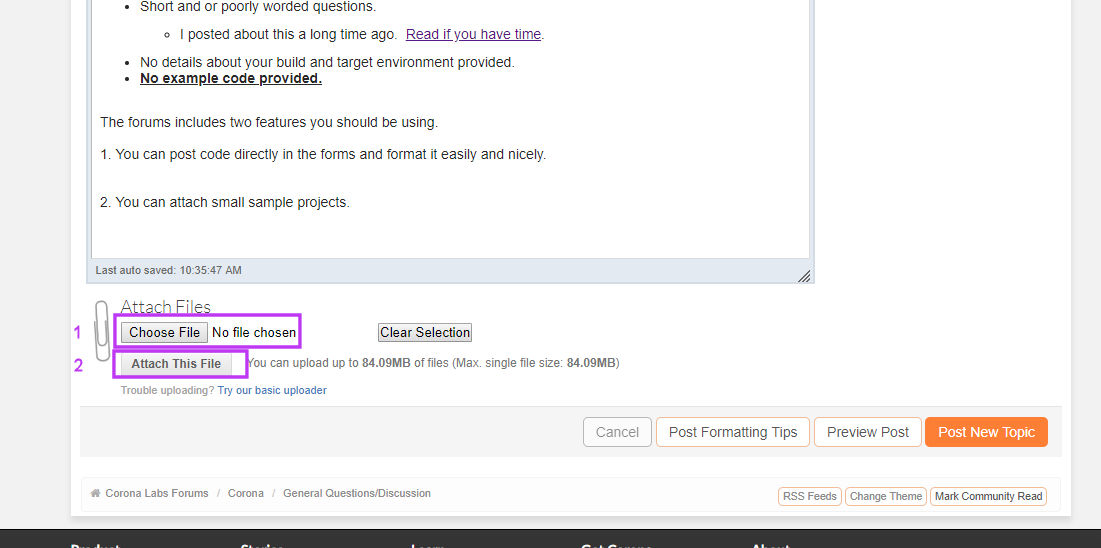gp=display.newGroup( )
qtde=20
vida = 3
local physics = require( “physics” )
physics.start();
physics.setDrawMode(“hybrid”)
local chao=display.newRect( display.contentCenterX, display.contentCenterY+260, 350, 50 )
physics.addBody(chao, “static”)
chao.myName =“chao”
local alvo=display.newRect( 20, display.contentCenterY+200, 30, 70 )
alvo:setFillColor (00, 0, 128)
alvo.myName =“alvo”
physics.addBody( alvo,“static”)
local function woodenblockAnimation()
local animUp = function()
transition.to(alvo, {gp, time=1000, x=295, onComplete=woodenblockAnimation })
end
transition.to(alvo, {gp, time=1000, x=20, onComplete=animUp })
end
woodenblockAnimation()
local rect=display.newRect( display.contentCenterX, display.contentCenterY-100, 120, 50 )
local function anm1()
local anm2 = function()
transition.to(rect, {gp, time=1000, math.random( display.contentWidth ), onComplete=anm1 })
end
transition.to(rect, { gp,time=1000, x=math.random( display.contentWidth ), onComplete=anm2 })
end
anm1()
local function tapListener( event )
local c=display.newCircle( 10, 10, 10, 10 )
c.x=rect.x
c.y=rect.y
c:setFillColor(255, 255, 0)
c.myName =“c”
physics.addBody( c, { density=1.0, friction=0.0, bounce=0.2, radius=10 } )
local function onLocalCollision( self, event )
print( “colidiu” )
if event.phase == “began” then
if event.target.myName == “c” and event.other.myName == “chao” then
–local collidedText = display.newText( “Collided!”, display.contentCenterX, display.contentCenterY, native.systemFontBold, 20 )
display.remove( c,1 )
qtde=qtde-1
print( qtde )
if (qtde<=0) then
display.remove(alvo )
display.remove(chao )
display.remove(rect )
– local rect=display.newRect( display.contentCenterX, display.contentCenterY-100, 120, 50 )
end
end
end
if event.phase == “began” then
if event.target.myName == “c” and event.other.myName == “alvo” then
–local collidedText = display.newText( “Collided!alvo”, display.contentCenterX, display.contentCenterY, native.systemFontBold, 20 )
display.remove( c,1 )
–local att=1
vida=vida-1
if (vida==0) then
display.remove( alvo )
–transition.cancel( )
end
print( vida )
end
end
end
c.collision = onLocalCollision
c:addEventListener( “collision” )
end
rect:addEventListener( “tap”, tapListener )