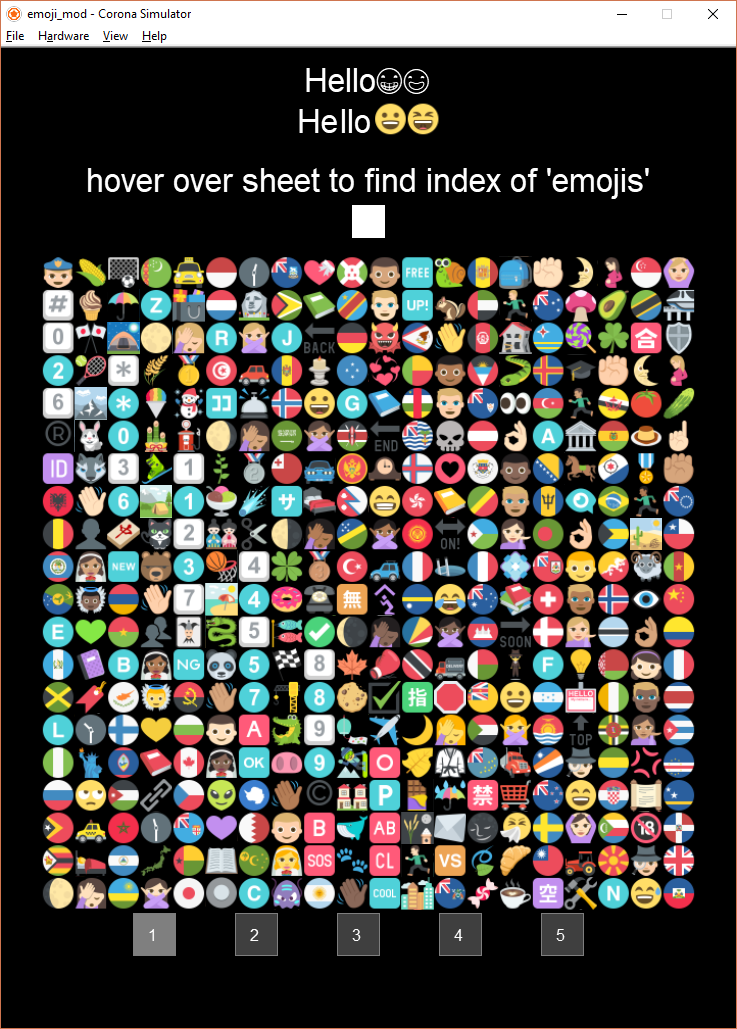Dear Corona community,
what I’d like to do:
Allow the user to type in not just text, but also colored emojis. Native.newTextBoxes can do that. Then store the input in a mysql database and show it on other devices in a scrollView or container, so basically an absolute requirement in todays social media apps. The strings can be accross multiple lines.
what the problems are:
-
Display.newText objects dont support colored emojis (only black and white).
-
webviews reside on top of other stuff, so I cannot use them in a scrollview for example
-
same with native.newtextboxes, they also sit on top of other stuff
-
Splitting strings at some sort of markers within and inject images in between doesnt really work either because I cannot extract the .x - position of those markers
so my question is:
Is there any way to support colored emojis in Corona within a user-input string? Like, ANY way? I’d even consider hiring someone to write a plugin if there is anyone out there who says, yeah, I can do that 
/edit: This is how it looks like when you have a native.newTextField on top and copy its input into a display.newText() below:
Here is zipped project with a very simple demonstration:
Would appreciate any ideas or hints.
Thanks,
Chris