Thanks for the reply M.Y., I hadn’t tried that func combo yet, once I found a solution to my immediate problem, disconnecting and reconnecting manually to the same server, I figured I’d ask and move onto my next step. I saw client:stop() just killed the timers and figured there must be more to it.
Here is a cross post from another thread I commented on that I think is relevant to this thread:
Total newb here, but I’ve got to agree with Danny.
While PubNub would work great and is quite simple to work with, the responsibility for message count scares me.
I’ve been playing with autolan for the last week and found it more than up to the task, especially using it for in app/game chat. It works great in the sim, haven’t built and installed a functioning app on a device yet.
The lack of a native keyboard in the sim was frustrating me, couldn’t see it “work” and didn’t know how to actually utilize it and or make it work in sync. To many unknowns to get my head around.
So last week after getting a Dropbox invite from M.Y., I decided to figure it out and proceeded to build my own primitive keyboard/chat screen.
It works really well, I’m not saving message history, although I’m sure it can be done.
I’m currently working on assigning “channels” to isolate players in game to their own chat session. Anyway, here’s what it looks like…it’s totally functional and I’m going to include it in my first app. which will be multiplayer. 
When I got the text entry cursor to work, it put a proud grin on my face. What do you think?
BTW, this is using autolan.
…
FWIW, I setup the code in a module, which I hadn’t experimented with yet, newb here. It’s almost plug and play, which was my first attempt at using my own external module or separate Lua file. When the player hides chat and goes to the game screen, I’ve got a small icon that remains visible and goes from orange to green when a new incoming chat message is received. The player just taps the icon button and the chat screen is visible again. I really like have total control of the chat screen UI.
Those Runtime Listeners in the templates are really useful. What a great idea to include those. I’ve got them set up to drive the “Status” icon dot to change color to reflect disconnected, scanning, failed attempt and connected. How much fun can one have?
[import]uid: 106779 topic_id: 19917 reply_id: 91849[/import]

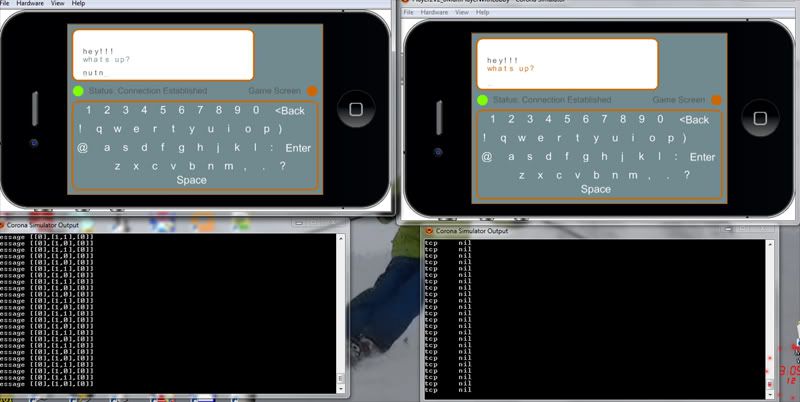
 Will be including additional content to unlock via a one-time in app purchase, but especially since multiplayer will be an integral part I’m hoping to get it in as many hands as possible.
Will be including additional content to unlock via a one-time in app purchase, but especially since multiplayer will be an integral part I’m hoping to get it in as many hands as possible.