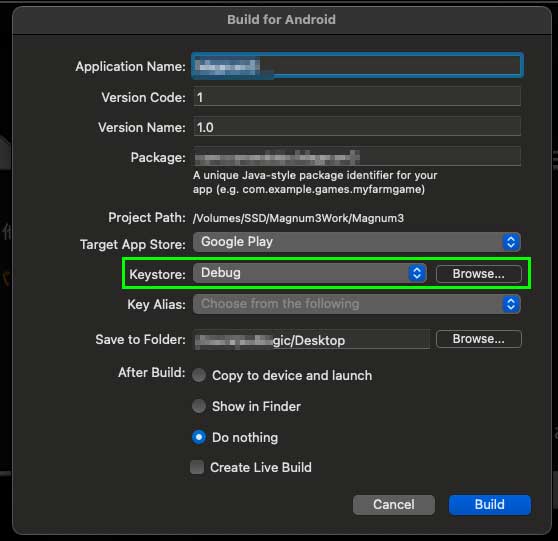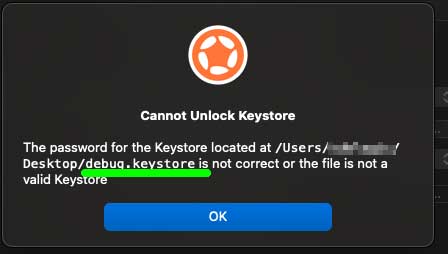Hello.
Since the 2020 Macbook Pro will no longer be supported in the next OS, I bought a Mac mini M4 and am building a new Solar2D environment.
However, in the Android build, the production keystore I have been using cannot be authenticated with the same password.
I tried it just to be sure, but the debug keystore (debug.keystore) included with Solar2D also did not pass password authentication (pw:android).
I restored the Mac Mini M4 to its factory settings and tried the same thing as quickly as possible, but I was unable to authenticate the keystore with Solar2D.
The Windows version of Solar2D authenticated both debug and production without any problems. iOS builds also work normally on the Mac Mini M4.
Has anything changed since I changed from Intel Mac to M4?
I’m sure that a new Java installation was no longer necessary, so I haven’t installed any Java.