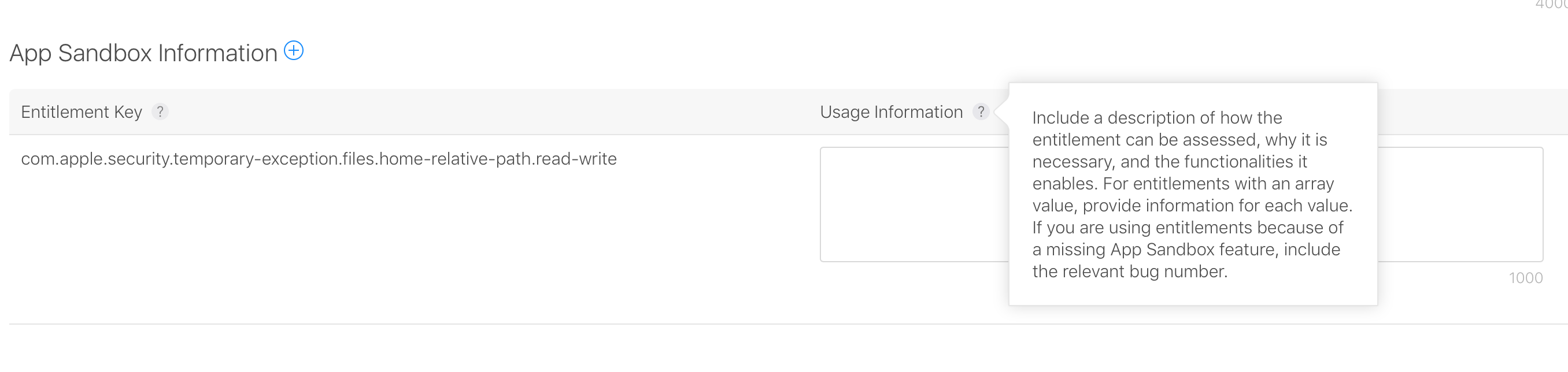I have a game that’s pending developer release so I’m testing a live, production build via promo code. When I built locally, it saved the captured image to Desktop just fine. But testing the live build isn’t not saving.
On this page:
https://docs.coronalabs.com/api/library/display/captureScreen.html
It says this under “Mac”:
“Saves screen capture images as JPEG files to the current user’s desktop.”
Do I need to have any entitlements set up specifically in build.settings?
Thanks,
Nate