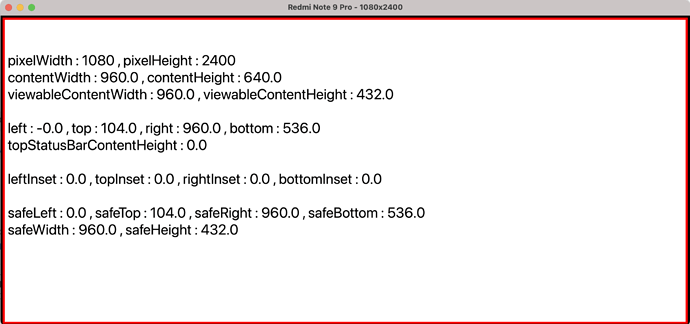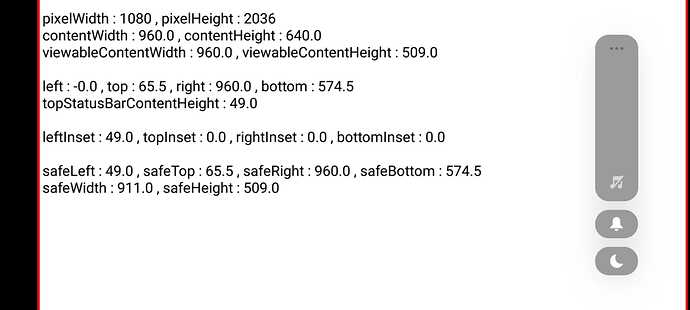The functions display.pixelHeight and display.viewableContentHeight return wrong values for some Android display resolution (ex. Xiaomi Redmi 11 Lite, Xiaomi Redmi Note 9 Pro - 1080x2400, aspect ratio of 20:9).
On simulator i riceved:
display.pixelWidth = 1080
display.pixelHeight = 2400
display.viewableContentWidth = 960
display.viewableContentHeight = 432
On device I riceved:
display.pixelWidth = 1080
display.pixelHeight = 2036
display.viewableContentWidth = 960
display.viewableContentHeight = 509
On devices ther’are 2 virtual bar: one status bar on top and one navigation bar on right
TestSafeArea.zip (70.2 KB)