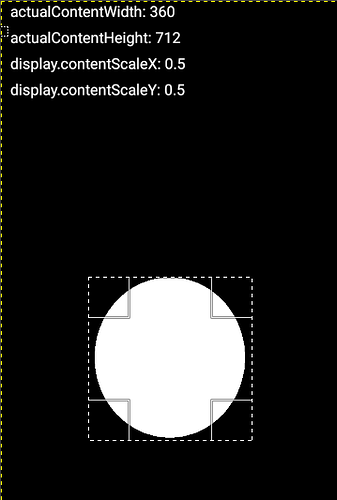Hi, I am having this issue with shapes (circle in this case) being distorted when viewed on android device with content scaling set as “adaptive” and the bottom navigation bar hidden with the following code:
if ( system.getInfo("platformName") == "Android" ) then
local androidVersion = string.sub( system.getInfo( "platformVersion" ), 1, 3)
if( androidVersion and tonumber(androidVersion) >= 4.4 ) then
native.setProperty( "androidSystemUiVisibility", "immersiveSticky" )
--native.setProperty( "androidSystemUiVisibility", "lowProfile" )
elseif( androidVersion ) then
native.setProperty( "androidSystemUiVisibility", "lowProfile" )
end
end
Any ideas on how to fix this? I couldn’t find any docs on the matter. Thanks in advance.
test project: distortion_test.zip