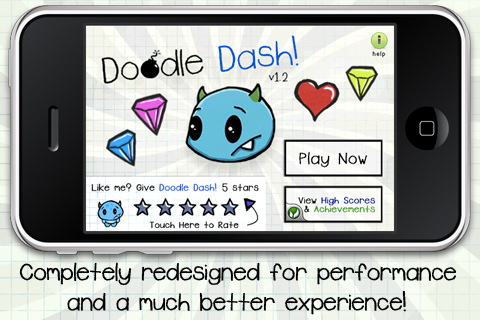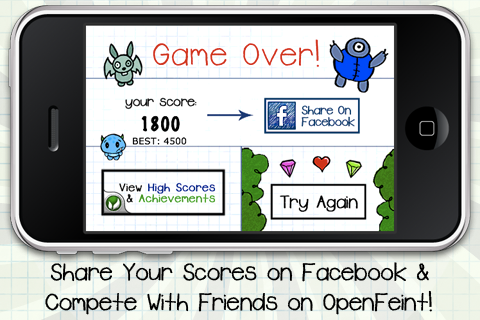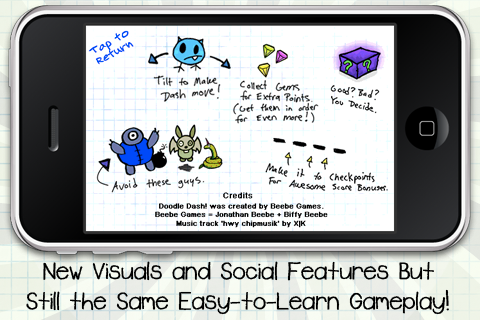Hi Dave, thanks for the review!
I’m not a pro at Corona yet, but here’s what I’ve got for your questions as it stands…
I was having a little trouble at first getting used to the concept of adding things to a group, and then turning the objects of a group invisible when not in use (or removing them) when not needed and then loading up a new group.
Since making Doodle Dash! However, I’ve gotten used to it and it’s really pretty simple. I like how the last thing you insert into the group is the top-most “layer” that is displayed (meaning it’ll be drawn on top of the things previously inserted into that group), so that makes organizing a group pretty simple once you get used to it.
For Doodle Dash! I put everything into main.lua and just separated everything with huge comment blocks because I was still in the process of learning Lua/Corona so adding modules to the mix was a little too much for me at the moment. However, I’m working on porting my OTHER GameSalad-made game “She Doodle” (which is a sister-game to Doodle Dash!) and I’ve been loading my scenes as separate modules to get more organized. Now that I have a grasp of how to really make a working game with Corona, the development process will be a lot smoother for me from here on out.
So with that said, the best way to learn all of it is to just get in there and start coding. When things don’t work, figure out how to fix things one step at a time and you’ll learn QUICK. That’s how things went with Doodle Dash! I just went in there and started coding until I got the hang of it… Having a background in PHP scripting language so learning Lua was pretty much a breeze, it was all the organizing and how it all fits in with Corona and game development that made it a little confusing.
I haven’t had the need for “camera control” yet, but I knew that I would need it eventually… I just figured I’d cross that bridge when I got there. The first place I was going to look was the forums, so I went ahead and did a search and you might use this as a starting point to figuring out how to do camera control:
http://developer.anscamobile.com/content/scrolling-background-phase-2
Sorry I can’t give you more specific guidance on that but as it stands I don’t have a clue how to display only a portion of the game “map” and have the so-called “camera” follow a player around on the map… but if you figure that out I’d definitely like to know! I’ll probably be posting in the forums when I finally need that… hopefully someone will submit a code sample demonstrating that though, it’s something that’s VERY common in gaming.
Thanks for playing Doodle Dash! If you like it keep it installed because version 1.2 is in the App Store review queue at the moment (new features shown in the post prior to yours).
Thanks again Dave!
-Jonathan Beebe [import]uid: 7849 topic_id: 1660 reply_id: 4931[/import]