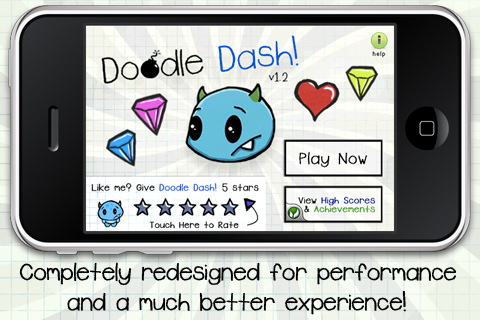Looks like there are some promo codes still left… anymore takers? [import]uid: 7849 topic_id: 1660 reply_id: 4846[/import]
Hi
I took this one W96NXMRY6LJX
It is a great little game…I will review…
What was your code for the accelerometer? are you directly coupled to it or do you use some filtering…
Thanks again
Rob
[import]uid: 6086 topic_id: 1660 reply_id: 4875[/import]
Hi Rob2,
Thanks, I’m in need of reviews… It seems as though most people who took the promos forgot that detail lol. Hopefully I’ll get more soon.
Anyway, about the accelerometer… First, I set the AccelerometerInterval to 75, which explains the sensitivity… but that’s okay, I wanted it to be that way because of the fast pace… You actually get used to it and it works in your favor in-game. The version 1.0 that I created with GameSalad, the tilt controls were the number 1 complaint. Since this Corona version, not a single complaint regarding the controls so I’m very happy with that. In fact, not a single complaint at all yet 
After setting the accelerometer interval, I gave the main character a speed attribute (which is set to 30).
Then in the onTilt function you minus the speed attribute multiplied by the yGravity and that’s what creates the tilt controls I have in my game. Of course, that took A LOT of time and tweaking of the 3 values especially since there is no accelerometer support in the simulator (I wish there was some kind of simple tilt-left or tilt-right simulation using the keyboard though!).
Hope that helps! Please don’t forget to leave a rating/review… [import]uid: 7849 topic_id: 1660 reply_id: 4878[/import]
On the case now…thanks
I had already reviewed but I have updated it… [import]uid: 6086 topic_id: 1660 reply_id: 4884[/import]
@Rob2: Thanks for the awesome rating/review! I really appreciate it.
For anyone that’s interested, I just submitted version 1.2 of Doodle Dash! to the App Store (Waiting for Review, so will probably be out in around a week). Below are some of the additions as well as the new screenshots:
What’s New in Version 1.2?
- Performance-related enhancements for even smoother gameplay! (due to using Alpha 3 instead of 2)
- Graphical changes/improvements for a better visual experience!
- Changed game background to off-white for easier viewing (as opposed to bright white)
- Added more sound fx and increased the quality of game music track (which now defaults to OFF but can be easily switched on with a touch)
- Added 3 New Enemies: Bushes, Snakes, and the Hole of Death!
- Adjusted game speed settings and gem scoring for better score balance
- You now earn even MORE points for surviving longer!
- Added more gems and increased their score value!
- Added a “best score” to the game-over screen for those who don’t want to use OpenFeint.
Screenshots:

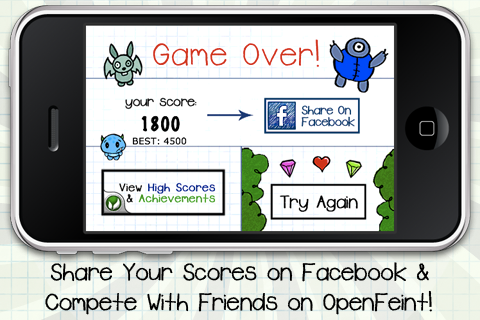

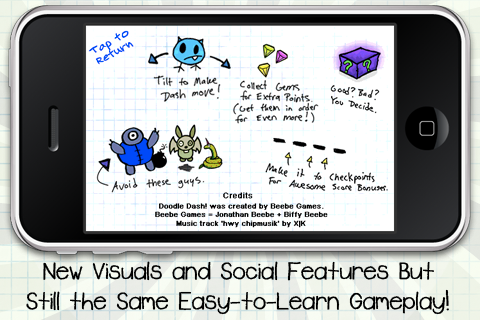
I’ll make another announcement on this forum when 1.2 is live! (with more promo codes as well)
-Jonathan Beebe [import]uid: 7849 topic_id: 1660 reply_id: 4898[/import]
I took code KXL6JPXXRNJR
Review will be posted shortly.
PS - I, too, came here looking for an alternative to GameSalad. I am getting tired of waiting for mediocre updates from them and always having to find workarounds for simple tasks that should be built into a game engine.
I’m still trying to figure out how to relate some of the GS concepts to Corona. For example, you mentioned that instead of “scenes” you insert all of your display objects for particular “scene” into a group and insert your current scene into the stage and remove() all the rest. Not sure if I’m explaining it right…
Also, do you create all of your “scenes” in main.lua or do you create a module for each one and programmatically load the module for each scene?
The thing that really has me thinking is “camera control” in Corona. For example, making a simple shooting game in GameSalad where the camera follows the bullet is a no-brainer. I guess in Corona you have to think about it differently and the background images actually move and the bullet just stays in the middle of the screen. Is that right?
Anyway, sorry to hijack your post. Just hoping to pick your brain a little bit.
BTW - I just took a break from this comment to play Doodle Dash and it’s pretty darn SLICK!!!
Dave [import]uid: 8194 topic_id: 1660 reply_id: 4927[/import]
Hi Dave, thanks for the review!
I’m not a pro at Corona yet, but here’s what I’ve got for your questions as it stands…
I was having a little trouble at first getting used to the concept of adding things to a group, and then turning the objects of a group invisible when not in use (or removing them) when not needed and then loading up a new group.
Since making Doodle Dash! However, I’ve gotten used to it and it’s really pretty simple. I like how the last thing you insert into the group is the top-most “layer” that is displayed (meaning it’ll be drawn on top of the things previously inserted into that group), so that makes organizing a group pretty simple once you get used to it.
For Doodle Dash! I put everything into main.lua and just separated everything with huge comment blocks because I was still in the process of learning Lua/Corona so adding modules to the mix was a little too much for me at the moment. However, I’m working on porting my OTHER GameSalad-made game “She Doodle” (which is a sister-game to Doodle Dash!) and I’ve been loading my scenes as separate modules to get more organized. Now that I have a grasp of how to really make a working game with Corona, the development process will be a lot smoother for me from here on out.
So with that said, the best way to learn all of it is to just get in there and start coding. When things don’t work, figure out how to fix things one step at a time and you’ll learn QUICK. That’s how things went with Doodle Dash! I just went in there and started coding until I got the hang of it… Having a background in PHP scripting language so learning Lua was pretty much a breeze, it was all the organizing and how it all fits in with Corona and game development that made it a little confusing.
I haven’t had the need for “camera control” yet, but I knew that I would need it eventually… I just figured I’d cross that bridge when I got there. The first place I was going to look was the forums, so I went ahead and did a search and you might use this as a starting point to figuring out how to do camera control:
http://developer.anscamobile.com/content/scrolling-background-phase-2
Sorry I can’t give you more specific guidance on that but as it stands I don’t have a clue how to display only a portion of the game “map” and have the so-called “camera” follow a player around on the map… but if you figure that out I’d definitely like to know! I’ll probably be posting in the forums when I finally need that… hopefully someone will submit a code sample demonstrating that though, it’s something that’s VERY common in gaming.
Thanks for playing Doodle Dash! If you like it keep it installed because version 1.2 is in the App Store review queue at the moment (new features shown in the post prior to yours).
Thanks again Dave!
-Jonathan Beebe [import]uid: 7849 topic_id: 1660 reply_id: 4931[/import]
@Dave: Not sure if you’re still monitoring this, but just in-case I thought I’d share this with you…
I’m actually going to be using “camera control” in my next release (currently working on it) and it was actually pretty easy to implement in Corona.
First, you create/position everything in your “scene” relative to the camera’s starting point.
Then, you simply place everything on screen in the same “group” and your group object becomes the camera. Simply adjust the x/y values of the group and voila! You have camera control 
Hope that helps… [import]uid: 7849 topic_id: 1660 reply_id: 5254[/import]
very basic question here…but were are groups covered in the documentation? [import]uid: 6086 topic_id: 1660 reply_id: 5255[/import]
Thanks Jon,
That makes perfect sense.
Do you have another display object (like Dash in DD) or group assigned to controlling the movement of the camera group, or is your camera automatically scrolling?
If you have Dash controlling the camera, I guess you would just watch his x,y coordinates and adjust the coordinates of the camera group, right? But that brings up another question… In GameSalad you would do that by using the constrain attribute behavior. How would you constrain the camera groups coordinates to Dash’s coordinates? All I can think of is using something like timer.performWithDelay(5, controlCameraWithDash, 0)
Does that sound right?
@Rob2, groups are hidden in the Graphics (Images, Shapes, and Text) section of the API Reference - https://developer.anscamobile.com/content/display-objects#Groups [import]uid: 8194 topic_id: 1660 reply_id: 5257[/import]
@Rob2: Groups ARE covered in the API reference, but it doesn’t really mention simulated “camera” control.
@Dave: In Doodle Dash! there is no camera control actually. Dash is just staying in place and everything else is moving upward and being moved back below the screen once it passes the top… It just makes it “look” like Dash is moving down when in face he is staying in place  [import]uid: 7849 topic_id: 1660 reply_id: 5258[/import]
[import]uid: 7849 topic_id: 1660 reply_id: 5258[/import]
Great Infor Jonbeebe. I just emailed you for some questions. Cheers. Great game! [import]uid: 8192 topic_id: 1660 reply_id: 5295[/import]
Jon,
Thanks for the clarification. Oh and congrats on the blog (on the Ansca blog) write-up! I enjoyed reading it and now I’m even more excited on making my first game in Corona!
Dave [import]uid: 8194 topic_id: 1660 reply_id: 5355[/import]
Doodle-Dash #25 on iTunes Top Free App
Carlos [import]uid: 24 topic_id: 1660 reply_id: 5380[/import]
Wow thanks for the update Carlos, my wife checked the ‘Games’ category a little earlier and it was at #14, but this morning I wasn’t even on the first page of the ‘Top Free Overall’ category, so thanks for bringing that to my attention!
Some more stats… the OpenFeint global leaderboard for Doodle Dash! shows 24,383 players as of a couple minutes ago! And that’s just the people who Enabled OpenFeint when they first installed the app–I can’t wait until the monthly report comes out to see how many people actually downloaded it.
Thanks again Carlos to you and your team for producing such a great SDK that has made this possible  [import]uid: 7849 topic_id: 1660 reply_id: 5381[/import]
[import]uid: 7849 topic_id: 1660 reply_id: 5381[/import]
Congratulations Jon!!!
Well deserved for such a great game! [import]uid: 8194 topic_id: 1660 reply_id: 5382[/import]