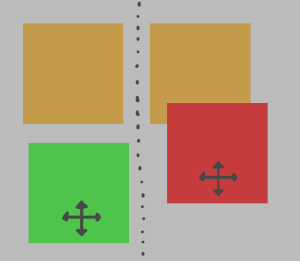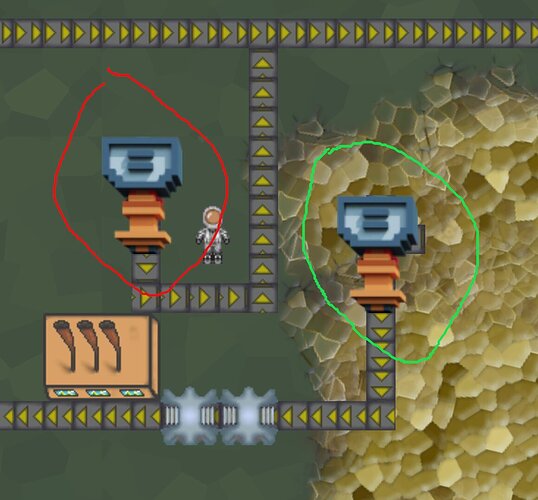OK!!!
maybe silly but it is hard to read after my stroke but my nerd of my brain said that nerds are the best 
So the part I needed works now!!! just silly but I needed so bouncing from physics
I knew I had one of my old game test a long time ago. Anyway thank you!!
Now back to Factory 
local function onLocalCollision(event)
print(“Yeah it is dragging over the rock!!!”)
end
Build1 = display.newImage(onTop35, “builderA.png”, 100,100
Build1.collision = onLocalCollision
physics.addBody( Build1, “static”, {friction=2,density=1})
Build1:addEventListener( “collision”, Build1)
Build1.isFixedRotation = true
Rocks1.objtype = “lava”
Rocks1.collision = onLocalCollision
physics.addBody(Rocks1, “static”, {friction=0,density=0})
Rocks1.isSensor = true
Rocks1:toBack()
Yeah it is dragging over the rock!!!
Yeah it is dragging over the rock!!!
Yeah it is dragging over the rock!!!
Yeah it is dragging over the rock!!!
Yeah it is dragging over the rock!!!
Yeah it is dragging over the rock!!!
 )
)