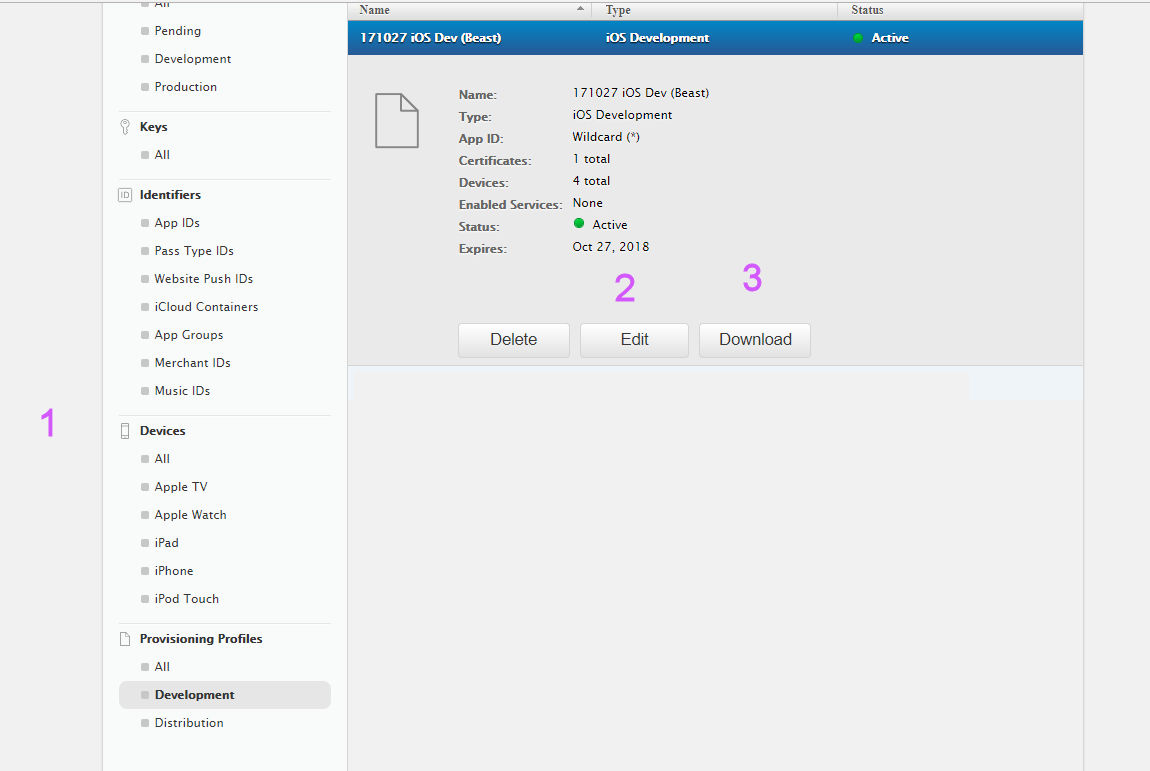Hello Corona Community,
The other day, I successfully installed my app on my phone.
However, today, when I tried installing my (same) app on my wife’s phone, an error occurred and the installation was unsuccessful.
I registered my wife’s phone in the developer portal, but used the same provisioning profile, app ID, and certificate.
Do I have to create a new provisioning profile, app ID, and certificate to install my app on a second device? Even though it’s the same app?
Any help/input is appreciated as I am clueless how to fix it.
Thanks in advance!
Below is the error message:
ideviceinstaller encountered an error installing the app:
Installing ‘myApp.app’ on myWifesPhone …
ERROR: Install failed. Got error “ApplicationVerificationFailed” with code 0xe8008015: Failed to verify code signature of /private/var/installd/Library/Caches/com.apple.mobile.installd.staging/temp.u1B8Cz/extracted/myApp.app : 0xe8008015 (A valid provisioning profile for this executable was not found.)
Uploading myApp.app package contents… DONE.
Installing ‘(null)’
Install: CreatingStagingDirectory (5%)
Install: ExtractingPackage (15%)
Install: InspectingPackage (20%)
Install: TakingInstallLock (20%)
Install: PreflightingApplication (30%)
Install: InstallingEmbeddedProfile (30%)
Install: VerifyingApplication (40%)