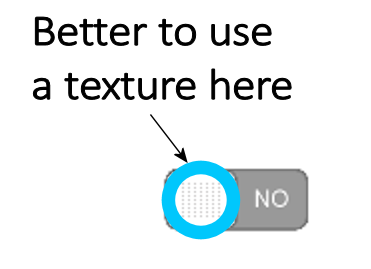Hi,
I’m trying to create a Switch button with grid effect, similar than attached in this thread. To do it I created the following code:
--Switch part local switchTop = display.newGroup() switchTop.anchorChildren = true switchTop.x = -15 switchTop.state = false switchTop:addEventListener( "touch", onSwitch ) group:insert(switchTop) local s = display.newRoundedRect(switchTop, 0, 0, 30, 25, 5) s.stroke = {type="image", filename="resource/images/stroke\_4.png"} s.strokeWidth = 2 s:setStrokeColor( .5 ) for i = 1, 7 do local l = display.newRect(switchTop, -12+(i\*3), 10, 1, 1) l:setFillColor( .5 ) local m = display.newRect(switchTop, -12+(i\*3), 8, 1, 1) m:setFillColor( .5 ) local n = display.newRect(switchTop, -12+(i\*3), 6, 1, 1) n:setFillColor( .5 ) local o = display.newRect(switchTop, -12+(i\*3), 4, 1, 1) o:setFillColor( .5 ) local p = display.newRect(switchTop, -12+(i\*3), 2, 1, 1) p:setFillColor( .5 ) local u = display.newRect(switchTop, -12+(i\*3), 0, 1, 1) p:setFillColor( .5 ) local q = display.newRect(switchTop, -12+(i\*3), -2, 1, 1) q:setFillColor( .5 ) local r = display.newRect(switchTop, -12+(i\*3), -4, 1, 1) r:setFillColor( .5 ) local s = display.newRect(switchTop, -12+(i\*3), -6, 1, 1) s:setFillColor( .5 ) local t = display.newRect(switchTop, -12+(i\*3), -8, 1, 1) t:setFillColor( .5 ) end
But when I process to console terminal it doesn’t show simetrically between them. What happens?
Thanks at all,