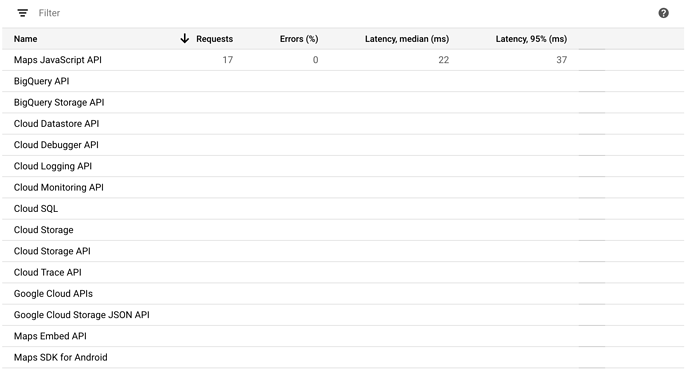Hi!
I’m making my very first Solar2d mobile app. It’s a guided tour in the center of my hometown.
To avoid Google Maps usage fees on Android, I was thinking of using a hand-drawn map image instead of native MapView. (Or Mapbox).
The idea is to use the GPS location event listener and move the map image on the screen based on user’s location.
Has someone already done something like this? Can you point me to any examples?
I’m not exactly sure how I’m able to sync the latitude/longitude values with the hand-drawn map image this way… Any hints welcome!