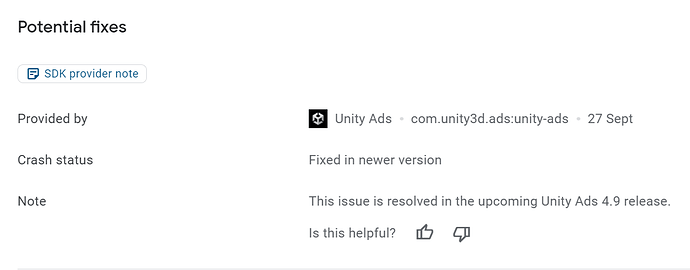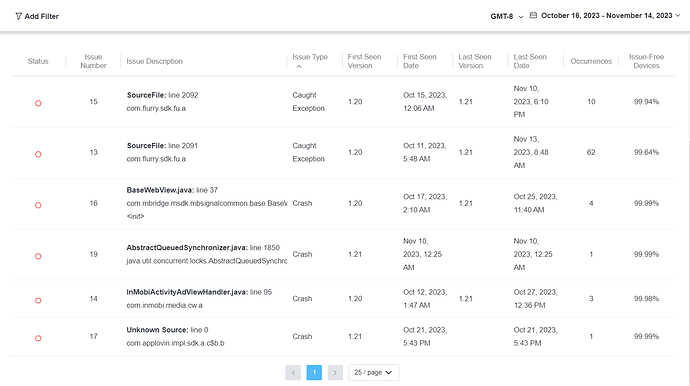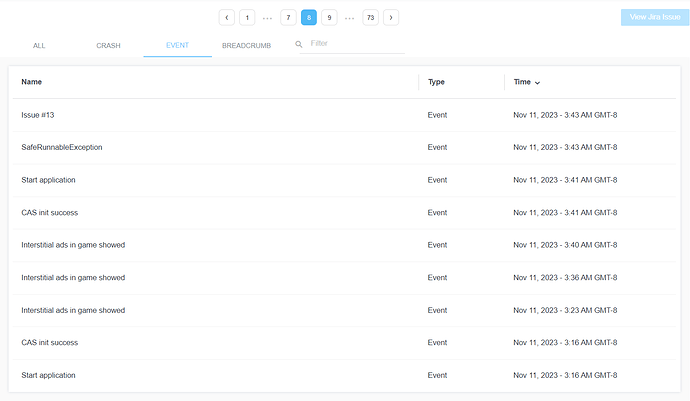These are all the crashes in common and the most relevant that my apps are having with Build 3699.
I have already tried everything and I have not been able to find a solution.
android.view.ViewGroup.offsetRectBetweenParentAndChild
java.lang.IllegalArgumentException[base.apk] com.ansca.corona.storage.FileServices.copyFile
SIGBUS[libc.so] __memcpy
SIGBUS[split_config.arm64_v8a.apk!libalmixer.so] ALmixer_PlayChannelTimed
SIGSEGVandroid.media.MediaPlayer.native_finalize
java.util.concurrent.TimeoutException[split_config.arm64_v8a.apk!libcorona.so]
SIGSEGV[split_config.arm64_v8a.apk!liblua.so] lua_pcall
SIGSEGV[base.apk] com.ansca.corona.NativeToJavaBridge.loadBitmap
SIGBUS
Does anyone have any idea how to solve any of these crashes?