Hi everyone!
I use facebook plugin in my app. When I build the app for iOS, I get an error 12. In build.setting file, if I remove this code is not an error.
["facebook"] = { publisherId = "com.coronalabs", },
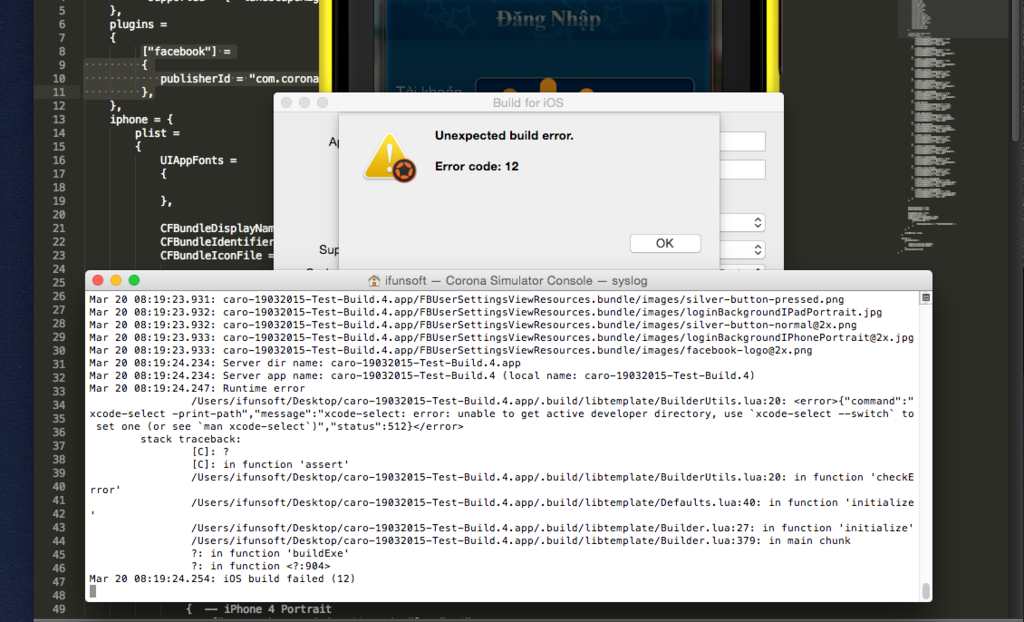
I build for Android is not error. I using Corona SDK daily build 2015.2576
Please help me!
