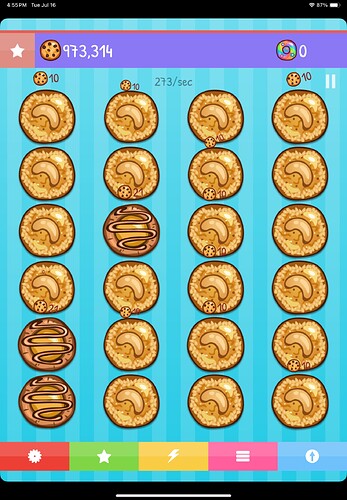Hi everyone. I finally got a new iPad to test out my apps, and I realized they’re not showing fullscreen on the newer (non home button) iPads. I followed the steps here to make sure I have the correct launch images, but it’s still not going fullscreen. I’m using the default.png method if that matters.
Is there something simple I’m missing? Can’t seem to figure out how to make it fill the screen.
Thanks!