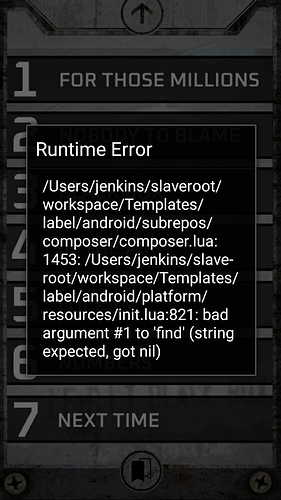Hi everyone, maybe I can get a helping hand here.
I’ve implemented GBC Data Cabinet on my reading app for bookmarking, and I found it very easy and convenient to use, I love it!
Nevertheless, I’m facing a strange issue which is the following:
When used within a single session, it works like a charm: I can go to the page where I want to bookmark, save, go to the home screen, push my bookmark button, and it comes back into the right place.
Nevertheless, if I close the app, reopen and I push the bookmark button, I get an error as if the bookmark was never saved (returns a nil instead of the string code for that page).
Even stranger, it works perfectly well in the Corona SDK Simulator, but it doesn’t when I install the app in my device.
Could this be related to writing permissions? Because it seems to handle it well in memory (while in-app) but not being able to commit persistently.
I would much appreciate your help with this issue. Here’s an attachment of the error: