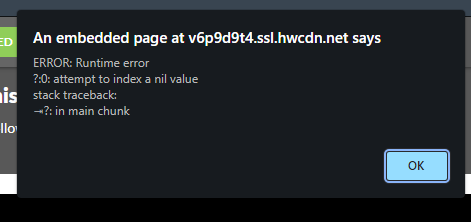This is brilliant, works fine for me, with the odd quirk now and then that I have to track down. But well done!
There is one thing I cannot figure out how to do – send a file to a browser. I have an app where the user ‘plays’ it, and they get a summary. I want them to be able to save the summary (which I convert to html for the app version and send to Dropbox). But I cannot figure out how to do anything that would allow a download in an html5 app except using a mailto link, which is not a good idea on a public server.
Is there any way to send a file or a large string to the browser from an html5 app? I can write a file to the usual directories, but cannot bring it back to load into a url or a webview.