I can’t disagree with you, and the last thing I mentioned to Google Developer support was shame it was such a chore to do.
It’s taken 2 months to get something working this year that I’m sure I had working in a couple days last year.
Some of the additional steps I followed this time:
- Created a new app in Play Console.
Tip from a Google search. I’d done this before but not followed other steps, so did it again.
Although I don’t think this is required, because the SHA1 didn’t match my project I did so. Now I realise that the SHA1 from keystore matches the UPLOAD key and the SHA1 in Cloud project needs to match the APP SIGNING Key.
- Created a new package with a different filename to the old one that wasn’t working.
Tip from a Google search. Before the only change I made was a capitalisation, this time it was completely different (although both ended in my game name).
- Deleted the old Cloud Project and created a new one.
Another tip from a Google search - this was the one I was dreading as caused me problems last time (I had a bunch of duplicates). However this time I have not waited for the old Cloud project to be closed, I just selected “No, my game doesn’t use Google APIs” so it created a new one.
- Delete the old Firebase project and create the new one.
I did this after creating the new app and linked the Firebase project to it. Then I updated the SHA1 on Firebase to match the Google Cloud project. Then downloaded the google-services.json added it to my app folder, recompiled my Solar2D project and created a new release and added the build with the json in it.
- Uninstalled my app from the tablet, deleted all cache/files from Google Play Services app then reinstalled the game.
This was another Google search tip (lots of users on StackExchange, etc, getting these same issues (for the last decade!!) and none of the ones I found were using Corona/Solar2D - so it’s not just us. This was one that seemed obvious after reading it but not something I’d though of doing before. I knew it was having an effect because relaunching the game after doing so made bootup slower, brought up the GPGS spinner and then asked me to select my Google account.
As mentioned, this didn’t work straight away. I was getting the error message at login (I’ve not even created a leaderboard yet) and was really scratching my head wondering what else could possibly be wrong. I was about to give up for the night when maybe 20 minutes after I’d made the latest change Google side I simply ran my game and it logged in.
The Google Dev support guy game me one tip that helped and that was he advised me it WAS a problem with my Google Cloud account. So at that point (and the fact Scott had it working) and after reading some other tips from people who have suffered like us over the years I was determined to get it working and just went ahead and deleted the app and cloud project and started again. I’d run adb and got a full bugreport text file at his suggestion but this was a complete waste of time.
Yes it’s a massive pain in the ass and I really hope I don’t have to go through it again, but am hoping to make more games and use this functionality again, having Google (and if I ever get that far App Store) account login/saves/etc gives users a higher perception of quality of the product I feel and are more likely to use it, hence my determination.
I am keeping my fingers crossed for you and if my experience helps anyone else then to some extent it’s kinda worth it…!


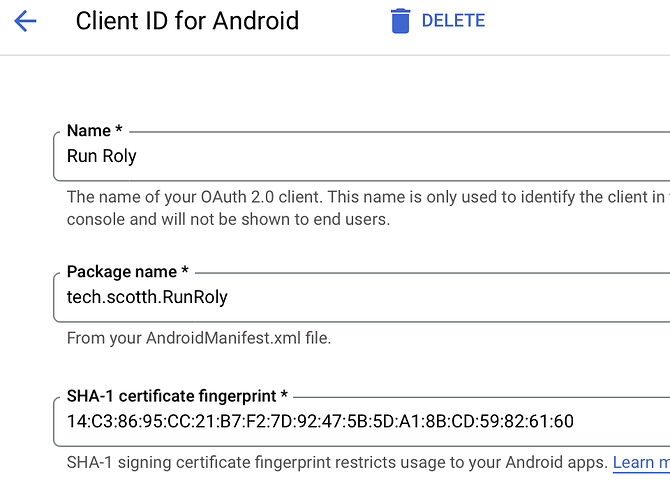
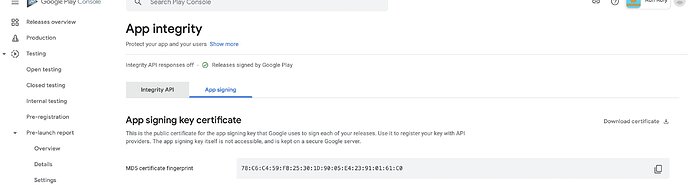
 lost count of how many products they’ve forced on users only to then discontinue them.
lost count of how many products they’ve forced on users only to then discontinue them.