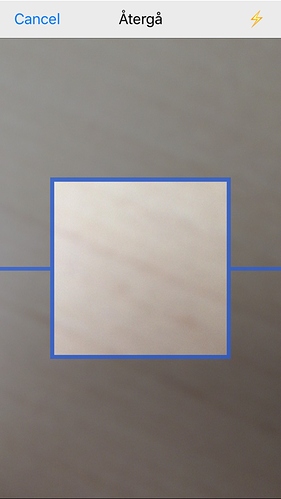I use the plugin QR Scanner, which shows a camera screen with a top bar overlay. The title text of this bar is configurable by a table with options. To cancel out of the camera, on Android a graphic back button is shown. But on Iphone, in its place is the text “Cancel”. I need to at least translate this to the app’s language. However, no further option in the table is present in the documentation.
Has someone been able to configure this back button text, or replace it with a graphic, on Iphone?
Or is there possibly a default text for all back buttons on IOS built into Corona that I could configure in system or build settings?