Hello guys, my names are Lionel K and I AM new to solar2d game engine. However, I AM trying to build a sample apk app, but each time I click on build, i get a warning message that says " The password for the alias was not valid, or the java JDK was not found."
I was reading the signing for Debug Build tutorials and it says corona includes a debug.keystore for testing your app on devices. To use it, follow these steps:
- Select Debug from the keystore menu
Please this is the part that gets me confused, where can i locate the app or file to select Debug from the keystore menu?
Thanks alot in advance.

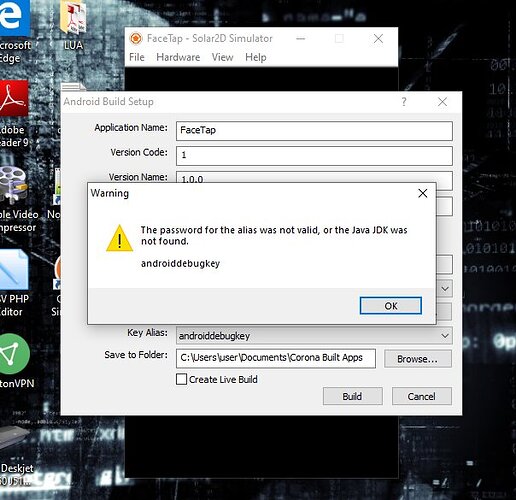
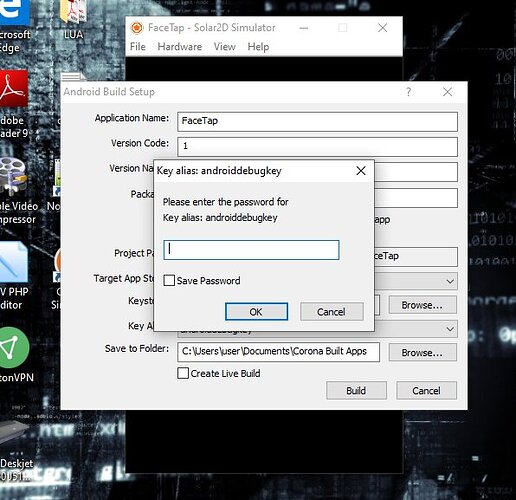
 There are ways around it, but it is a little tricky.
There are ways around it, but it is a little tricky.