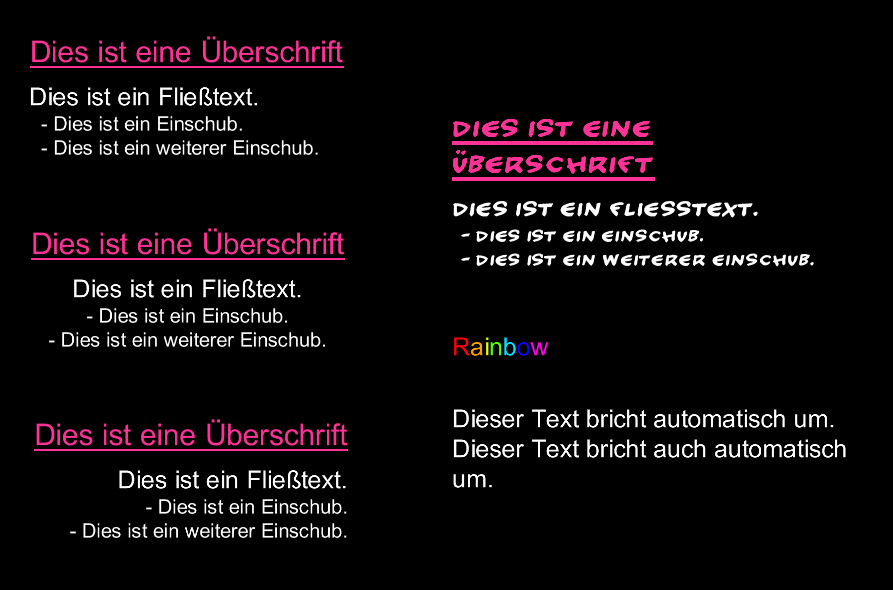I noticed that the load time for my app is much longer once I call fontbox.newFontSet (see full call below). A few extra seconds in the simulator, but considerable on the device. Is there a way to manage this more efficiently, or a way to pre-load a font?
Thanks,
Nathan.
fontbox.newFontSet{ name = "nativeBold", font\_name = native.systemFontBold, kerning\_pairs = {["a"]={["b"]=1,},}, all\_letters = "abcdefghijklmnopqrstuvwxyzäöüÄÖÜßABCDEFGHIJKLMNOPQRSTUVWXYZ .,?!-:;\_+/()&%0123456789$'", spacing = -0.01, }