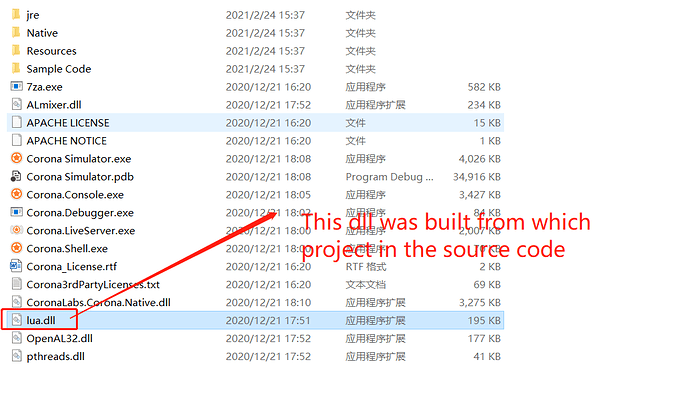Hi.
You can find the source for that here as part of the engine, but you shouldn’t need to do anything with that if you only want to build a plugin.
This post is still fairly accurate for the steps that are needed, although now you want to build with Platform Toolset: Visual Studio 2017 - Windows XP (v141_xp). (In my case, I installed those components but use the 2019 IDE.)
If you want some references, I have several plugins here. With one or two exceptions they have Windows versions, with the Lua entry point usually found in a file like plugin.PLUGIN_NAME.cpp.
thank you very much 

1 Like