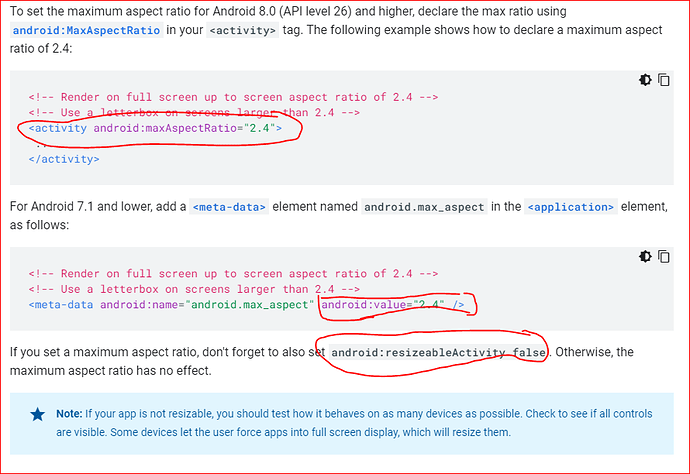How to set full screen or change the status bar with white color in Solar2D?
Please help me. Thanks!
Not change background status bar. It’s color black.
I want full screen with samsung device. I user but my app still has the status bar. An article from the Android Blog says that use the code below to display it on a larger screen
How to set activity on build.settings
Maybe this helps
display.setStatusBar( display.HiddenStatusBar ) --Hide status bar from the beginning
if system.getInfo (“androidApiLevel”) and
system.getInfo (“androidApiLevel”) < 19 then
native.setProperty (“androidSystemUiVisibility”, “lowProfile”)
else
native.setProperty (“androidSystemUiVisibility”, “immersiveSticky”)
end
Code above comes from Differenti versioni di telefoni android
Have a nice day:)
ldurniat
I don’t know if this fixes your issue but to set the values you mention in the documentation.
All in build settings:
android =
{
coronaActivityFlags =
{
maxAspectRatio = "2.4",
resizableActivity = "false"
},
applicationChildElements =
{
[[
<meta-data android:name="android.max_aspect" android:value="2.4"/>
]]
},
}It doesn’t work
I’m learning solar2d.
I’ve changed background with this code:
display.setStatusBar( display.DefaultStatusBar )
local background = display.newRect(display.contentCenterX, display.contentCenterY, display.contentWidth, display.safeActualContentHeight + display.topStatusBarContentHeight)
background:setFillColor( 0, 0, 255 )